Datapath Wall Control User Manual
Page 112
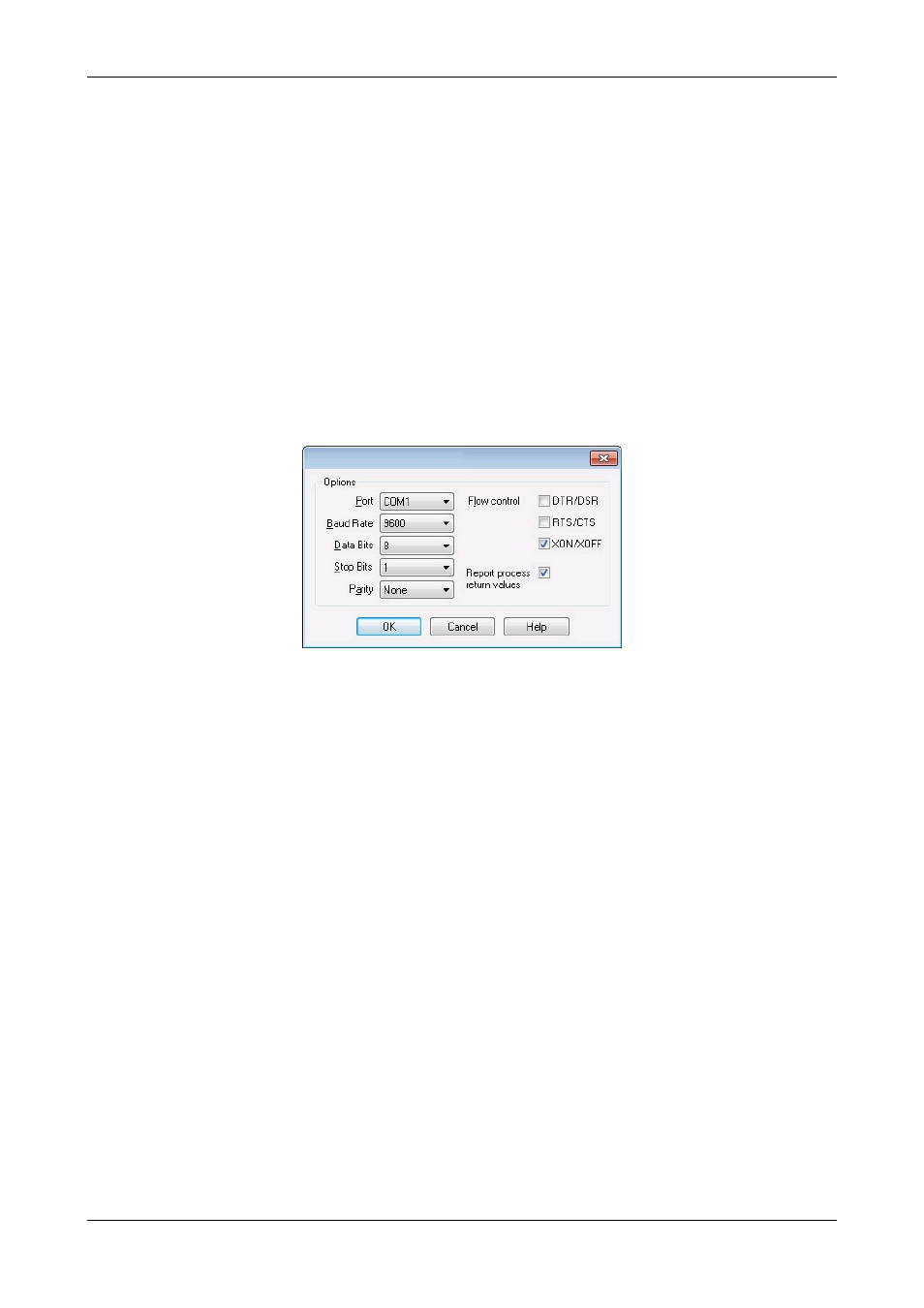
The COM Port Command Line Interpreter server monitors a serial port connection in order to receive and execute commands
sent from a remote device (eg. a Crestron/AMX controller). The transmitted characters sent over the serial connection are
cached into a buffer until the carriage return or line feed character is received. At this point the current command in the buffer is
executed. The configuration details for the serial connection can be modified using the
Settings
button once the COM Port
Command Line Interpreter has been selected as the active server.
Telnet Command Line Interpreter
The Telnet Command Line Interpreter server monitors a network port for connections made using the Telnet protocol. The
server allows remote clients to transmit strings of characters that will be buffered and executed as a command on the server
machine. The current command is executed when the client sends a carriage return character followed by a line feed
character. The Telnet Command Line Interpreter server only accepts connections from a single client at a time. The
configuration details for the Telnet connection can be modified using the
Settings
button once the Telnet Command Line
Interpreter has been selected as the active server.
Settings
The settings button opens the settings dialogue for the currently selected active server. If any changes are made to the settings
then the active server will be restarted when the
OK
button is pressed. If the
Cancel
button is pressed then no changes will be
made to the settings.
Settings dialogue - COM Port Command Line Interpreter
The COM Port Command Line Interpreter Settings dialogue allows you to configure the serial port connection in order to match
the configuration of the device with which you are communicating.
Port
The
Port
control allows you to select the serial port that is to be used for the serial connection. While all possible 255 ports are
listed, not all of these ports may be installed or available on the machine.
Baud Rate
The
Baud Rate
control allows you to select the maximum rate at which the data is transmitted through the serial port
connection (in bits per second).
Data Bits
The
Data Bits
control allows you to specify the number of bits in each character that is transmitted and received. It is
recommended that this should be set to the value '8'.
Stop Bits
The Stop Bits control allows you to specify the number of bits in each character that will be used by the receiving device to
detect the end of a character and to resynchronize the stream. It is recommended that this value is set to 1.
Parity
The
Parity
control allows you to change the type of error checking that is used. It is recommended that this value is set to
'None'.
Flow Control
The three Flow Control text boxes DTR/DSR, RTS/CTS and XON/XOFF are used to change how the flow of data is controlled.
It is recommended that only the XON/XOFF checkbox is enabled.
Report process return values
This control allows the value returned by the operating system when an executable is launched to be written back to the serial
port when the process terminates. This value is preceded by the original command itself.
112 / 155
