Datapath Wall Control User Manual
Page 144
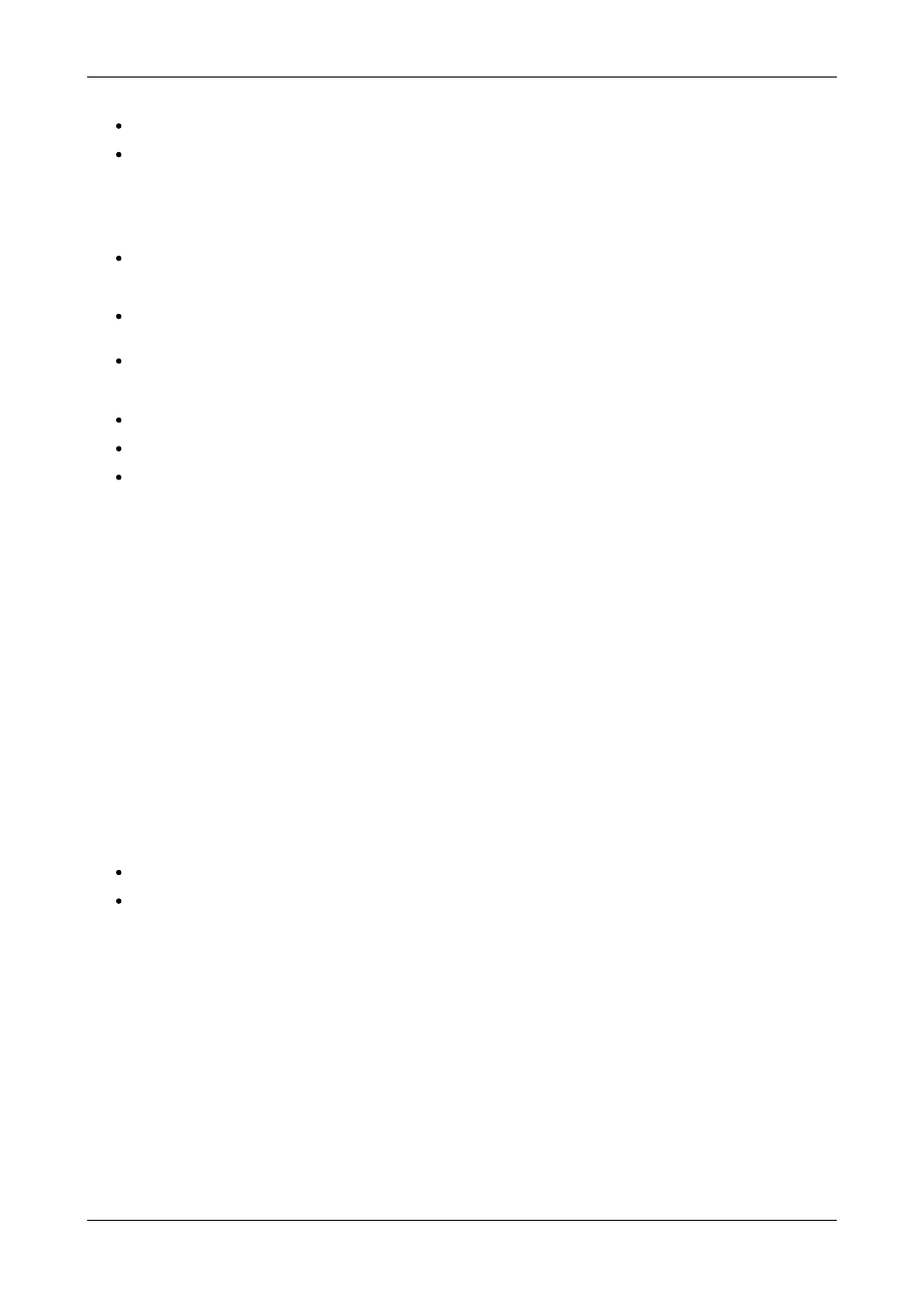
-
Window
=[top],[left],[width],[height]
Change the position and size of the window.
All the values are optional but the commas must be used.
-
WindowStyle
={
BorderAndTitleBar
|
BorderOnly
|
NoBorderOrTitleBar
}
-
AppName
=”application name”
The full path of the application must be specified.
-
CmdArgs
=” Command line arguments”
Specifies optional parameters for the application. Many applications accept the name of a file to be opened. For details of
command line arguments, refer to your application documentation.
-
CmdArgs
can only be used with -
AppName
.
-
StartDir
=” Start in folder”
The Start in folder is the folder in which the application is run.
If a Start in folder is not specified, the application will run in the folder in which it resides.
-
StartDir
can only be used with -
AppName
.
Networking Options
To control a window on a machine other than the one you are working on you will need some of the following options:
-Machine=
{machine name|IP address }
Use this option to specify the machine to connect to.
-Port=
port number
You need specify the port if you are attempting to control a window on another machine and the Application server has been
configured to listen on a port other than the default port 1049.
A port number is any integer between 1 and 65535.
If the server requires a User Name and Password, the following options should be used:
-UserName=
user name
-Password=
password
If the machine is not participating in a domain, the account must be on the machine you are connecting to.
If the machine is participating in a domain you have a choice:
The account can be on the machine you are connecting to.
It can be an account on the domain.
If the account is on the domain, the domain name must be specified with the following option:
-Domain=
domain name
144 / 155
