Datapath Wall Control User Manual
Page 146
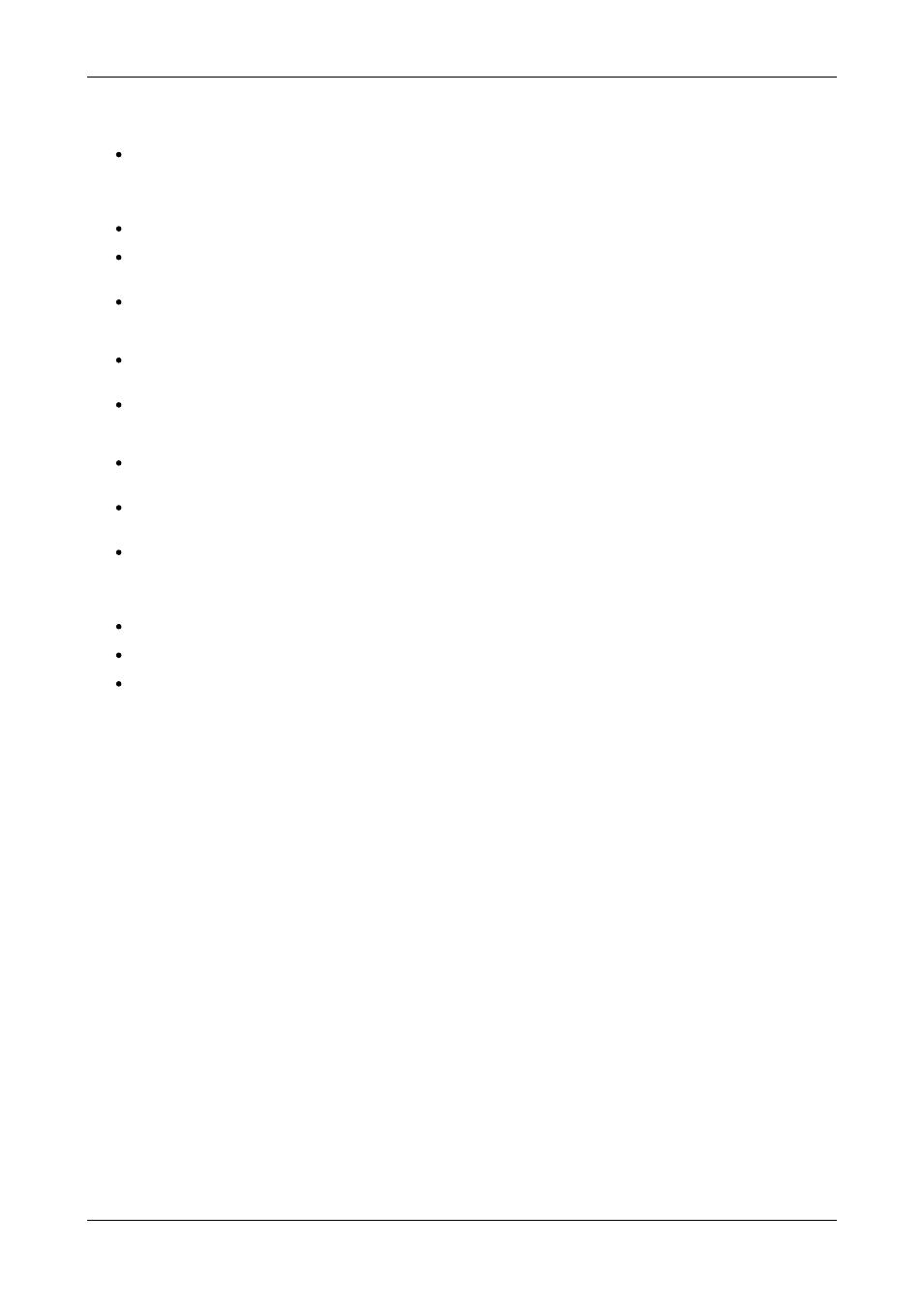
option.
-OSDBackgroundColour=
red,green,blue
When OSDBackground is set to Opaque, this option specifies the colour displayed behind the text in red, green and blue
components. Each of the components is a number from 0 to 255.
-OSDMargins=
[top],[left],[right],[bottom]
The margins define the area in which OSD is displayed.
If ScaleWithWindow is specified, the margins are measured in pixels of the Vision source. If FixedSize is specified, the
margins are measured in pixels of the interior of the Vision window.
Any part of the OSD that falls outside the margins is not displayed.
-OSDTextWrap=
{On|Off}
When text wrapping is switched on, if the text does not fit between the left and right margins, spaces between words are
replaced with line breaks to produce shorter lines.
When text wrapping is switched off, the text is displayed with the same spaces and line breaks as it has been entered.
-OSDHorizontalAlignment=
{Left|Centre|Right}
If you specify Left, the left edge of the OSD will be positioned against the left margin and each of the individual lines will
be left aligned.
If you specify Centre, the centre of the OSD will be positioned half way between the left and right margins and each of the
individual lines will be centred.
If you specify Right, the right edge of the OSD will be positioned against the right margin and each of the individual lines
will be right aligned.
-OSDVerticalAlignment=
{Top|Centre|Bottom}
If you specify Top, the top edge of the OSD will be displayed against the top margin.
If you specify Centre, the centre of the OSD will be positioned half way between the top and bottom margins.
If you specify Bottom, the bottom edge of the OSD will be displayed against the bottom margin.
146 / 155
