Datapath Wall Control User Manual
Page 113
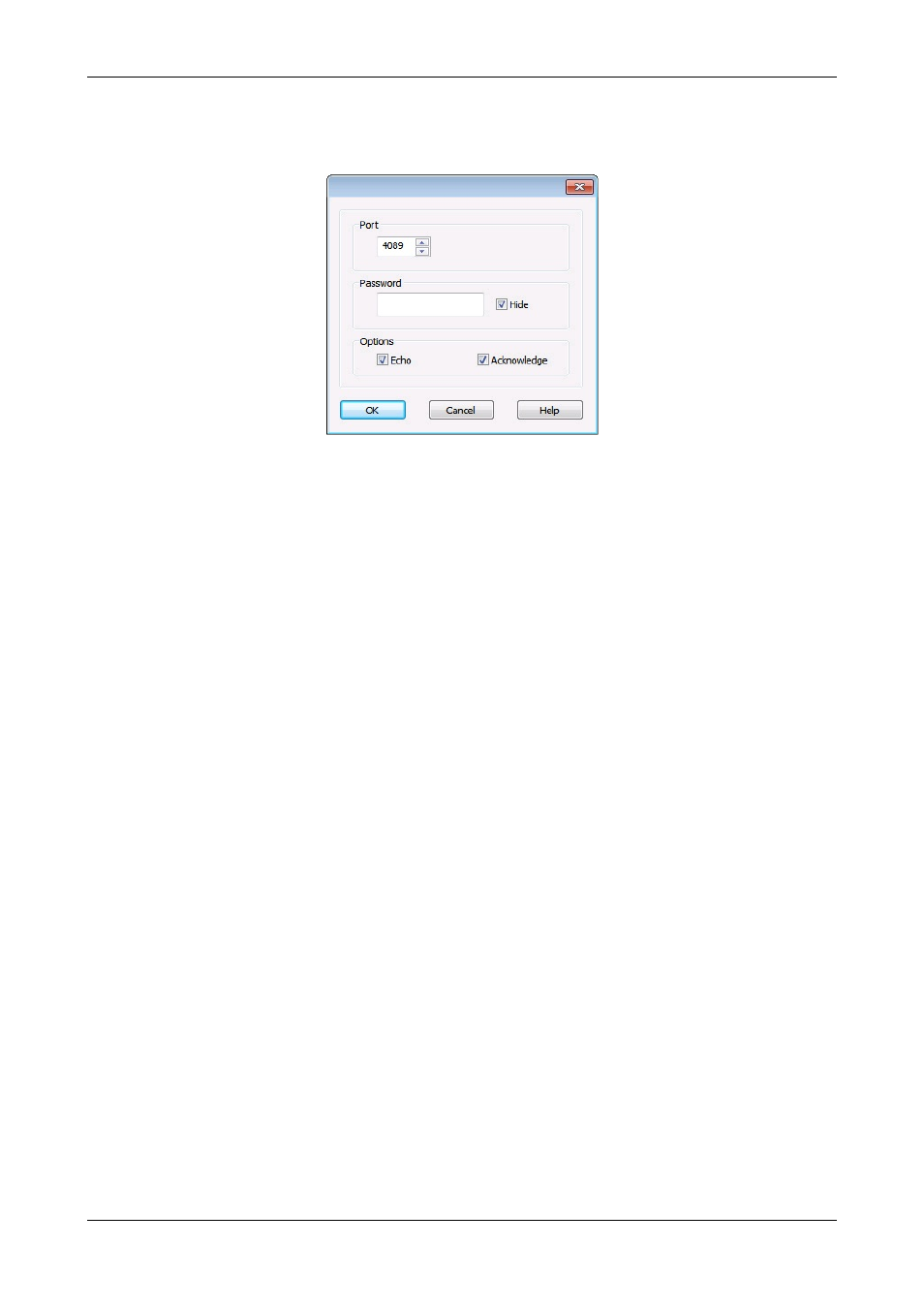
port when the process terminates. This value is preceded by the original command itself.
Settings dialogue Telnet Command Line Interpreter
The Telnet Command Line Interpreter Settings dialogue allows you to configure the network port and configuration settings for
the server.
Port
The port control allows the network port that the Telnet Command Line Interpreter server listens on to be changed. It is
recommended that care should be taken to ensure that the selected port does not clash with a port used by another program
on the system. The default telnet port is 23.
Password
The password control allows a password of up to 23 characters to be set. This password must be sent by a client to authorise
the connection before any commands can be executed. The client must send the password to the server as a string in the
same manner as a normal command. A carriage return character followed by a line-feed character is sent to mark the end of
the password. If a client does not send the correct password within 10 attempts then the Telnet Command Line Interpreter is
automatically disabled. When the 'Hide' checkbox is enabled then all password characters are substituted with a * character.
Options
If the 'Echo' checkbox is enabled then each character sent by a client will be transmitted back to the client after it is received by
the server. If the character is sent during password authentication then it will be substituted for a ‘*’ character.
If the Acknowledge checkbox is enabled then the server will send a carriage return character followed by a line feed character
back to the client after each command has been executed. This allows clients to transmit commands and then wait for the
acknowledgement before closing the telnet connection. This is especially useful for clients that only send single commands at
a time.
113 / 155
