On screen display, Nomenclature – Datapath Wall Control User Manual
Page 145
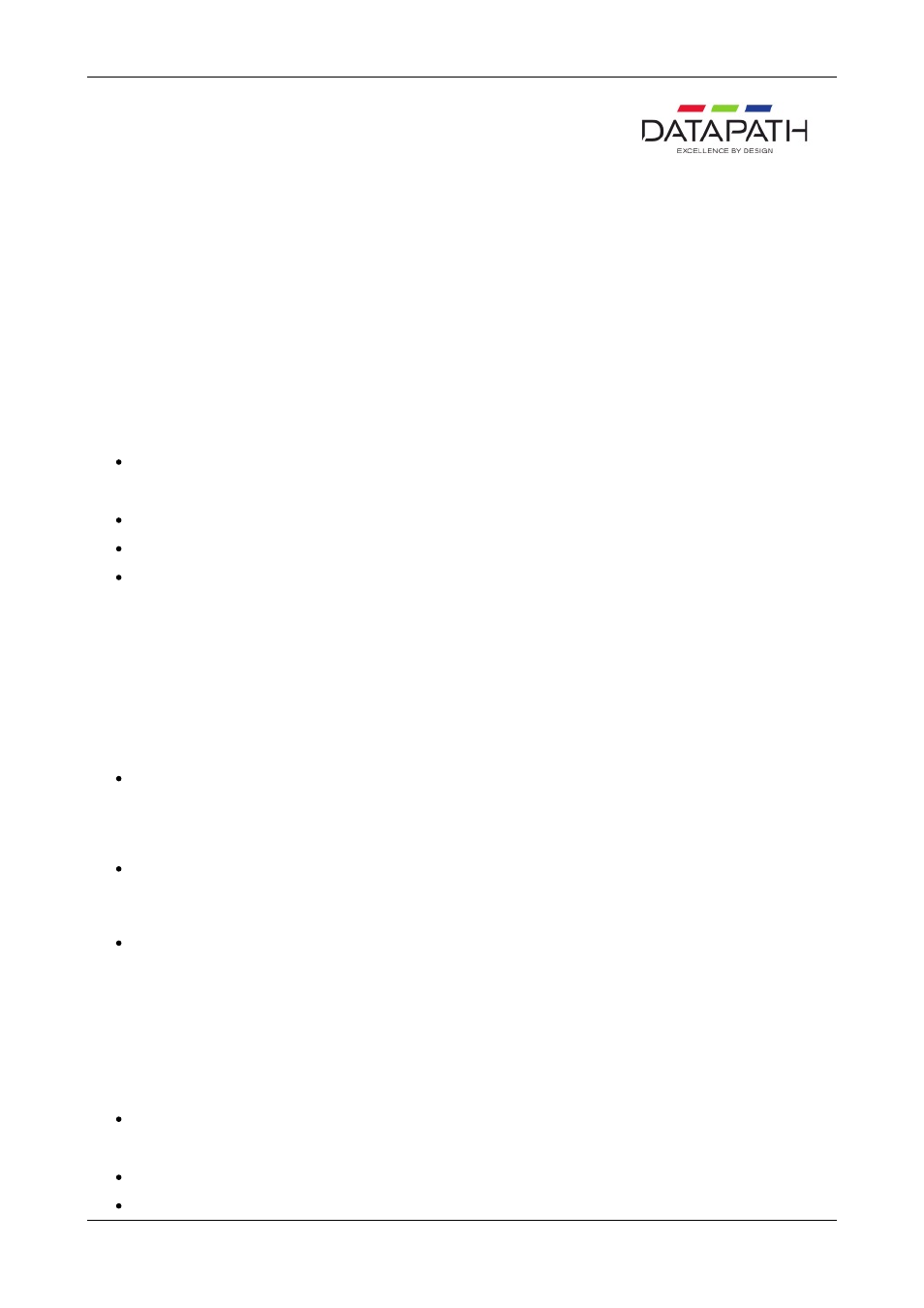
On Screen Display
Nomenclature
Italic - Information that you must supply.
Bold
- Elements that you must type exactly as shown.
Ellipsis (...) - Parameter that can be repeated several times in a command line.
Between brackets ([]) - Optional items.
Between braces ({}) - Set of choices (separated by I) from which you must choose only one.
Courier font
- Code or program output.
-OSDType=
{Disabled|SimpleText}
Switches the OSD on or off
-OSDText=
Specifies the on screen display text.
If the text includes spaces, the text must be enclosed in double quotes.
Line breaks are indicated by the characters \n. If you wish to include a \ in the text, it must be preceded by a \.
For example -OSDText=”The quick\nbrown fox\njumps over\nthe lazy dog.” Gives the on screen display:
The quick
brown fox
jumps over
the lazy dog
-OSDScaling=
{FixedSize|ScaleWithWindow}
Allows you to specify how the OSD is scaled. When FixedSize is specified, the OSD is displayed at the same size
regardless of the size of the window. When ScaleWithWindow is specified, the OSD is scaled up or down according to
the size of the window.
-OSDFontName=
font name
Specifies the name of the font to be used for OSD text. If the font name includes spaces, the name must be enclosed in
double quotes.
-OSDFontSize=
number
Specifies the point size of the font to be used for OSD text.
-OSDFontStyle=
{
Regular
|
Bold
}
-OSDFontItalic=
{
On
|
Off
}
-OSDFontStrikeout=
{
On
|
Off
}
-OSDFontUnderline=
{
On
|
Off
}
-OSDFontColour=
red,green,blue
Specifies the colour of the text in red, green and blue components. Each of the components is a number from 0 to 255.
-OSDBackground=
{
Transparent
|
Opaque
}
When Transparent is specified, the Vision capture in the area behind the text is visible.
When Opaque is specified the area behind the text is displayed in the colour specified using the OSDBackgroundColour
option.
145 / 155
