Accessing application input settings – Datapath Wall Control User Manual
Page 78
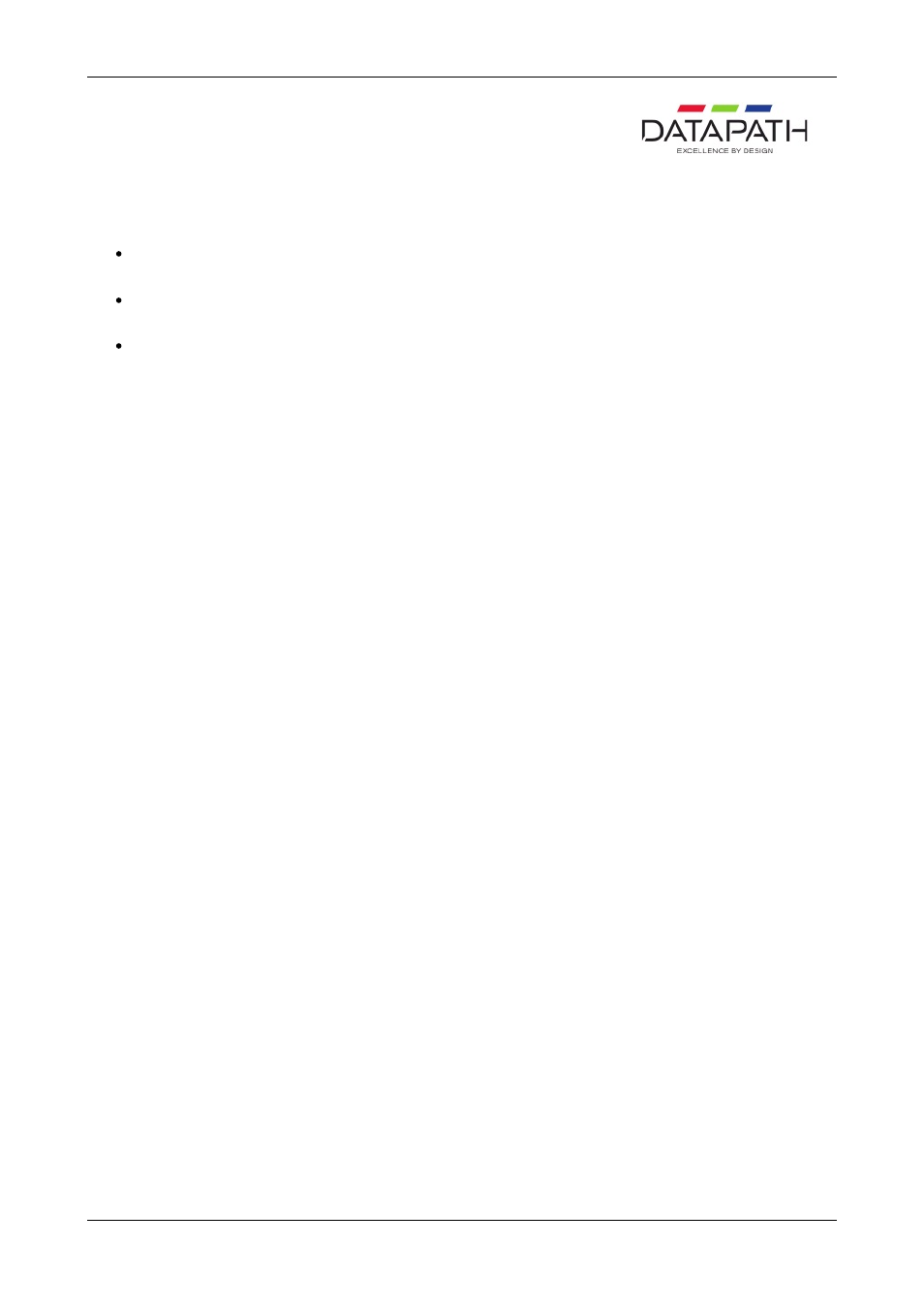
Accessing Application Input Settings
There are various ways to access the Application Input Settings page, select from the following:
In the Wall Control-red application, with the Application window active, open the
Window menu
and select
Input
Settings…
from the list of options.
In the Wall Control-red application, place the cursor over the representation of the Application Window and click the right
mouse button. Select
Input Settings…
from the list of options.
In the Wall Control-red application, if a window has been minimised an application icon will be displayed in the Wall
Control-red application bar. Place the cursor over the application icon and right click the mouse button. Select
Input
Settings…
from the list of options.
78 / 155
