Datapath Wall Control User Manual
Page 138
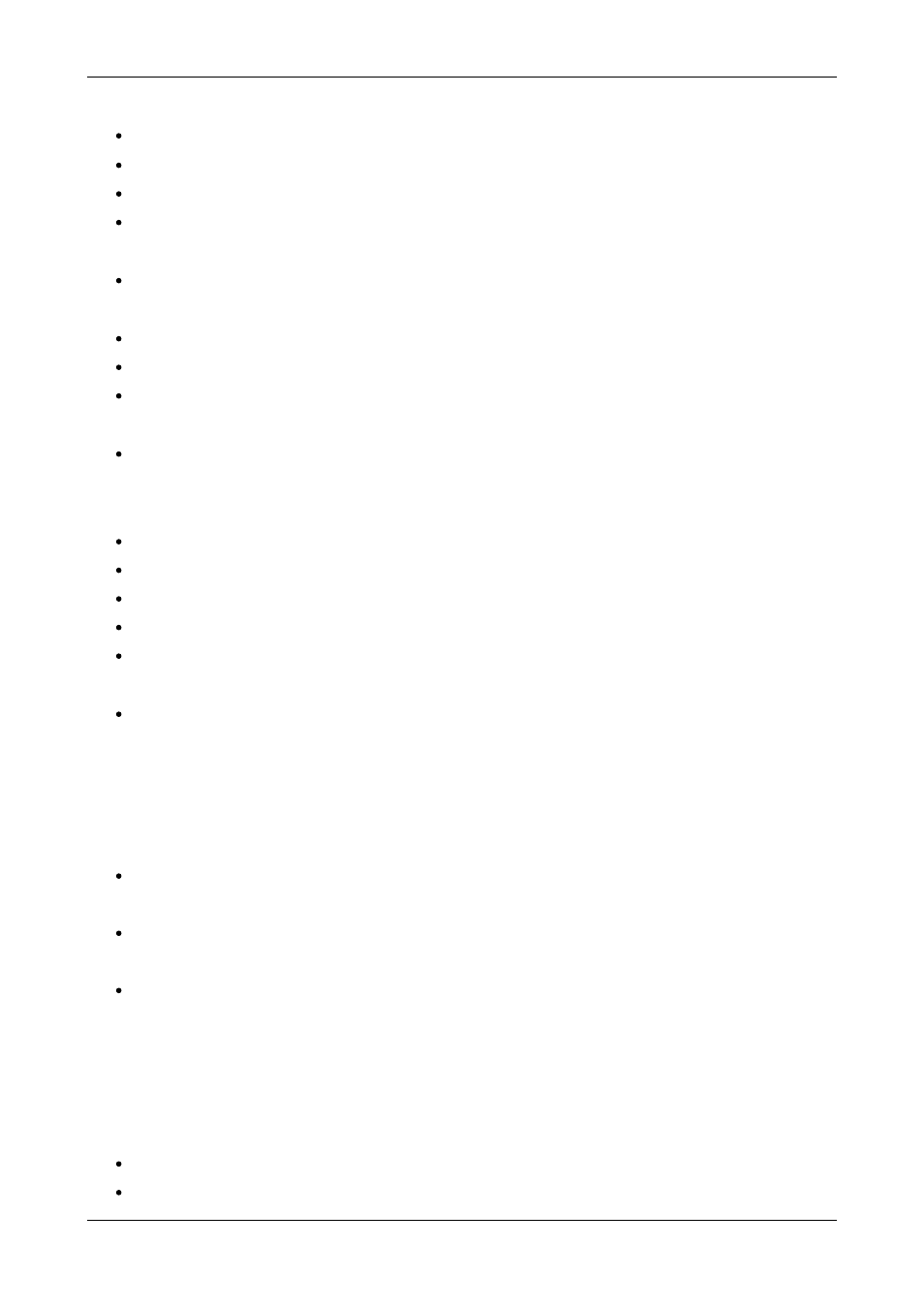
-CloseWindows=
{
Yes
l
No
}
Use
-CloseWindows=Yes
to close existing windows.
Use
-CloseWindows=No
to keep existing windows open.
When the -layout command line option is specified, the default value for -CloseWindows is Yes.
When the -machine command line option is specified, the default value for -CloseWindows is No.
-ShowState=
{
Minimised
|
Restored
|
Maximised
}
Controls the appearance of the Wall Control-red application window.
-Window=
[top],[left],[width],[height]
This option enables the Wall Control-red application window to be positioned.
If a number is left out of the list then the value saved when the application was last terminated is used.
To change the position of the window without changing the size:
-window=100,200
To change the size of the window without changing the position:
-window=,,800,600
-AlwaysOnTop=
{
True
I
False
}
This sets the Always on Top state of the Wall Control-red application window.
To enable the window to behave normally, the value should be set to false.
To force the window to be displayed on top of all other normal windows the value should be set to true.
1 or on can be substituted for true.
0 (zero) or off can be substituted for false.
-Save=
Layout file
Allows the saving of a layout file from the command line. It’s not compatible with the –layout or –closewindows options
but can be used with –exit
Networking Options
To control a machine other than the one you are working on you will need some of the following options:
-Machine={machine name|IP address }
This option specifies the machine to connect to.
If the machine name contains spaces then enclose the name in quotes, for example:
-machine="My Computer"
You can also specify an IP address, for example:
-machine=10.0.0.21
-machine is not compatible with -layout.
If the server requires a User Name and Password the following options should be used:
-UserName
=user name
-Password
=password
If the machine is not participating in a domain, the account must be on the machine you are connecting to.
If the machine is participating in a domain, you have a choice:
The account can be on the machine you are connecting to.
It can be an account on the domain.
138 / 155
