Print, Vision window file menu - print – Datapath Wall Control User Manual
Page 127
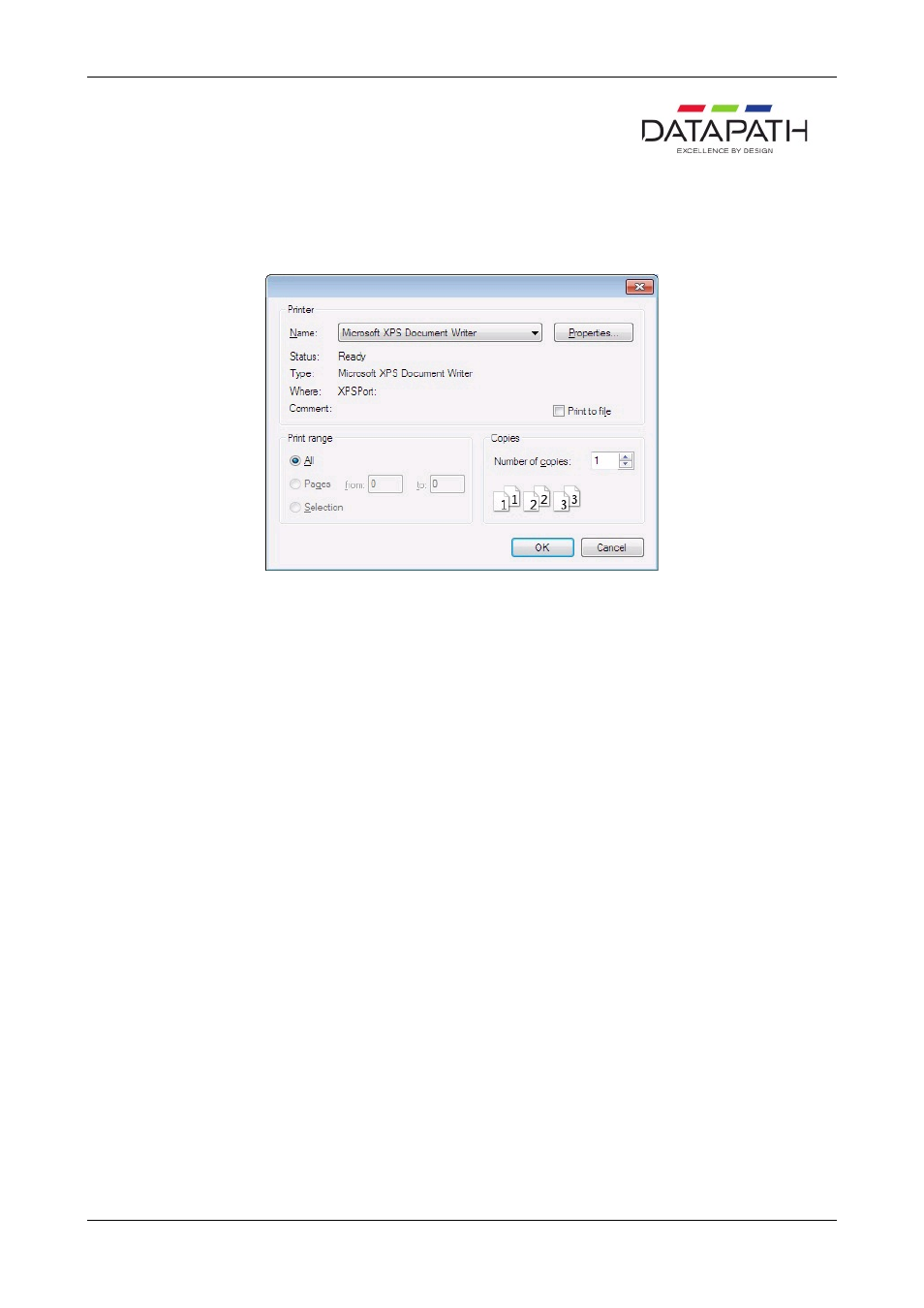
Vision Window File Menu - Print
Selecting
from the File menu displays the following print dialogue box:
Use the print dialogue box to choose the printer settings and click
OK
.
The captured frame will then be printed.
Note:
As only one frame has been captured, the only option available in the Print Range Group will be All.
127 / 155
