Datapath Wall Control User Manual
Page 118
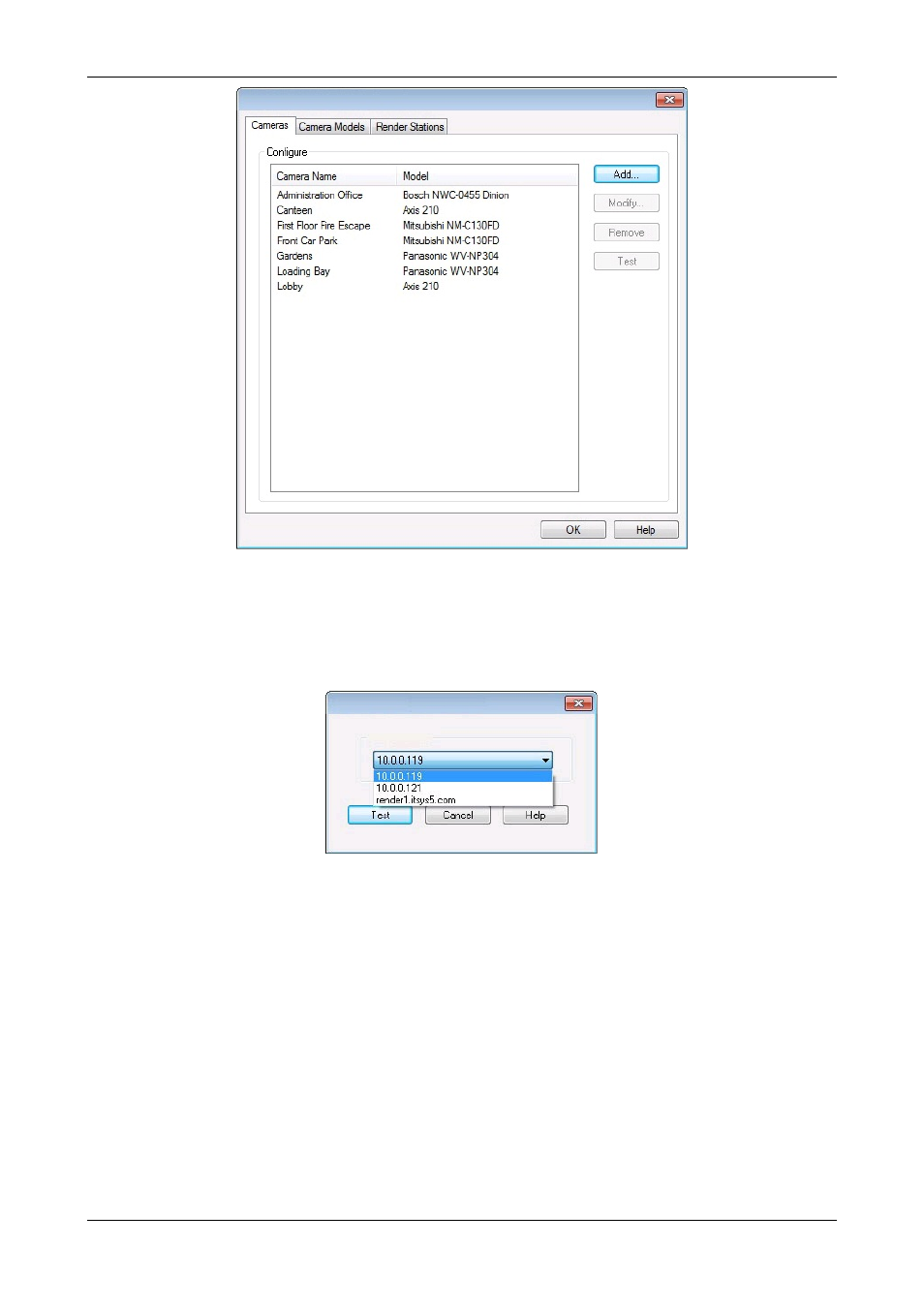
IP-Cameras can be modified by selecting the camera name and then clicking on the
Modify
button.
IP-Cameras can be removed by selecting the camera name and then clicking on the
Remove
button.
Test Button
To test a camera, click on
Test
and the following dialogue is displayed:
Use the Render Station drop down list to select a station on which to test the camera. The Render Station are listed with the
connected stations at the top. Click the
Test
button to initiate the test. Once the test has been completed, the results are
displayed in a message box. The most common test results are as follows:
Camera Operational
The Render Station successfully established a connection to the camera's RTSP port.
Camera Unreachable
The Render Station did not get a reply when an attempt was made to establish a connection to the camera's RTSP port. This
may be due to an invalid camera configuration or a network issue.
Camera Connection Refused
The Render Station was refused a connection to the camera's RTSP port, this may be due to an invalid port.
Render Station Comms Error
118 / 155
