Window menu options, Vision, File menu – Datapath Wall Control User Manual
Page 124: Save image as, Vision window file menu - save image as
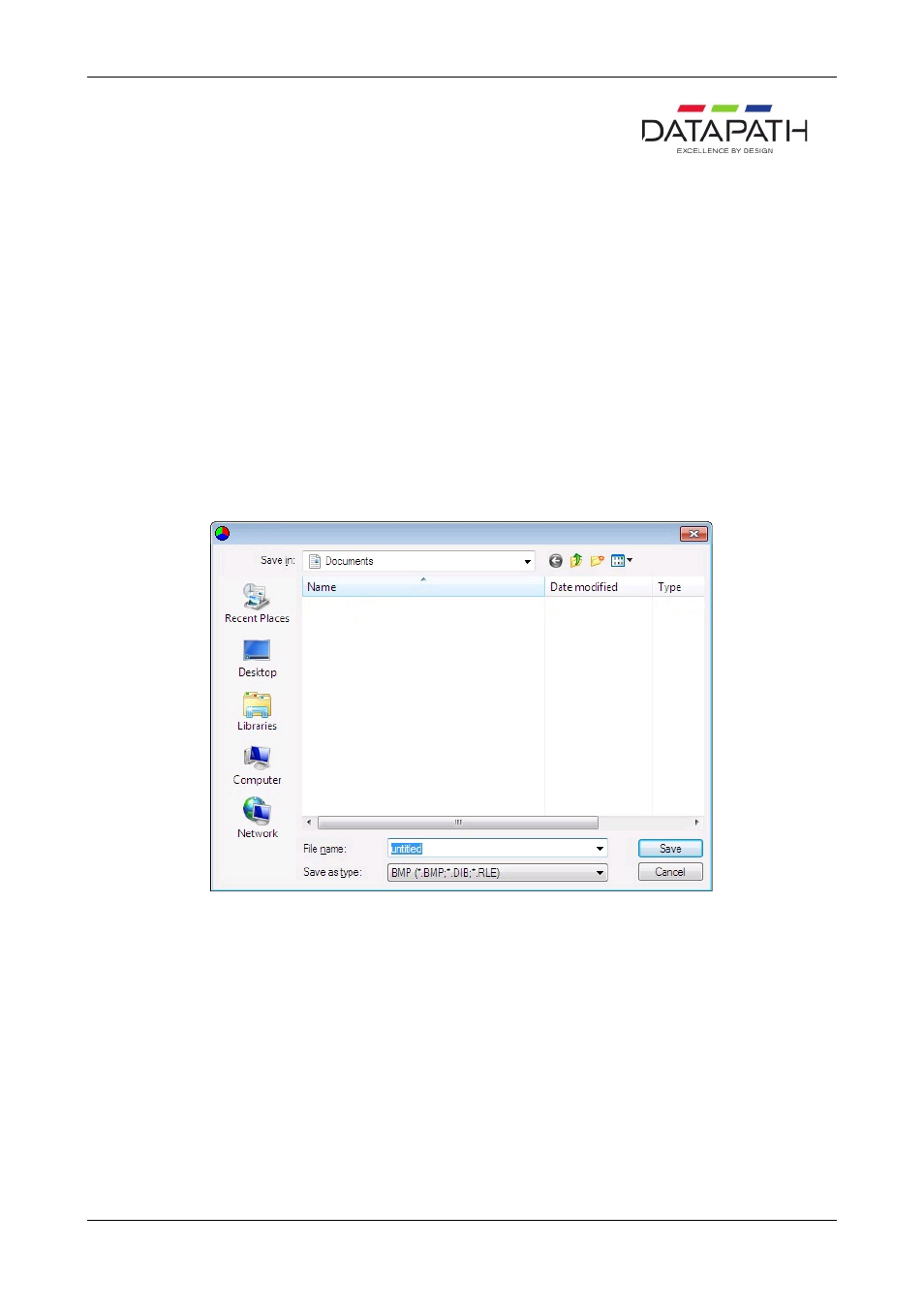
Vision Window File Menu - Save Image As
Select
Save Image As…
to save the frame displayed in the application window in one of the following formats:
.bmp
.jpeg
.gif
.tiff
.png
The image is cropped using the values specified in the Input Settings dialogue but it is not scaled.
Select
Save Image As…
and the following dialogue is displayed: The pixel format is the format specified in the Windows
Properties dialogue.
Select
Save Image As…
and the following dialogue is displayed:
Type in the required file name and browse to the folder of your choice then select
Save
.
124 / 155
