Datapath Wall Control User Manual
Page 28
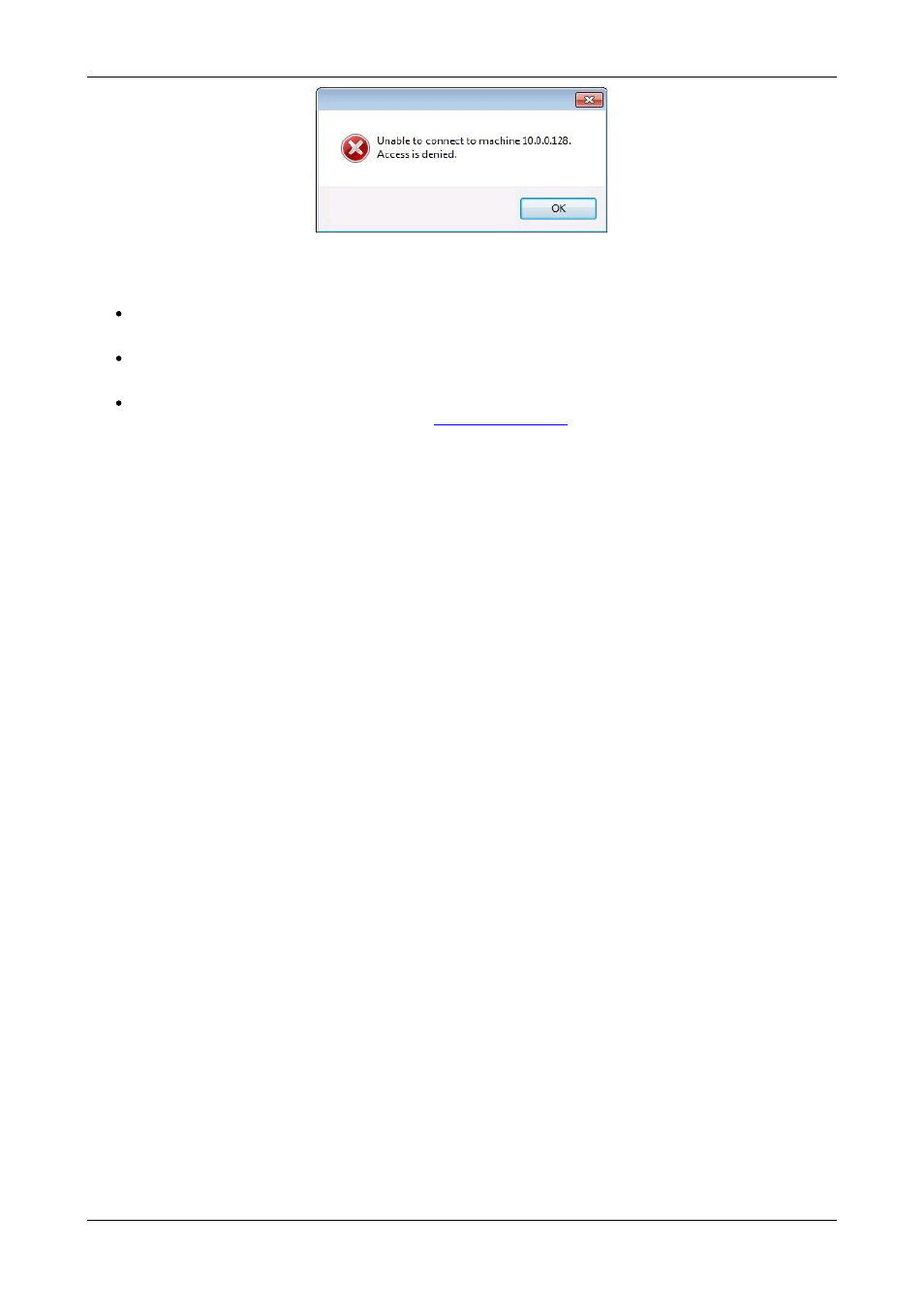
If the above error message is displayed one of the following problems has occurred:
The user name, the password or the machine/domain that you have entered are not correct. Try entering the details
again.
If the machine to which you are connecting is running Windows XP® Service Pack 2 and you have not entered a
password, you will need to change your account so that you have a password.
If the machine you are connecting to is running Windows XP® and it is not participating in a domain, you will need to
change the Network Logon settings on the machine.
Network Authentication
.
You can create a shortcut on your desktop that specifies the machine and your user name. When you double click on this
shortcut, it will take you straight to the
Logon
dialogue for you to enter your password.
28 / 155
