Ip-camera, Ip-camera input settings – Datapath Wall Control User Manual
Page 76
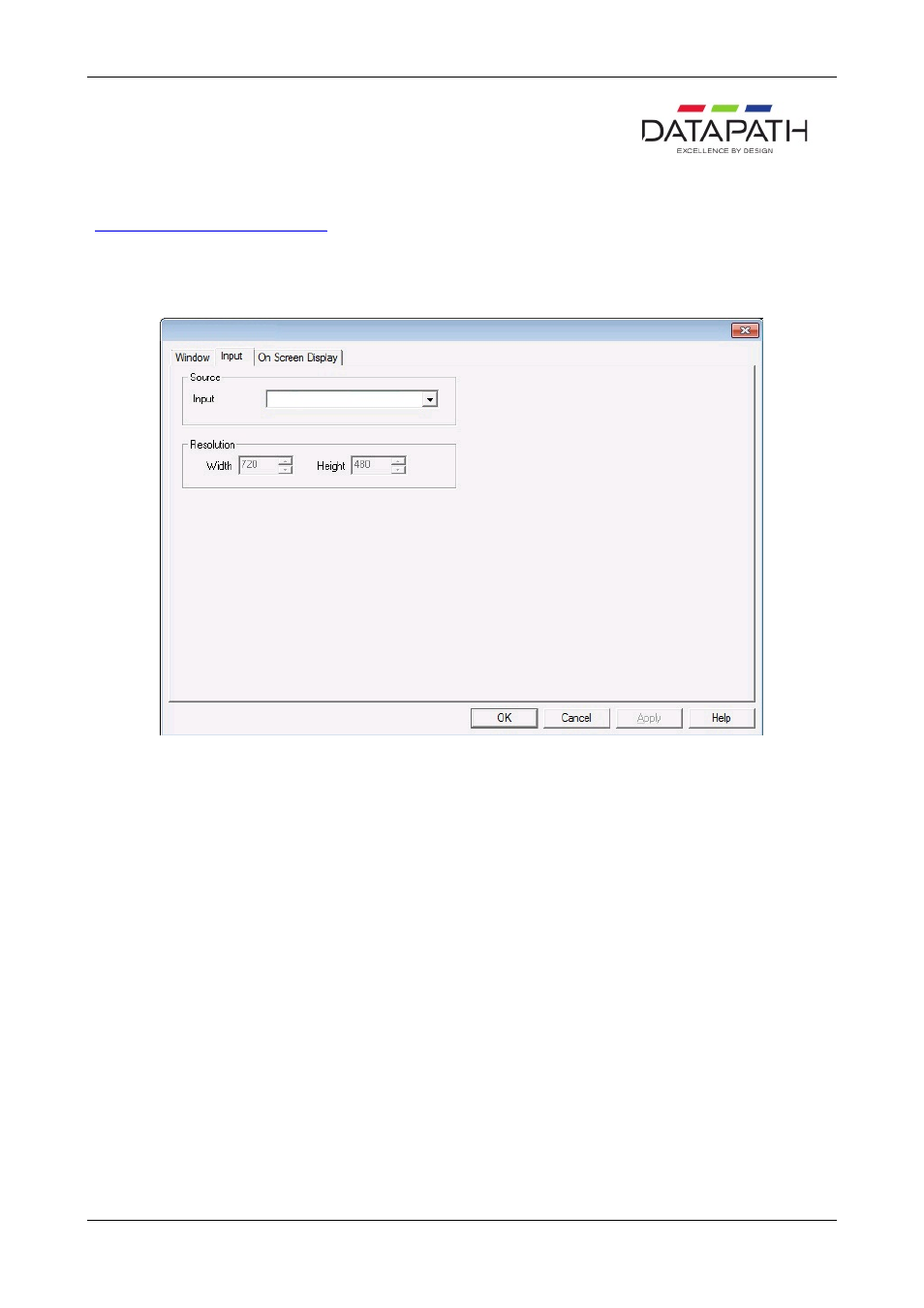
IP-Camera Input Settings
Accessing the IP-Camera Input Settings
The Input Settings sheet allows you to control which input is used to display the source shown in the window. It also displays
information about the source resolution for the currently selected IP-Camera.
Source
The source control specifies which input is used to display the source shown in the window. Select the name of the input from
the drop down list.
When a new input is selected there may be a slight delay while the source is initialized. There will also be a further delay before
the resolution information is displayed for the new source.
Resolution
These controls display information about the source resolution.
Width
The width specifies the horizontal resolution of the source.
Height
The height specifies the vertical resolution of the source.
76 / 155
