2 quick menu – BINDER CB 60 User Manual
Page 41
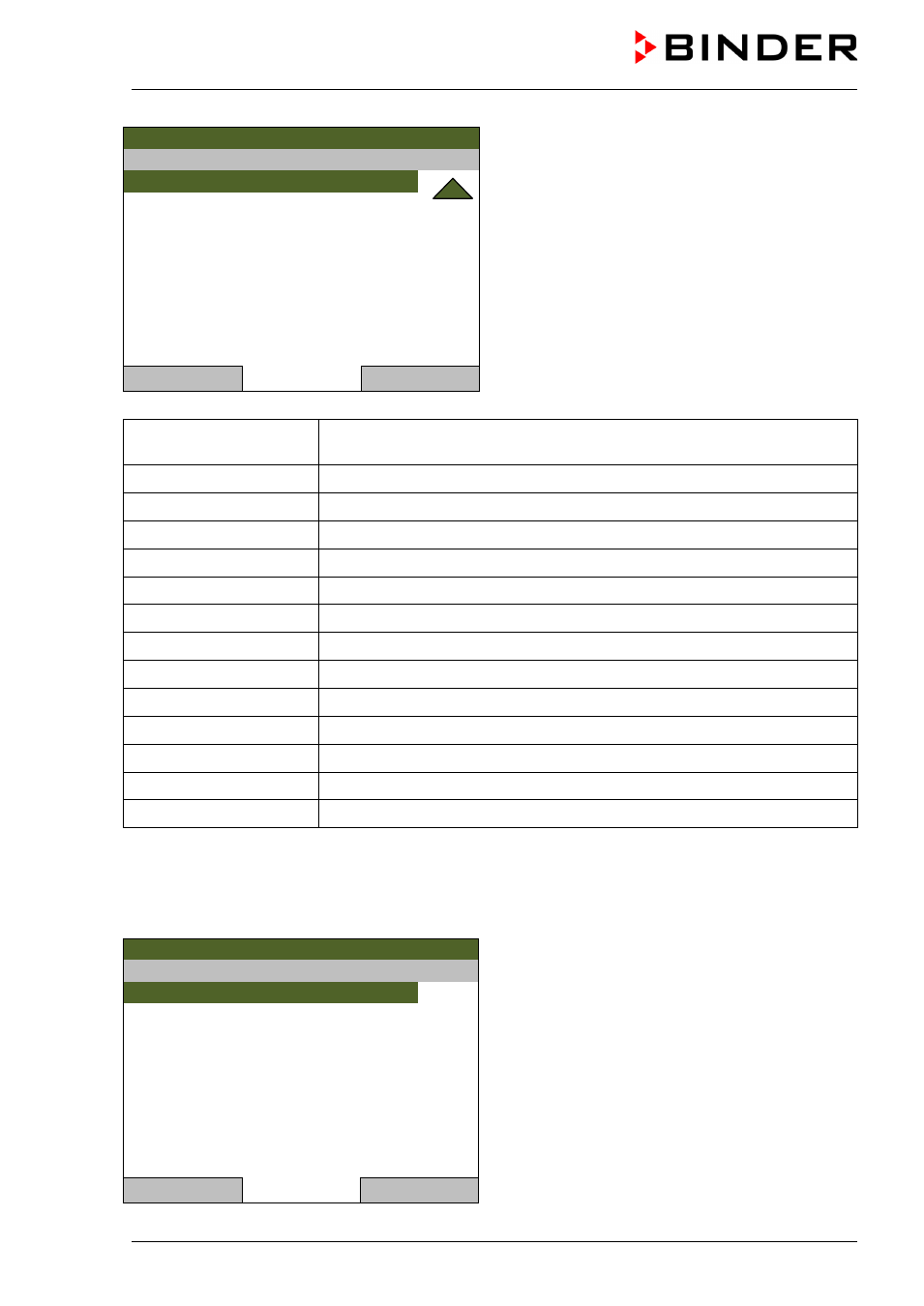
CB (E6) 09/2013
Page 41/144
Fixed value
08.03.2013 05:05:06
General menu (next page)
..\ Menu
Settings
Measurement chart
Interior socket (optional)
Sensor adjustment
Service contact
System information
Close
Home
Controller mode
Switching between the operating modes “control off” or “fixed value”, chap.
Event list
Display of status information and errors, chap. 12
Alarms
Alarm settings, chap. 11.5
Setpoints
Setpoint entry, chap. 7.4
Safety controller
Setting the safety controller, chap. 14.2
Import/Export
Data transfer via USB interface, chap. 10
Hot-air sterilization
Performing a hot-air sterilization at 180 °C / 356 °F, chap. 18.3
Humidity control
Setting the humidity control of the Permadry™ system, chap.6.4
Settings
General controller settings, chap. 9
Measurement chart
Graphical display of the measured values, chap. 13
Interior socket (optional)
Turning on / off the interior socket voltage (option), chap. 6.5
Sensor adjustment
Adjustment menu for single-point and two-point adjustments (for Service)
Service contact
Service information
System information
Chamber information (model, name, serial no., firmware etc.)
6.1.2 Quick menu
The Quick menu provides fast access to frequently used functions.
Fixed value
08.03.2013 05:05:06
“Quick menu”.
(item “O
2
setpoint” only coming with
unit with O
2
control)
..\ Quick menu
Measurement chart
Active alarms
Temperature setpoint
CO2 setpoint
O2 setpoint
Safety controller setpoint
Hot-air sterilization
Close
Home
