Synopsys vcs simulation, Starting a simulation from a unix command line – Altera Mentor Verification IP Altera Edition AMBA AXI4-Lite User Manual
Page 366
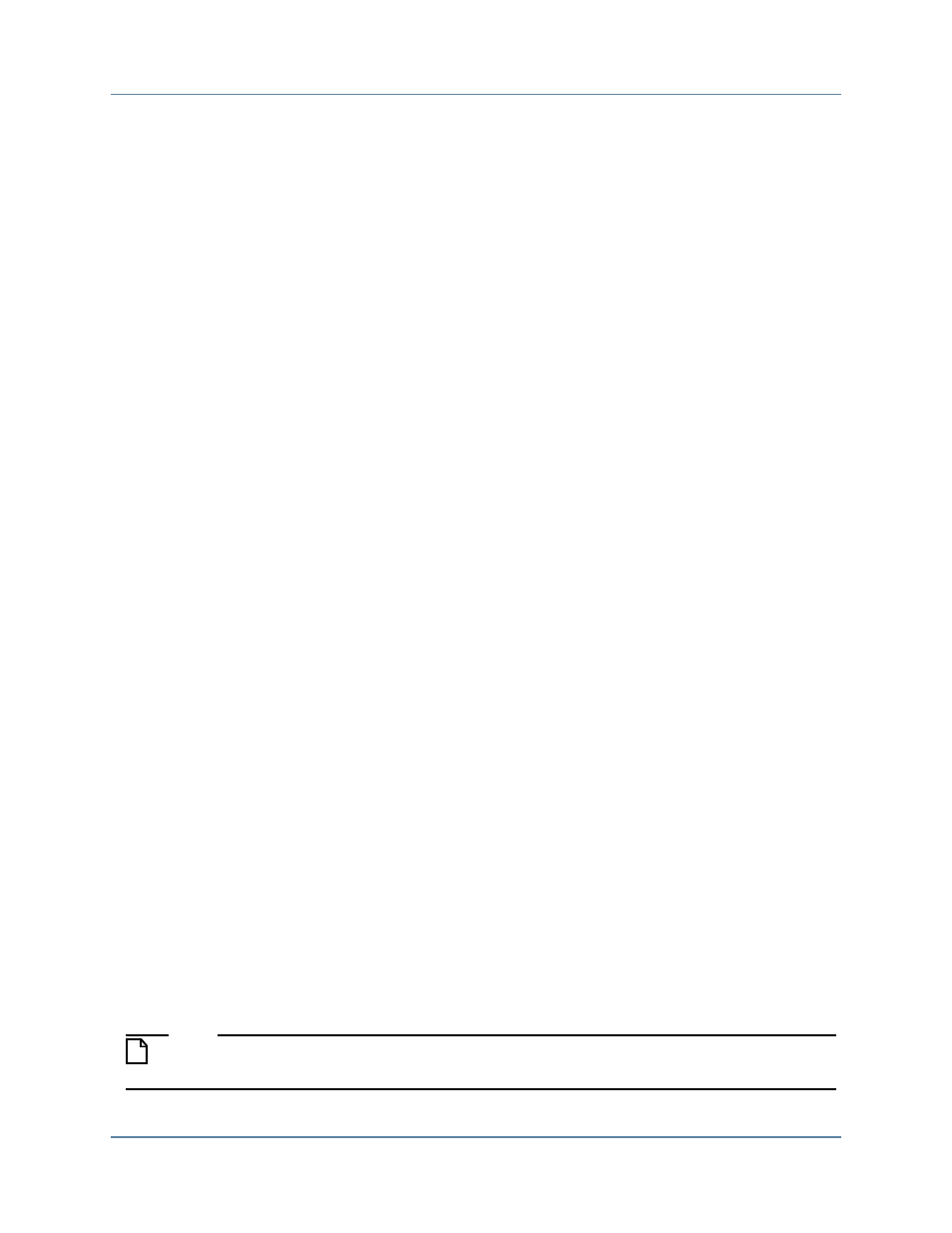
Mentor Verification IP AE AXI4-Lite User Guide, V10.3
366
Getting Started with Qsys and the BFMs
Setting Up Simulation from the Windows GUI
April 2014
The example top-level file is compiled:
# Compile the top
ncvlog -sv ../../top.sv
Elaboration and simulation starts with the ncsim_setup.sh command. The Cadence IES
simulator requires the SystemVerilog library path -sv_lib to be passed to the simulator.
# Elaborate and simulate
source ncsim_setup.sh \
USER_DEFINED_ELAB_OPTIONS="\"-timescale 1ns/1ns\"" \
USER_DEFINED_SIM_OPTIONS="\"-MESSAGES \
-sv_lib $QUESTA_MVC_GCC_LIB/libaxi_IN_SystemVerilog_IUS_full\"" \
TOP_LEVEL_NAME=top
Synopsys VCS Simulation
Before starting a Synopsys VCS simulation, you must do the following:
•
Ensure that the $QUARTUS_ROOTDIR environment variable points to the Quartus II
software directory in the Quartus II software installation. The example script
example-vcs.sh requires this variable to locate the Mentor VIP AE BFMs during
simulation.
•
Set the environment variable VCS_HOME to the installation directory of the VCS
Verilog compiler.
setenv VCS_HOME
Starting a Simulation from a UNIX Command Line
To start a simulation with the Synopsys VCS simulator from a UNIX command line:
1. Change the directory to the work directory containing the example to be simulated:
cd axi4lite-qsys-examples/ex1_back_to_back_sv
2. Start the Synopsys VCS simulator with the example-vcs.sh script. F
•
For a 32-bit simulation, execute this command:
sh example-vcs.sh 32
•
For a 64-bit simulation, execute this command:
sh example-vcs.sh 64
Note
For details about the process steps performed by the example-vcs.sh script, refer to
“
