Mentor vip ae license requirements, Supported simulators, Simulator gcc requirements – Altera Mentor Verification IP Altera Edition AMBA AXI4-Lite User Manual
Page 18
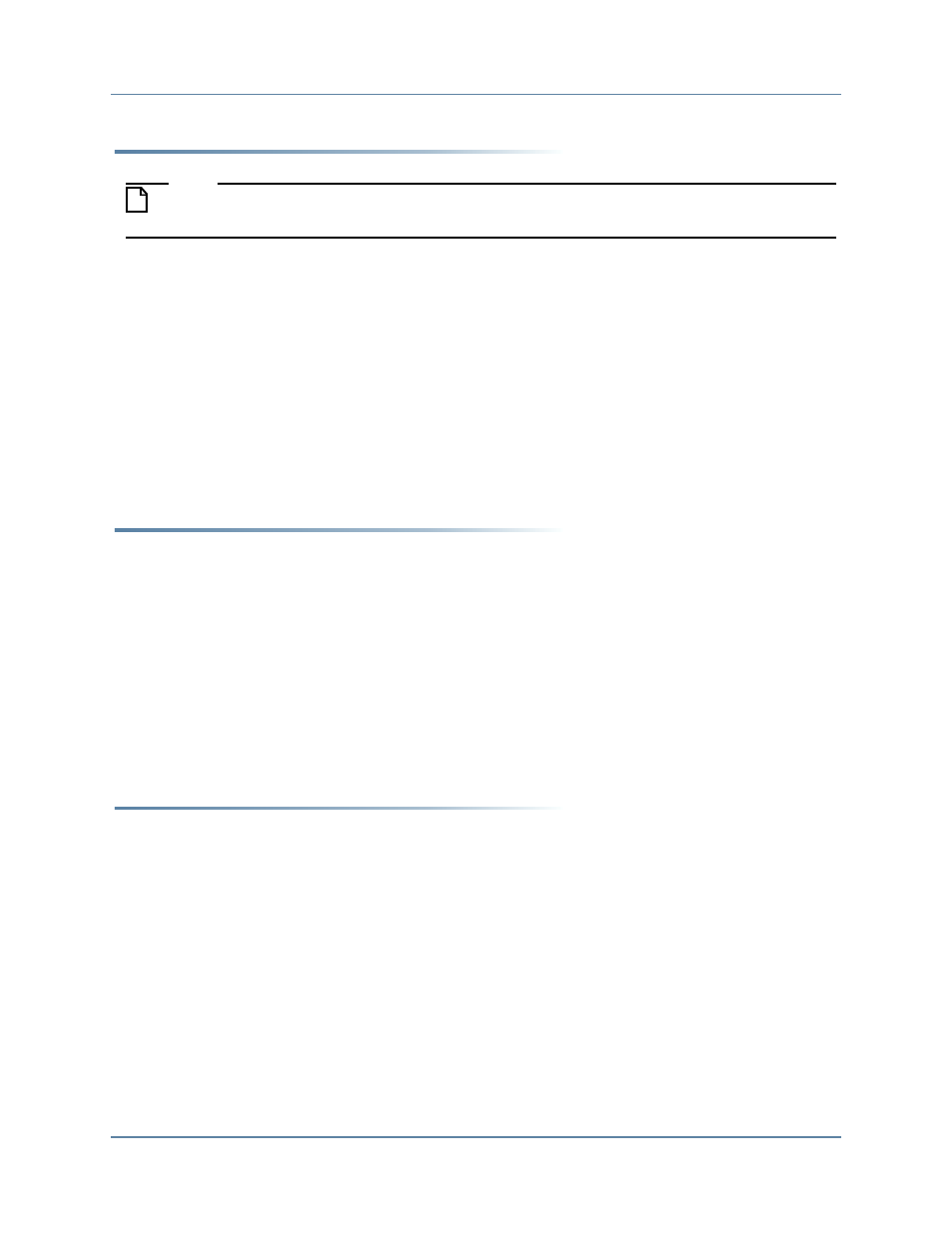
Mentor Verification IP AE AXI4-Lite User Guide, V10.3
18
Preface
Mentor VIP AE License Requirements
April 2014
Mentor VIP AE License Requirements
Note
A license is required to access the Mentor Graphics VIP AE Bus Functional Models
(BFMs) and Inline Monitor.
•
To access the Mentor Graphics VIP AE and upgrade to the Quartus II Subscription
Edition software version 14.0 from a previous version, you must regenerate your license
file.
•
To access the Mentor VIP AE with the Quartus II Web Edition software, you must
upgrade to version 14.0 and purchase a Mentor VIP AE seat license by contacting your
Altera sales representative.
You can generate and manage license files for Altera software and IP products by visiting the
Self-Service Licensing Center of the Altera website.
Supported Simulators
Mentor VIP AE supports the following simulators:
•
Mentor Graphics Questa SIM and ModelSim SE 10.2c/10.1e on Linux
•
Mentor Graphics Questa SIM and ModelSim SE 10.1e on Windows
•
Mentor Graphics ModelSim DE/PE/AE 10.1e on Linux and Windows
•
Synopsys
®
VCS
®
and VCS-MX 2013.06 on Linux
•
Cadence
®
Incisive
®
Enterprise Simulator (IES) 13.10.001 on Linux
Simulator GCC Requirements
Mentor VIP requires that the installation directory of the simulator includes the GCC libraries
shown in
. If the installation of the GCC libraries was an optional part of the simulator’s
installation and the Mentor VIP does not find these libraries, an error message displays similar
to the following:
ModelSim / Questa Sim
# ** Error: (vsim-8388) Could not find the MVC shared library : GCC not
found in installation directory (/home/user/altera2/14.0/modelsim_ase) for
platform "linux". Please install GCC version "gcc-4.5.0-linux"
