To print the confirmation report manually, To print the confirmation report manually -12 – Xerox 7024 User Manual
Page 112
Attention! The text in this document has been recognized automatically. To view the original document, you can use the "Original mode".
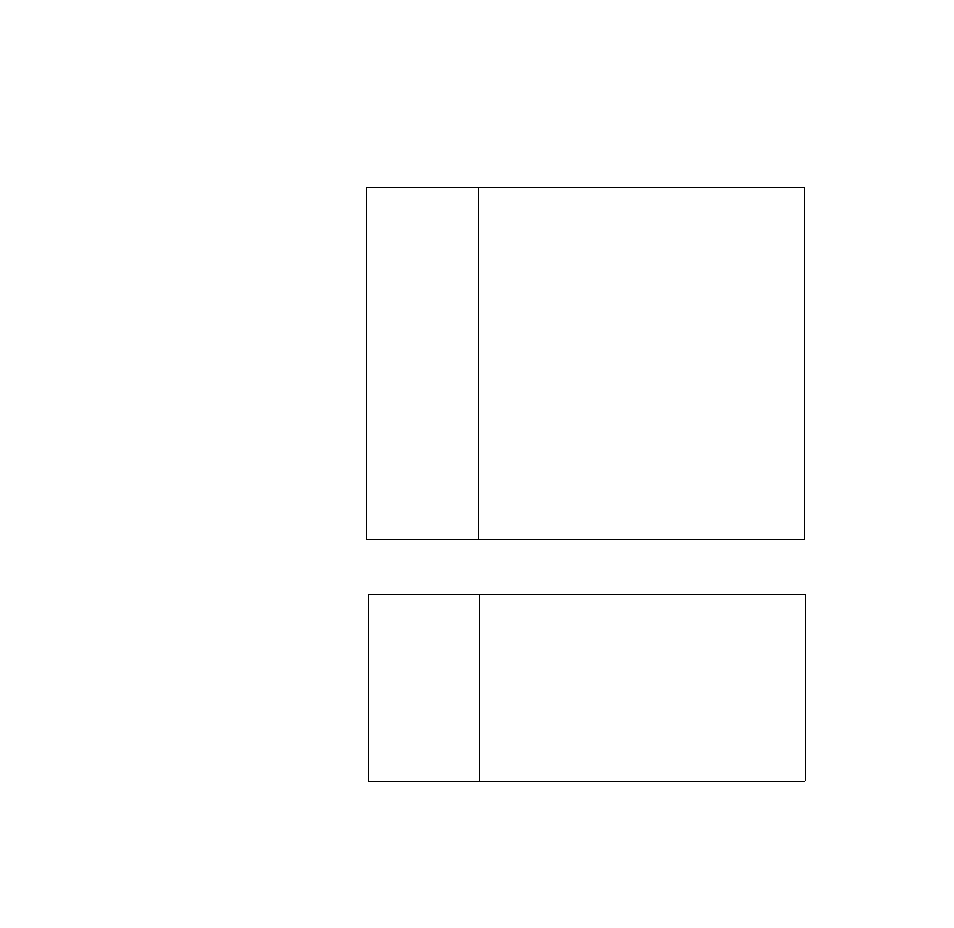
REPORTS
To print the confirmation report manually
Press ISend Confirm] during the transmit operation. The report
will print after the transmission.
DESCRIPTION OF CONFIRMATION REPORT
COLUMN TITLE
COLUMN DESCRIPTION
NO.
Message counter for the day of transmission.
RECEIVER
A name for the remote terminal, chosen from the
following list (in decreasing order of precedence):
•
Terminal name sent by the remote terminal.
•
Terminal name defined on the one touch dial, speed
dial, or programmable one touch dial key on the local
terminal.
•
Terminal ID sent by the remote terminal
•
Telephone number dialled
•
G3,G2
TRANSMITTER
Local name or Local I.D.
DATE
Date and time transmission started
DURATION
Time elapsed between start and end of transmission
MODE
Resolution, G2 or G3
PAGES
Number of transmitted pages sent
RESULT
Status of transmission
Code indicating result of transmission:
OK: Indicates successful completion of operation.
CONFIRMATION REPORT
NO.
010
RECEIVER
TERM1
TRANSMITTER
TERM 2
DATE
FEB 22,91 12:10
DURATION
00*34
MODE
STD
PAGES
01
RESULT
OK
6-12
TELECOPIER 7024 USER HANDBOOK
