EVCO c-pro CLIMA sistema Installer manual User Manual
Page 53
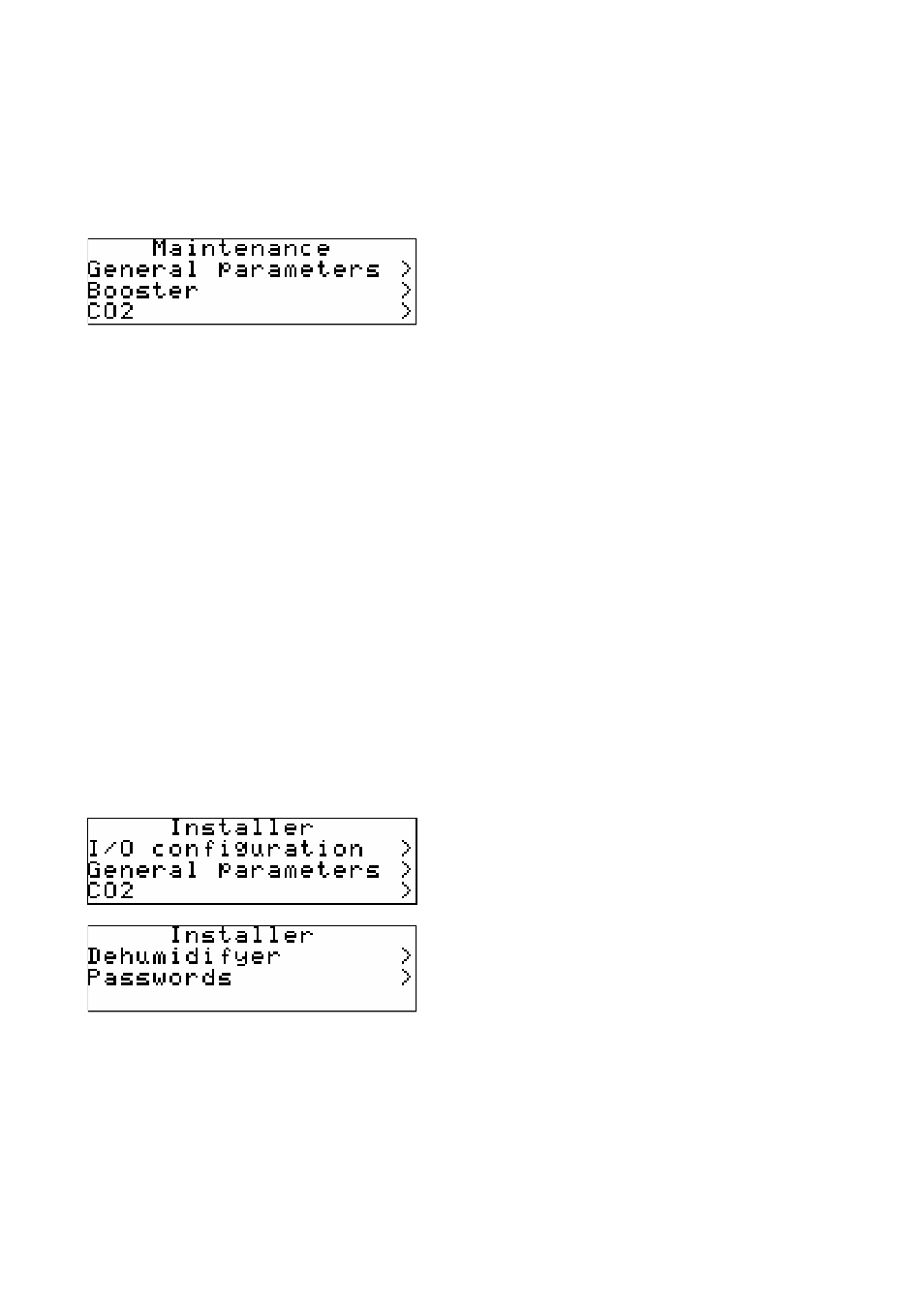
C-PRO CLIMA SISTEMA INSTALLER MANUAL
Page 53
7.4.5
Maintenance menu
The maintenance menu is level 1, i.e. used to insert the maintenance level password or higher in
order to display/modify the parameters present in this branch.
From this menu it is possible to enable and set all features relative to the special control functions of
the dehumidifiers, the heating/cooling integration boosters and level of room CO2 contained in the
MCDE application and precisely:
Entering the GENERAL PARAMETER menu, the MCDE regulator is associated to the desired Zone
and the presence of the dehumidifier ON/OFF digital input presence is enabled/disabled.
Entering in the BOOSTER menu, it is possible to enable/disable and assign the activation modes of
the support boosters for heating/cooling with the enabling and definition of the control set-points on
the limit temperatures on dehumidifier input.
By entering the CO2 menu, enable/disable the regulation of the CO2 level in the room, also
defining the type of damper, set-point and regulation hysteresis managed.
The MANUAL menu finally allows to set the functioning of the utilities managed by the application
in manual/automatic mode, thus forcing the state, to test its functionality.
7.4.6
Installer menu
The installer menu is level 2, i.e. used to insert the installer level password or higher in order to
display/modify the parameters present in this branch.
From this menu it is possible to view and set the configuration of the dehumidifier/s connected to it
and its relative controls.
Entering the I/O CONFIGURATION menu it is possible to set the type of analogue inputs and the
polarity of the digital inputs used in the application.
Entering the GENERAL PARAMETERS menu, it is possible to define the main features present in
the regulator for additional controlled dehumidifiers, i.e. the name of the MCDE regulator, to which
