KEYENCE IV Series User Manual
Page 89
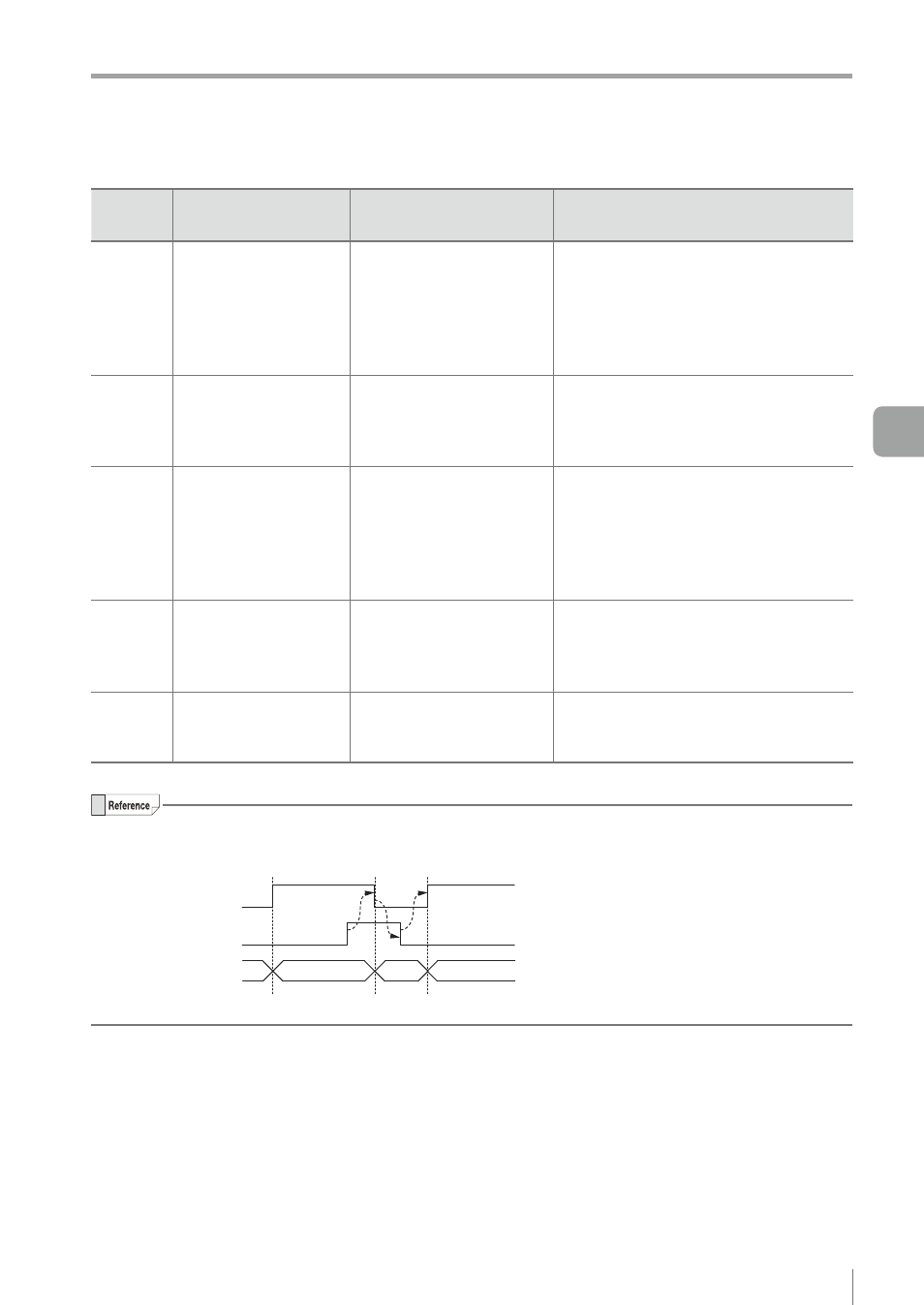
5-31
- IV Series User’s Manual (Field Network) -
Data allocations in the data I/O communication
Warning
code
Content
Cause
Countermeasure
70
FTP Transfer Error
(Insufficient Data
Buffer)
The transfer has failed
because a volume of data
exceeding the remaining
FTP buffer capacity has
been generated.
y
Modify the trigger cycle of this unit.
y
Check the load status of the network.
71
FTP Transfer Error
(Transfer Failed)
The data transfer to the
destination folder has failed.
Check the access permissions of the
destination folder.
72
FTP connection error
Connection to the FTP
server has failed.
y
Check the IP address of the FTP server.
y
Check the port number of the FTP server.
y
Check the user name for logging into
the FTP server.
y
Check the password for logging into
the FTP server.
73
External master
registration error
(Insufficient work
memory)
There is insufficient work
memory.
Delete one or more detection tools.
74
External master
registration error
(No images)
There are no registered
images for master
registration.
Perform the master image registration
after having captured the image to be
used for the registration.
y
When two or more warnings are issued, all subsequent warnings after the first warning will be saved in
the history. If you clear the warnings, the warning code of the highest priority warning will be displayed.
Warning
Warning clear
Warning No.
Warning code 1
0
0
Warning code 2
y
Greater the warning code, higher the priority of the warning will be.
5
Data I/O communication
