Important instructions, Precautions on use, Measures to be taken when an abnormality occurs – KEYENCE IV Series User Manual
Page 4
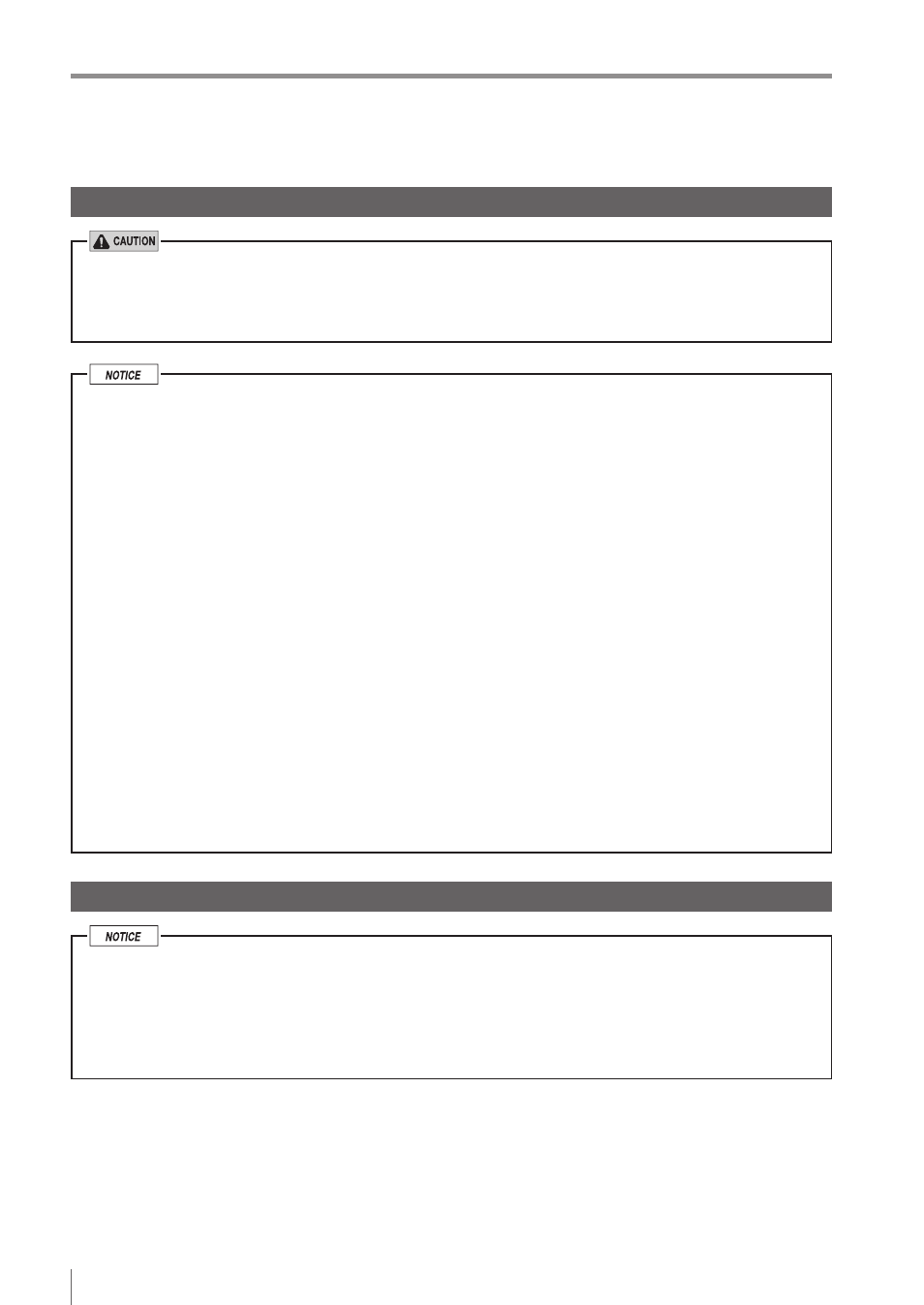
2
- IV Series User’s Manual (Field Network) -
Important Instructions
Precautions on use
y
The power of this product and instruments connected to this product must be turned off when
the cable is to be installed or removed. Failure to do so may cause an electric shock or a
product damage.
y
Use this product in the correct supply voltage. Failure to do so may cause a product damage.
y
For instructions
y
Do not turn OFF the power while setting the items or saving the settings. Otherwise, all or
part of the setting data may be lost.
y
Do not let water, dust or oil stick to the camera/light of the sensor. Failure to do so may cause
a malfunction.
y
When this product becomes dirty, do not rub it with a wet cloth, benzene, thinner, or alcohol.
Doing so may change the color or shape of the unit.
y
If the unit is heavily contaminated, disconnect all the cables including the power supply cable,
wipe off the dirt with a cloth soaked with mild detergent, and then wipe with a soft dry cloth.
y
For external master image registration
If the external master image registration is to be performed frequently, set [Write ROM when
using Ext. Master Save] of the input option to [No] for nonvolatile memory protection of the
internal sensor. When the option is set to [Yes], the nonvolatile memory is guaranteed to write
for 100,000 times.
y
For automatic focus function
y
Automatic focus function is used for adjusting the focusing position at the time of installation.
This will not activate during the operation.
y
Focusing position can be registered in each program. The program configurations are
guaranteed to switch for 100,000 times. If the focusing position does not need to change for
each program, set [Auto Focus Adjustment Position] to [Common] for extending the life-span.
y
Do not apply shock or vibration during the focusing position adjustment. Failure to do so may
cause a product damage.
Measures to be taken when an abnormality occurs
In the following cases, turn the power OFF immediately. Using the IV Series in an abnormal
condition could cause fire, electric shock, or malfunction.
Contact our office for repair.
y
If water or debris enters the IV Series.
y
If the IV Series is dropped or the case is damaged.
y
If abnormal smoke or odor emanates from the IV Series.
Important Instructions
Observe the following precautions to prevent malfunction of the IV Series and to
ensure that it is used properly.
