KEYENCE IV Series User Manual
Page 11
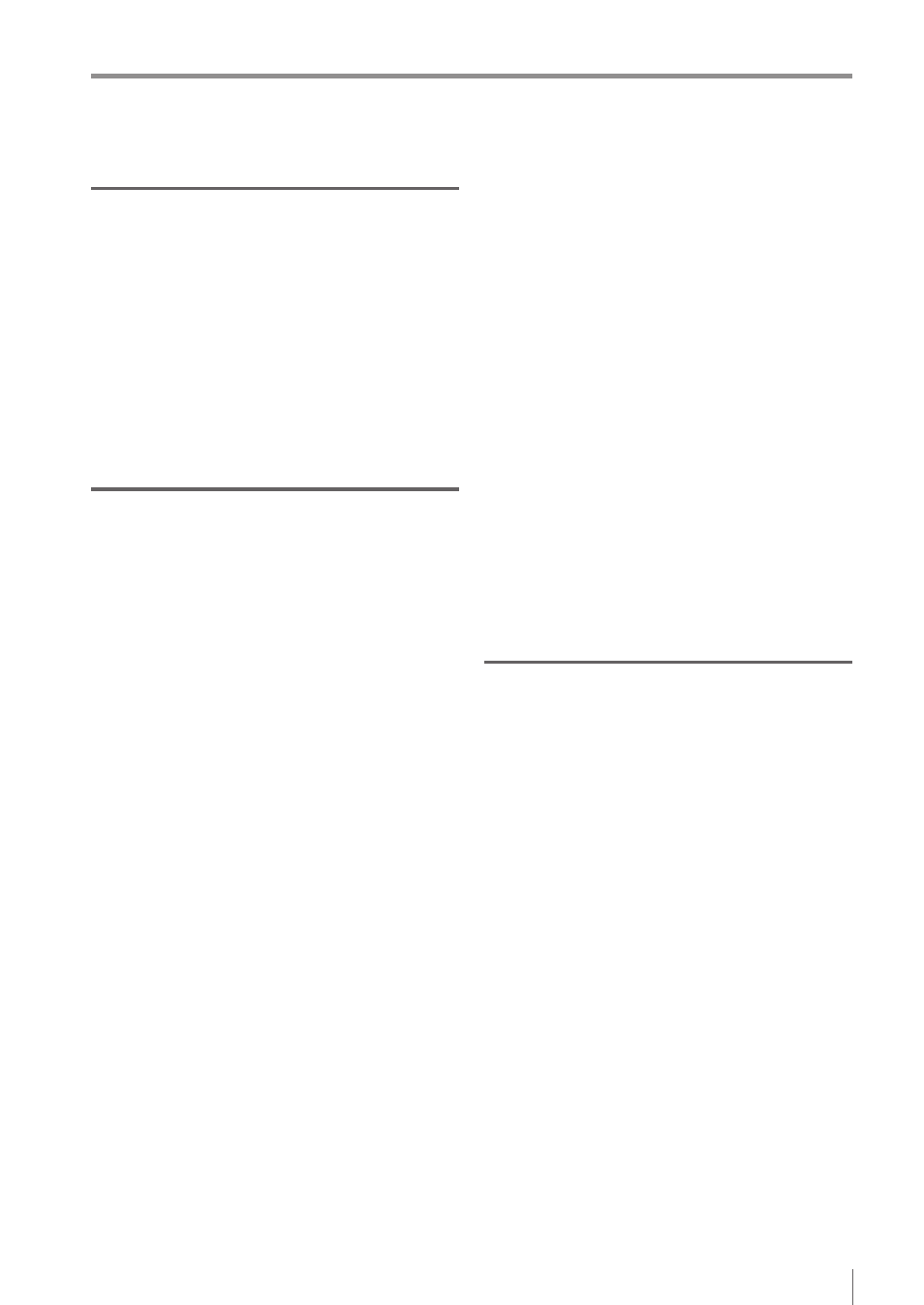
9
- IV Series User’s Manual (Field Network) -
Contents
Overview of PROFINET ......................................4-2
What is PROFINET? ........................................4-2
PROFINET communication specifications and
functions in the IV series .....................................4-3
IV series PROFINET communication
specifications....................................................4-3
Specifying the IP address using
the DCP protocol ..............................................4-3
Overview of the PROFINET communication
functions in the IV series ..................................4-4
List of supported PLCs .....................................4-5
Siemens PLC ................................................4-5
Phoenix Contact PLC ...................................4-5
OMRON PLC ................................................4-5
Chapter 5 Data I/O communication
Overview of the data I/O communication.............5-2
What is data I/O communication? ....................5-2
Data I/O communication setting method .............5-3
Setting the IV series .........................................5-3
When settings on the monitor (IV-M30) ........5-3
When setting by IV-Navigator (IV-H1) ...........5-4
Setting the device name...................................5-5
When settings on the monitor (IV-M30) ........5-5
When setting by IV-Navigator (IV-H1) ...........5-5
PLC settings .....................................................5-6
Establishing the data I/O communication .....5-6
Setting the Siemens TIA Portal .....................5-7
Setting the Siemens SIMATIC Manager .....5-11
the data I/O communication...............................5-16
Control Modules (PLC → IV series) ...............5-16
Command Control ...............................5-16
Status Modules (IV series → PLC) ................5-17
Command Status Bits .........................5-17
Device Result Bits ...............................5-17
Device Status Words ..........................5-18
Device Statistics .................................5-18
Tool Result Modules (IV series→ PLC) ..........5-19
Position Adjust Result .........................5-19
Tool Result ..........................................5-19
Control Modules parameter details ................5-20
Command Control Address 0 to 1:
Control request ...................................5-20
Command Control Address 2 to 3:
Handshake control ..............................5-21
Command Control Address 4 to 11:
Program No. .......................................5-21
Status Modules parameter details..................5-22
Command Status Bits Address 0:
Control result (response) ....................5-22
Command Status Bits Address 1:
Control error result ..............................5-22
Command Status Bits Address 2 to 3:
Handshake control/status/error result ...5-23
Device Results Bits Address 0 to 3:
Status result ........................................5-25
Error/status/status result information ...5-26
Device Statistics Address 0 to 27
(Statistics information) ........................5-27
Tool Result Modules parameter details ..........5-28
(Position correction information) .........5-28
(Tool information) ................................5-28
Error code list .................................................5-29
Warning code list ............................................5-30
the data I/O communication...............................5-32
Reading out the overall status result of
(Handshake control [Disabled]) ......................5-32
When a trigger is successful ...............5-32
When a trigger is unsuccessful ...........5-33
Reading out the overall status result of
(Handshake control [Enabled]).......................5-34
Switching the programs in the IV series .........5-35
Registering a master image for
the IV series externally ...................................5-36
Reference program (EtherNet/IP)....................... A-2
Handshake control [Disabled] ......................... A-2
Keyence KV series ...................................... A-2
Description of the reference program ... A-2
Rockwell Automation PLC ........................... A-3
Description of the reference program ... A-3
Handshake control [Enabled] .......................... A-4
Keyence KV series ...................................... A-4
Description of the reference program ... A-4
Rockwell Automation PLC ........................... A-5
Description of the reference program ... A-5
Program switching........................................... A-6
Keyence KV series ...................................... A-6
Description of the reference program ... A-6
Rockwell Automation PLC ........................... A-7
Description of the reference program ... A-7
Reference program (PROFINET) ....................... A-8
Handshake control [Disabled] ......................... A-8
Siemens PLC ............................................... A-8
Description of the reference program ... A-8
Handshake control [Enabled] .......................... A-9
Siemens PLC ............................................... A-9
Description of the reference program ... A-9
Program switching......................................... A-10
Siemens PLC ............................................. A-10
Description of the reference program ... A-10
Index ................................................................. A-12
