Device results bits address 0 to 3: status result, Device results bits address 0 to 3, Status result -25 – KEYENCE IV Series User Manual
Page 83
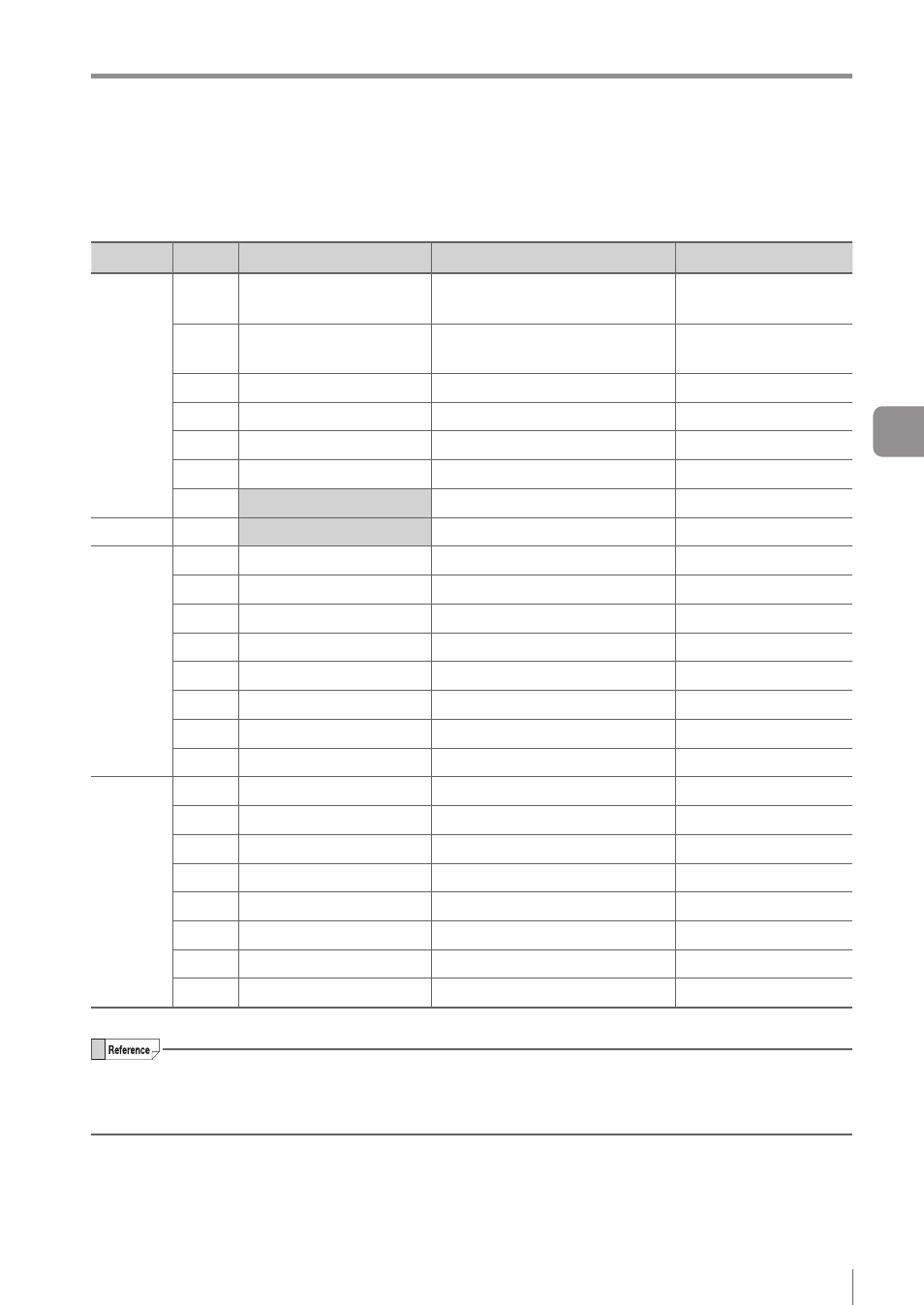
5-25
- IV Series User’s Manual (Field Network) -
Data allocations in the data I/O communication
z
Device Results Bits Address 0 to 3: Status result
The Bits at Address 0 to 3 of the Device Results Bits have the following functions:
Address
Bit
Item
Content
Data content
0
0
Overall judgment
Displays the overall status
result.
0 : NG 1 : OK
1
Position correction
Displays the position correction
result.
0 : NG 1 : OK
2
Logic 1
Displays the result of Logic 1.
0 : NG 1 : OK
3
Logic 2
Displays the result of Logic 2.
0 : NG 1 : OK
4
Logic 3
Displays the result of Logic 3.
0 : NG 1 : OK
5
Logic 4
Displays the result of Logic 4.
0 : NG 1 : OK
6 to 7 Reserved by system
---
---
1
0 to 7 Reserved by system
---
---
2
0
Tool 1
Displays the result of Tool 1.
0 : NG 1 : OK
1
Tool 2
Displays the result of Tool 2.
0 : NG 1 : OK
2
Tool 3
Displays the result of Tool 3.
0 : NG 1 : OK
3
Tool 4
Displays the result of Tool 4.
0 : NG 1 : OK
4
Tool 5
Displays the result of Tool 5.
0 : NG 1 : OK
5
Tool 6
Displays the result of Tool 6.
0 : NG 1 : OK
6
Tool 7
Displays the result of Tool 7.
0 : NG 1 : OK
7
Tool 8
Displays the result of Tool 8.
0 : NG 1 : OK
3
0
Tool 9
Displays the result of Tool 9.
0 : NG 1 : OK
1
Tool 10
Displays the result of Tool 10.
0 : NG 1 : OK
2
Tool 11
Displays the result of Tool 11.
0 : NG 1 : OK
3
Tool 12
Displays the result of Tool 12.
0 : NG 1 : OK
4
Tool 13
Displays the result of Tool 13.
0 : NG 1 : OK
5
Tool 14
Displays the result of Tool 14.
0 : NG 1 : OK
6
Tool 15
Displays the result of Tool 15.
0 : NG 1 : OK
7
Tool 16
Displays the result of Tool 16.
0 : NG 1 : OK
y
If the position correction/logic/tool is not set, the data content will be “0”.
y
If the status result of the tool is either “trigger standby” (no judgment) or “judgment not possible”, the
data content will be OFF (0).
5
Data I/O communication
