Control modules parameter details, Command control address 0 to 1: control request, Control modules parameter details -20 – KEYENCE IV Series User Manual
Page 78: Command control address 0 to 1, Control request -20
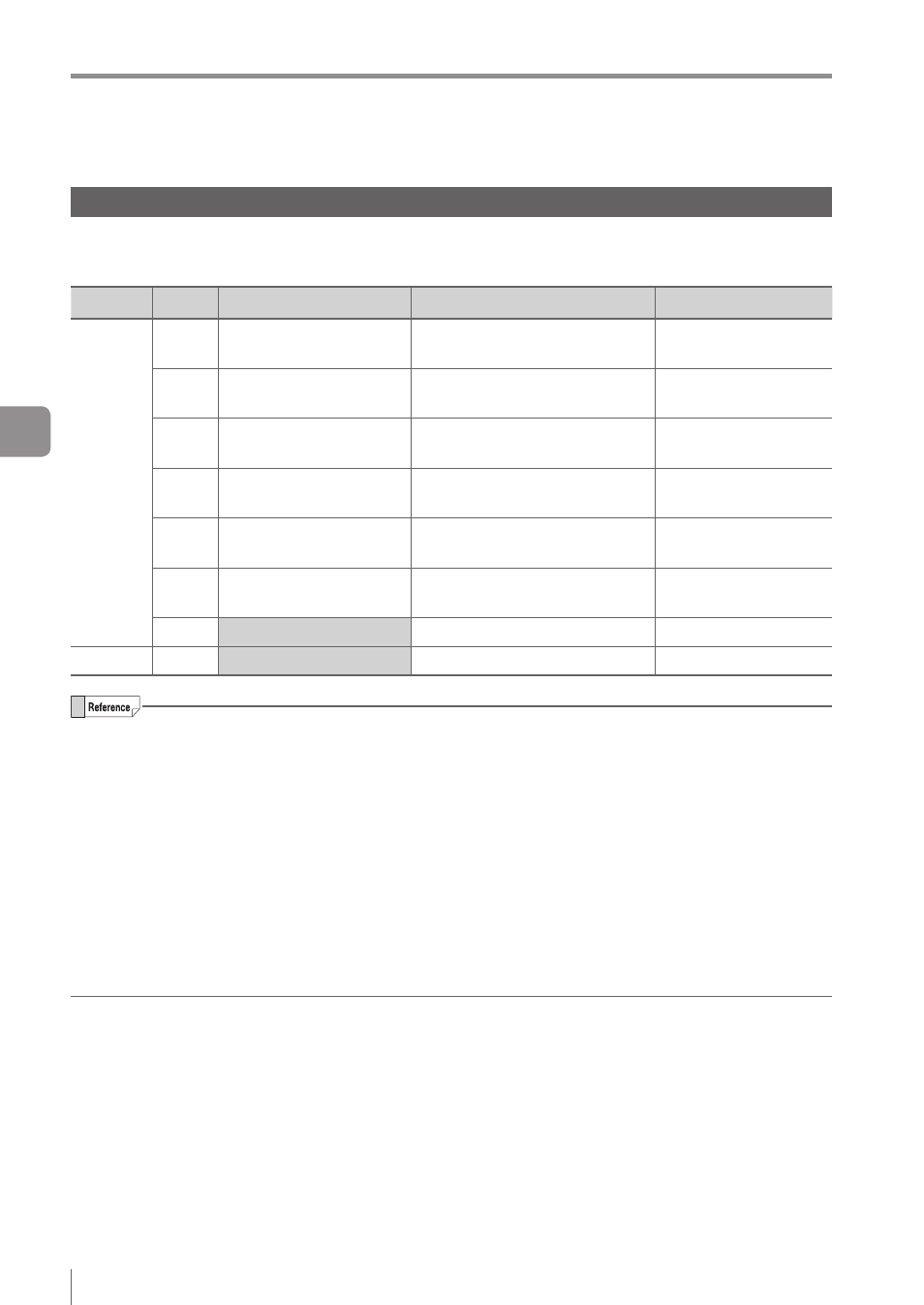
5-20
- IV Series User’s Manual (Field Network) -
Data allocations in the data I/O communication
Control Modules parameter details
z
Command Control Address 0 to 1: Control request
The Bits at Address 0 to 1 of the Command Control have the following functions:
Address
Bit
Item
Content
Data content
0
0
Trigger request
Requests the external trigger.
0 : OFF
1 : ON
1
Master image registration
request
Requests a master image
registration.
0 : OFF
1 : ON
2
Program switching
request
Requests a program switching. 0 : OFF
1 : ON
3
Warning clear request
Requests a warning clear.
0 : OFF
1 : ON
4
Statistics reset request
Requests a statistics reset.
0 : OFF
1 : ON
5
Buffer clear request
Requests a buffer clear.
0 : OFF
1 : ON
6 to 7 Reserved by system
---
---
1
0 to 7 Reserved by system
---
---
The following will occur when a buffer clear is requested:
y
If handshake control is [Enabled]
y
The current status result will be cleared.
y
The status result in the buffer will be cleared.
y
The result available bit will become OFF (0).
y
The number of remaining buffers will become “10”.
y
If handshake control is [Disabled]
y
The current status result will be cleared.
y
The result available bit will become OFF (0).
y
If you are switching programs using the PROFINET communication, set the [Switching method]
option to [Monitor/PC]. For details of the setting, Refer to the “IV Series User’s Manual (Monitor / PC
Software)”.
y
Buffer overrun and warning statuses will not be cleared even if you execute a buffer clear request.
5
Data I/O communication
