Device statistics address 0 to 27, Statistics information) -27 – KEYENCE IV Series User Manual
Page 85
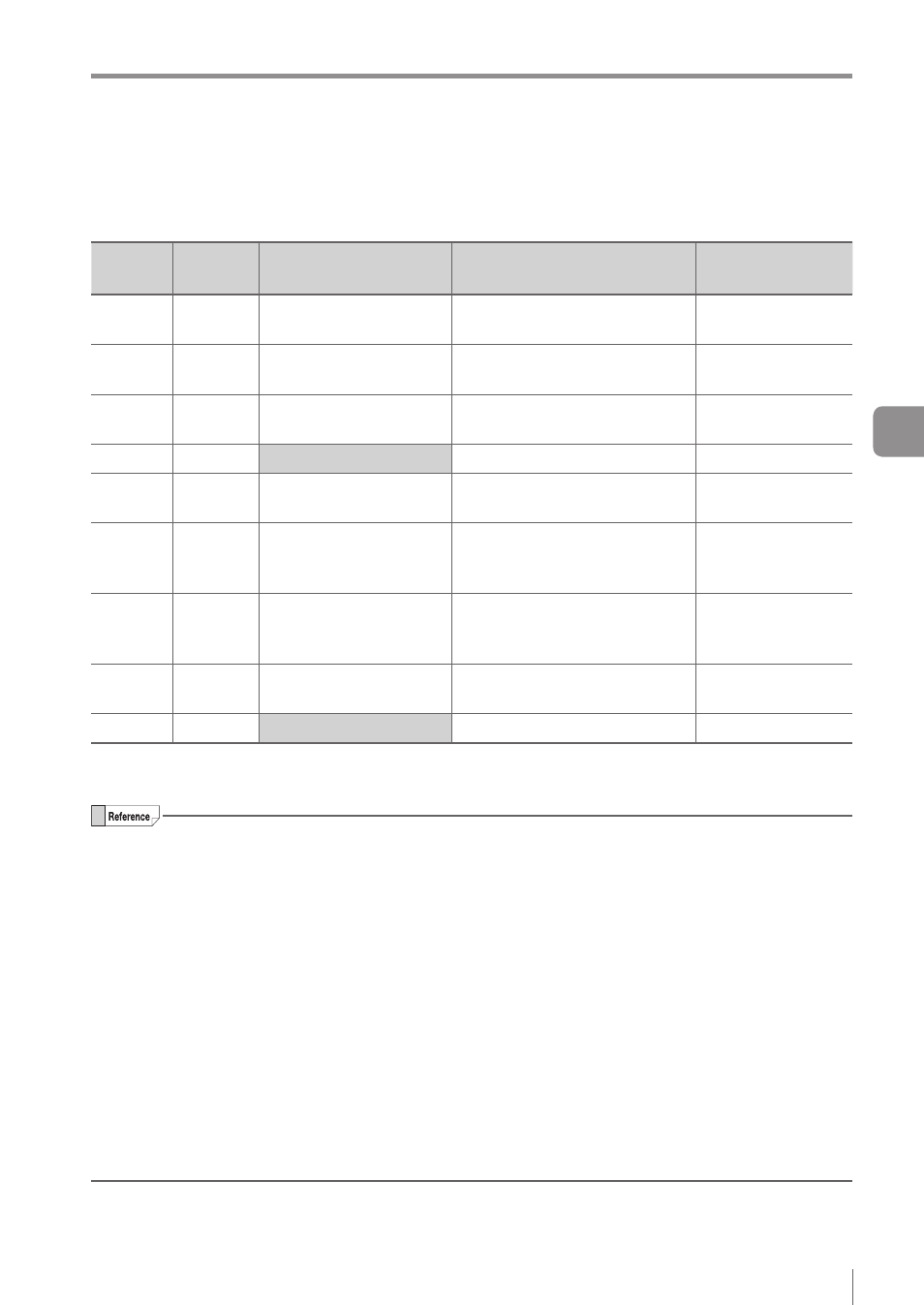
5-27
- IV Series User’s Manual (Field Network) -
Data allocations in the data I/O communication
z
Device Statistics Address 0 to 27 (Statistics information)
The Bits at Address 0 to 27 of the Device Statistics have the following functions:
Address
Data
type*
Item
Content
Data content
0 to 1
WORD
Processing time MAX
Displays the maximum
processing time value.
0 to 10000
2 to 3
WORD
Processing time MIN
Displays the minimum
processing time value.
0 to 10000
4 to 5
WORD
Processing time AVE
Displays the average processing
time value.
0 to 10000
6 to 7
---
Reserved by system
---
---
8 to 11
DWORD Number of triggers
Displays the total number of
triggers issued.
0-999999999
12 to 15
DWORD Number of OKs
Displays the total number of
triggers issued whose overall
status result was “OK”.
0-999999999
16 to 19
DWORD Number of NGs
Displays the total number of
triggers issued whose overall
status result was “NG”.
0-999999999
20 to 23
DWORD Number of trigger errors Number of triggers issued that
generated a trigger error
0-999999999
24 to 27
---
Reserved by system
---
---
* WORD :
Unsigned 16-bit integer
DWORD : Unsigned 32-bit integer
y
The unit of processing time is msec.
y
The maximum number of triggers is 999999999. If the maximum value is exceeded, it will go back to 0
and start counting up again.
y
The maximum value for the number of OK triggers, number of NG triggers, and the number of trigger
errors is 999999999. The value will stop updating when the upper limit value is reached.
y
A reset will occur in the following conditions:
y
When [Statistics reset] is input
y
When a tool is added/deleted/copied
y
When the enable/disable status of the upper threshold value for the color area/area tool or the
setting scale has been changed via user operation or tool auto-tuning
y
When a tool auto-tuning is started with two or more tools other than the position correction tool set
y
When the sensor is switched OFF
y
When the program is switched
y
When a correction for the sensor is started
y
When the sensor is initialized
5
Data I/O communication
