Delay control, Sequencer copy, paste and clear operations, Pattern copy – Elektron Octatrack User Manual
Page 97
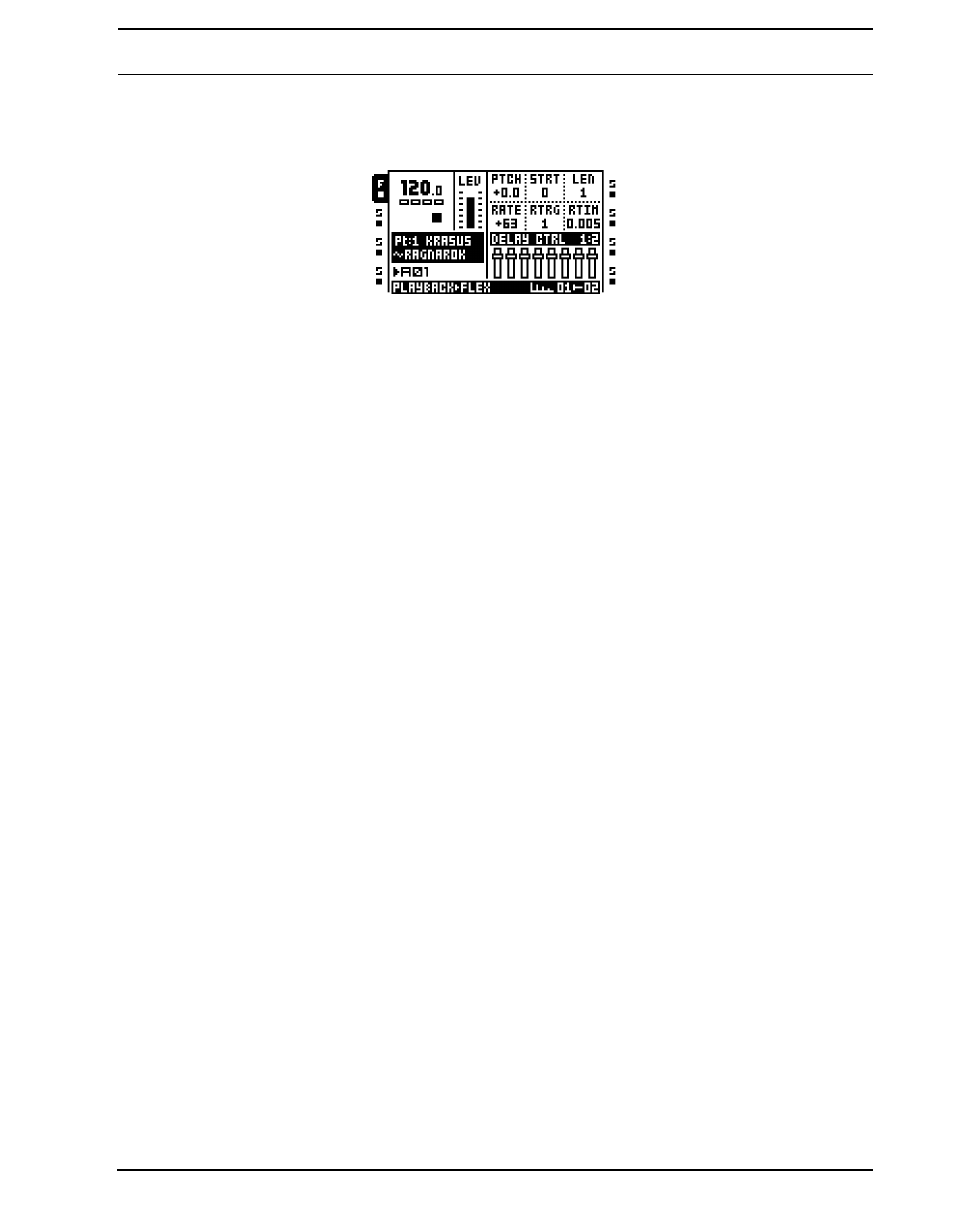
PATTERNS
85
DELAY CONTROL
When in this mode the TIME parameters of any Echo Freeze Delay effects can quickly be
set.
Green lit
Echo Freeze Delay effect. Select one or more of these tracks by pressing and holding the
corresponding [TRIG] keys. When doing so the eight [TRIG] keys to the left will adjust the
TIME parameter of the selected delays. The lower the [TRIG] key number, the lower the
TIME value.
Which values the eight leftmost [TRIG] keys will select depends on the chosen parameter
scale. Two scales exist. 1:2, which is the default scale, and 1:3. The active scale is
selected by pressing the [PATTERN PAGE] key. When 1:2 is selected [TRIG] keys 1-8 will
select TIME values 1, 2, 4, 8, 16, 32 ,64 and 128. When 1:3 is selected [TRIG] keys 1-8 will
select TIME values 1, 3, 6, 12, 24, 48, 96 and 128.
In addition to setting TIME, a second parameter will be set depending on the current LOCK
setting, which is found in the Echo Freeze Delay SETUP page. If LOCK is enabled the
SEND parameter will be set to 0. If LOCK is disabled VOL will be set to 127. This is useful
when the delays are functioning as repeaters.
SEQUENCER COPY, PASTE AND CLEAR OPERATIONS
To make it easier and quicker to compose using the Octatrack, a number of different copy,
paste and clear operations are available. To avoid accidentally overwriting or deleting data,
paste and clear operations can be undone.
PATTERN COPY
A pattern can be copied either to a location in the bank it belongs to or to a location in
another bank. Before performing a pattern copy operation, make sure you are not in GRID
RECORDING mode. If this mode is activated, press [REC] to deactivate it.
Select the pattern you want to copy, then press and hold [FUNCTION] while pressing
[REC]. A message “COPY PATTERN” will be shown in the display. The pattern data being
copied consists of trigs and parameter locks. Select the destination you wish to paste your
pattern data to by using the [BANK], [PATTERN] and [TRIG] keys as needed. Paste the
data by pressing the [FUNCTION] + [STOP] keys. The message “PASTE PATTERN” will
be shown in the display. Pasting a pattern overwrites any previous trigs and parameter
locks.
The pattern paste operation can be undone by pressing [FUNCTION] + [STOP] immedi-
ately after it has been performed. A message saying “UNDO PATTERN” will be shown in
the display.
