Elektron Octatrack User Manual
Page 50
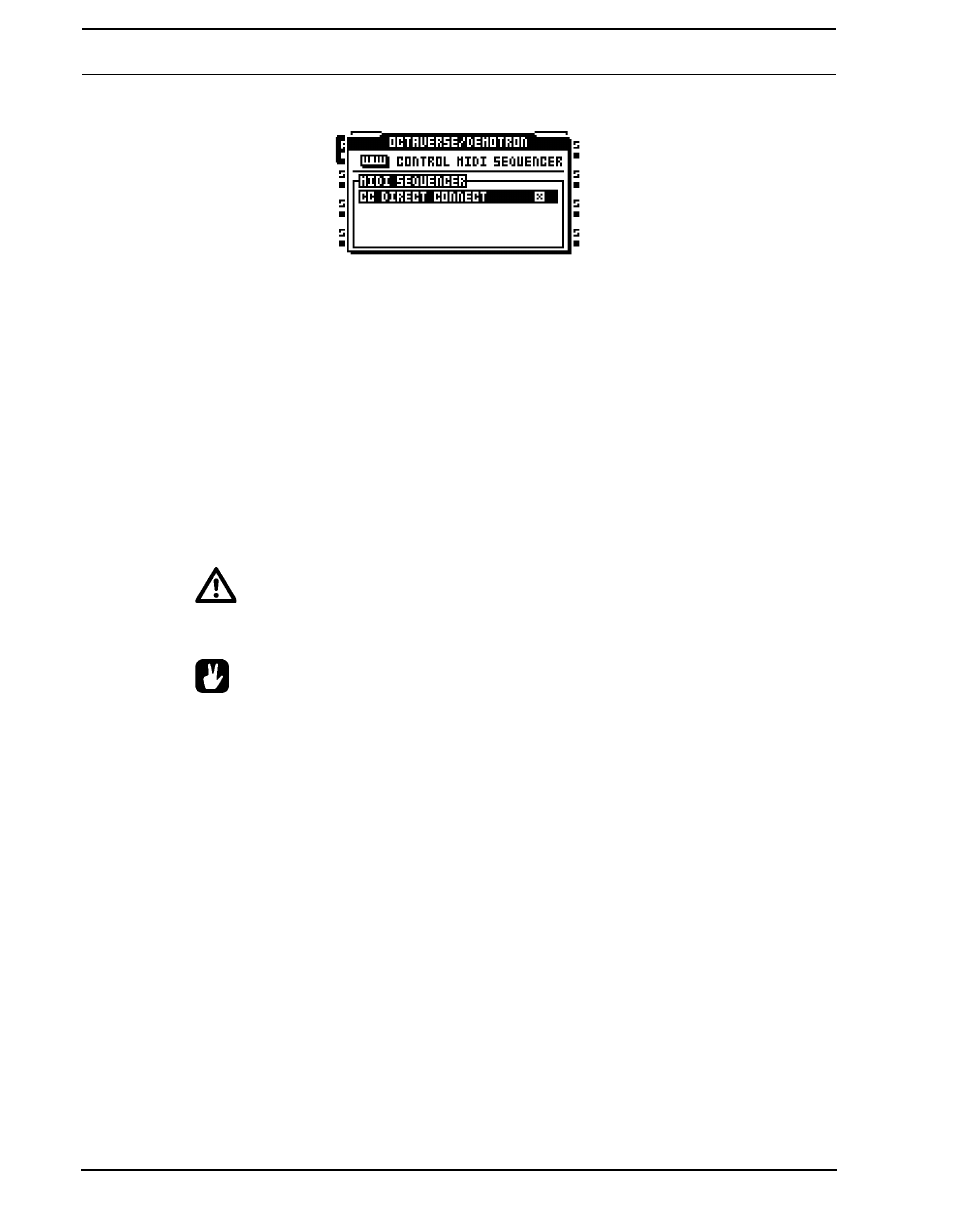
PROJECTS
38
MIDI SEQUENCER contains the CC direct connect setting.
CC DIRECT CONNECT is activated/deactivated by pressing [ENTER/YES]. Two
settings exist.
• ON will, when the Octatrack MIDI mode is activated, route MIDI CC mes-
sages straight to the MIDI output port. When MIDI mode is enabled and LIVE
RECORDING mode is active, specified CCs in the CTRL 1 and CTRL 2
SETUP pages can also be recorded by the sequencer. Other CCs will not be
recorded by the Octatrack, but still routed to the MIDI output port.
• OFF makes the auto channel listen to MIDI CC messages according to the
MIDI MODE MAPPINGS table found in “Appendix C: MIDI CONTROL REF-
ERENCE“. MIDI CCs 36-45 sent on the auto channel will be remapped
according to the CC messages specified in the CTRL 1 and CTRL 2 SETUP
pages.
•
Messages received on the MIDI channel of the active MIDI track always behave as
if CC DIRECT CONNECT is activated.
•
CC DIRECT CONNECT comes in hand when for example connecting the MIDI IN
and OUT of an external synthesizer to the MIDI OUT and IN of the Octatrack. When
CC DIRECT CONNECT is enabled, and the synth is set to local off, turning a knob
on the synthesizer will affect that particular synth parameter, given the knob
sends a CC message and sends it to the auto channel or the MIDI channel of the
active MIDI track. If the CC value of the knob also has been mapped to a CTRL 1/
CTRL 2 SETUP menu parameter, it is possible for knob changes made on the
external synthesizer to be recorded by the Octatrack when in LIVE RECORDING
mode. This behavior also applies to parameter locks. Hold down a [TRIG] key, turn
the synth knob and the synth parameter will be locked accordingly.
•
See “OCTATRACK AS A MIDI CONTROL CENTER” on page 127 for a tutorial on
how the Octatrack can be set up with external MIDI devices when CC DIRECT
CONNECT is activated.
