Lfo designer – Elektron Octatrack User Manual
Page 84
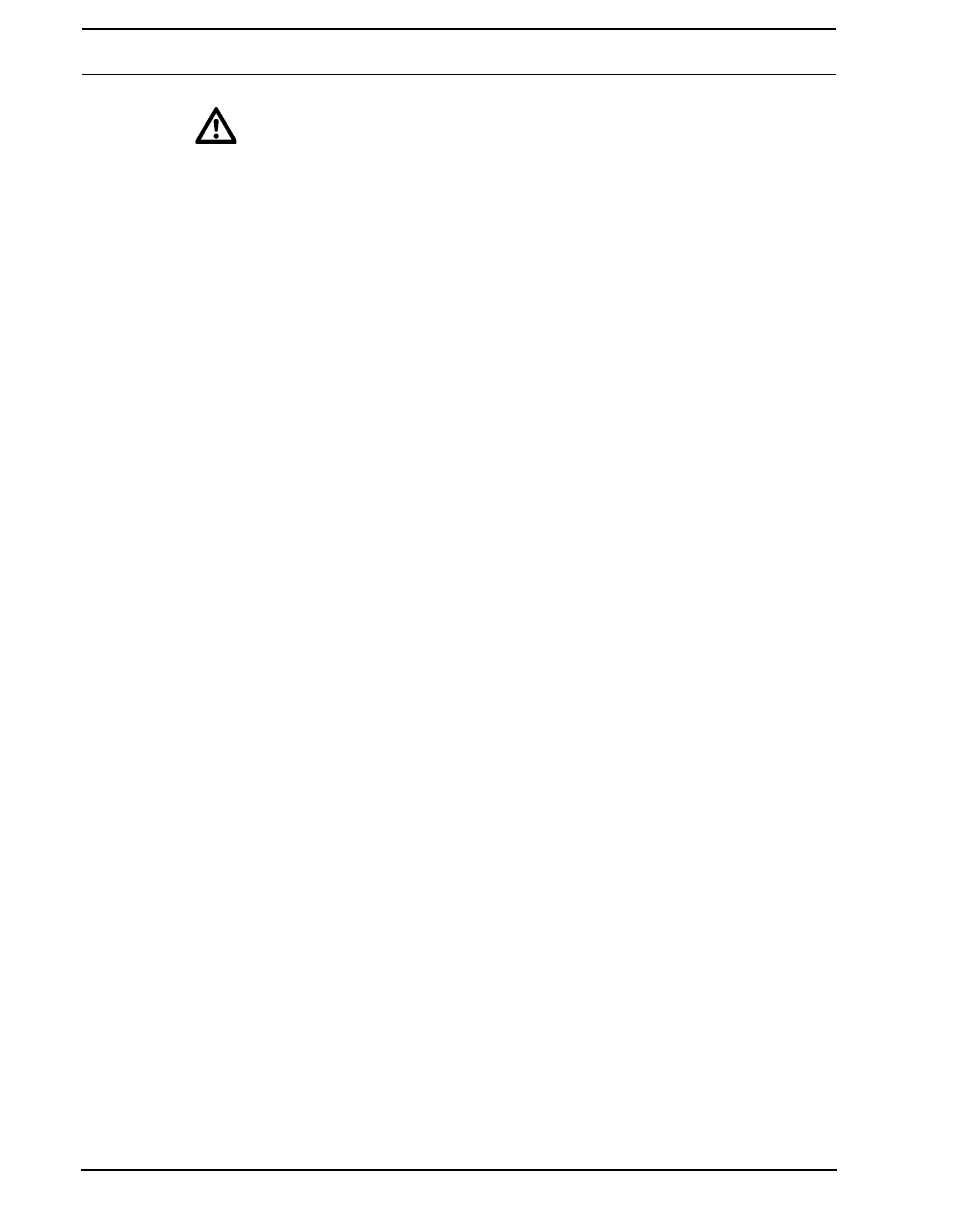
TRACKS
72
•
If you use an LFO to modulate the speed and depth of the two other LFOs, note
that an LFO only can modulate LFOs with a lower number. This means LFO 3 can
modulate the speed and depth of LFO 1 and 2 while LFO 2 only can modulate the
speed and depth of LFO 1.
WAVE selects the waveform shape of the LFO. Eleven basic waveforms plus eight LFO
designer waveforms are available.
MULT multiplies the SPD parameter by the selected value.
TRIG sets how the LFO should react when a sample is trigged.
• FREE makes the LFO run continuously, never restarting or stopping.
• TRIG makes the LFO restart when a sample is trigged. After that it runs continu-
ously until a new sample is trigged.
• HOLD makes the LFO run free in the background, but when a sample trig is
encountered the output LFO level is latched and held still until the next sample trig.
• ONE will make the LFO restart when a sample is trigged, run for one cycle and
then stop.
• HALF will make the LFO restart when a sample is trigged, run for half a cycle and
then stop.
• SYNC TRIG will restart the LFO on track start. The LFO then plays continuously.
• SYNC ONE will restart the LFO on track start. The LFO will then play for one
period.
• SYNC HALF will restart the LFO on track start. The LFO will then play for half a
period.
SPD sets the base speed of the LFO. The speed is always synced to the BPM setting. As
both speed and multiplier parameters exist the speed of an LFO can range from very slow
to very fast. The SPD settings for all three LFOs are also reflected in the LFO MAIN page.
DEP sets the amount of modulation applied to the target parameter. Setting DEP to 127
allows for modulating a parameter to and from any extreme value. For example, if the tar-
get parameter is set to 64 a saw wave LFO DEP setting of 64 is sufficient for modulating
the target value to its minimum (0) and maximum (127) values. The DEP settings for all
three LFOs are also reflected in the LFO MAIN page.
LFO DESIGNER
The LFO designer allows you to draw customized LFO shapes. Such waveforms can in
some instances almost be regarded as mini-sequencers as they for example can be used
to make rhythmic track parameter changes. Each audio track hosts one LFO designer and
all designer waveforms are available to all audio track LFOs. MIDI tracks can only use
designer waveforms created in the MIDI LFO SETUP menu. The LFO designer waveforms
are selectable by the WAVE parameter found in the LFO 1-3 pages of the LFO SETUP
