Tracks, The difference between flex and static machines, Assigning machines to tracks – Elektron Octatrack User Manual
Page 77
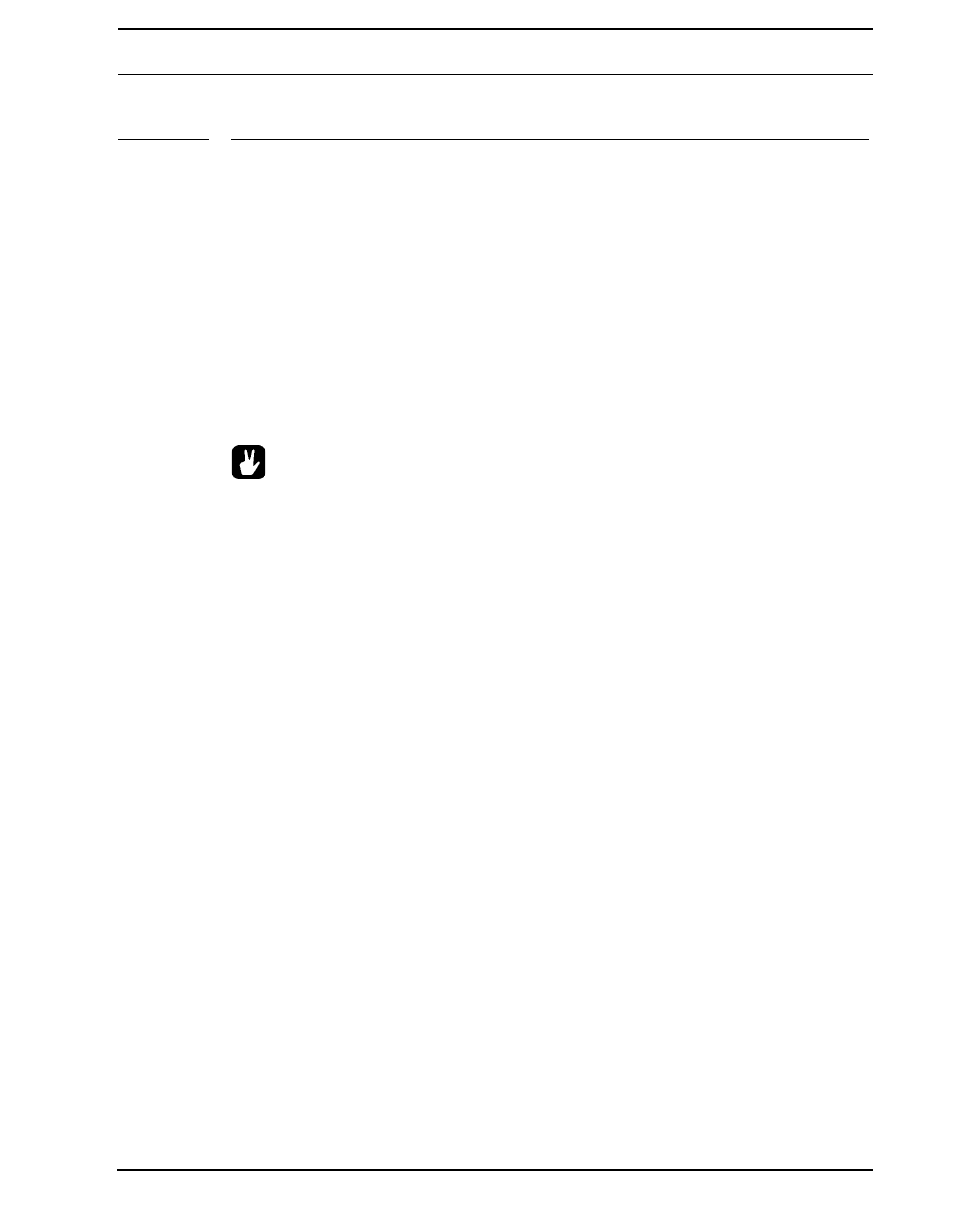
TRACKS
65
TRACKS
The Octatrack sequencer can control 8 audio stereo tracks and 8 MIDI tracks at the same
time. This chapter will deal with the audio tracks. For an explanation of the MIDI tracks, see
the section “THE MIDI SEQUENCER” on page 110.
For a track to be able to process or affect sound a machine needs to be assigned to it. Flex
and Static machines are used to process samples. Thru and Neighbor machines offer vari-
ous audio routing options. Pickup machines act as looper devices. Read more about the
various machine types and the controls available to them in “Appendix A: MACHINE REF-
ERENCE“.
Each track has 5 TRACK PARAMETER pages, each consisting of one MAIN page and one
SETUP page. The parameters on these pages affect the behavior of the machine assigned
to the track. Read more on “TRACK PARAMETER PAGES” on page 67.
•
The parameters found in the SETUP menus open up for more in-depth control of a
machine, track or effect. It is recommended that you first acquaint yourself with
the parameters found in the MAIN pages before starting to experiment with the
SETUP menu parameters.
•
The parameters found in the PLAYBACK and EFFECT 1/EFFECT 2 pages differ
depending on the machine and effects assigned to the track.
THE DIFFERENCE BETWEEN FLEX AND STATIC MACHINES
Apart from Flex samples being loaded to the RAM memory of the Octatrack and Static
samples streamed from the Compact Flash card, a few other differences between the two
machine types exist.
The track LFOs can not modulate the STRT parameter of a Static machine. The crossfader
can, but if the modulation is too fast the Static machine will not be able to update the start
point position correctly, resulting in the sample not being played. Once the Static machine
catches up the sample will be played back from the correct start position. Parameter lock-
ing the STRT parameter will however make the sample play back exactly according to the
locked position. Flex samples do not experience these limitations and will always play back
from the correct position no matter how heavily modulated the STRT parameter is.
ASSIGNING MACHINES TO TRACKS
Machines can be assigned to a track in either the QUICK ASSIGN or PLAYBACK SETUP
menus.
