Appendix c: midi control reference, Note mapping, Able found in “appendix c: midi control reference – Elektron Octatrack User Manual
Page 182: D in “appendix c: midi control ref- erence, Ble found in “appendix c: midi control reference
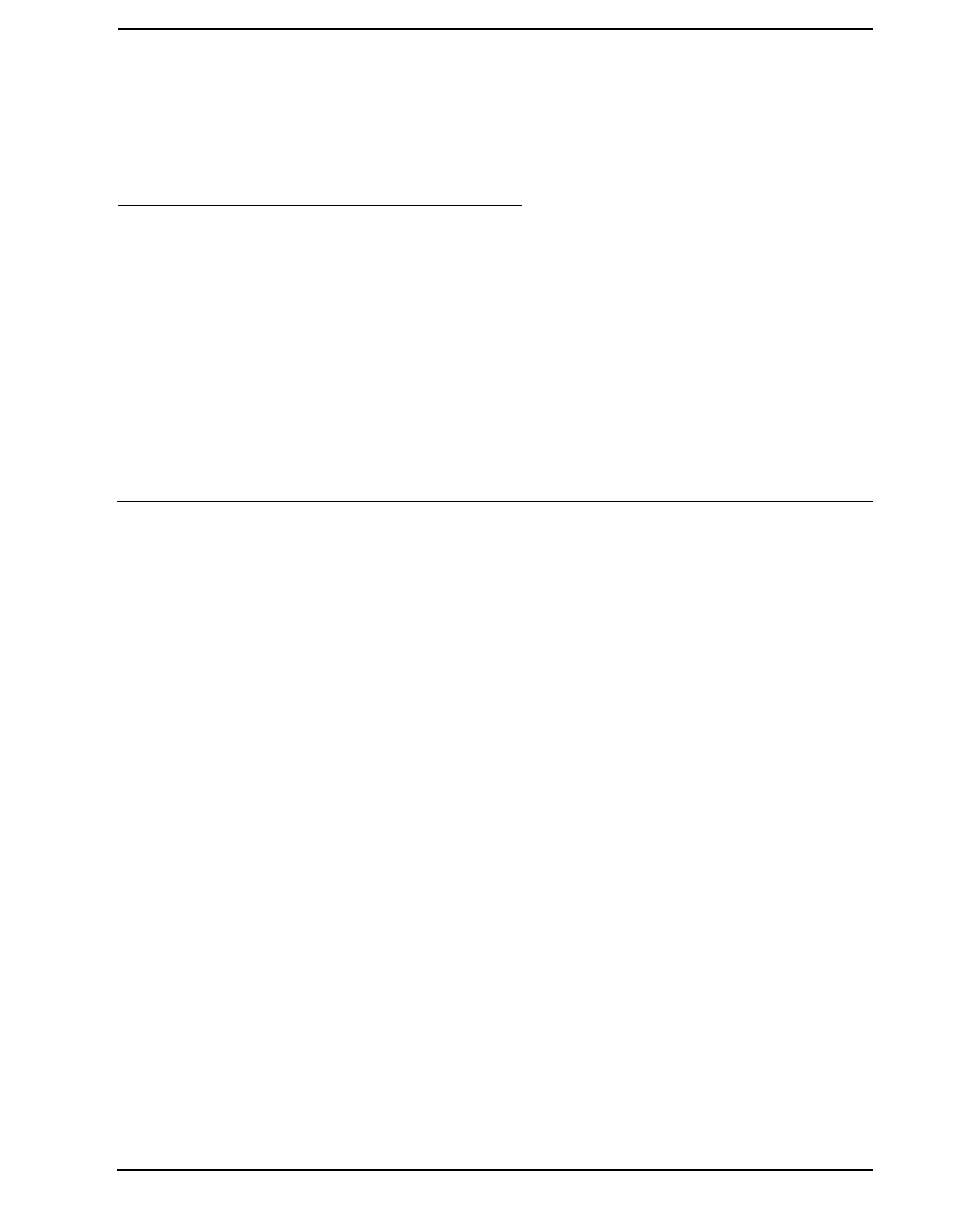
C-1
Appendix C: MIDI CONTROL
REFERENCE
All parameters found in the TRACK PARAMETER MAIN pages are control-
lable by MIDI control change messages. It is also possible to trig tracks,
samples and track recorders as well as to play samples chromatically from
an external MIDI device.
Which tracks responding to which MIDI channels are configured in the
PROJECT->MIDI->CHANNELS menu.
NOTE MAPPING
The Octatrack responds to MIDI Note as follows:
+------------------+-------------------------------------+
| Octave (Notes) | Function |
+------------------+-------------------------------------+
| #1 (0-11) | - |
+------------------+-------------------------------------+
| #2 (12-23) | - |
+------------------+-------------------------------------+
| #3 (24-35) | Track Trigs |
+------------------+-------------------------------------+
| #4 (36-47) | Sample Trigs |
+------------------+-------------------------------------+
| #5 (48-59) | MIDI Track Trigs |
+------------------+-------------------------------------+
| #6 (60-71) | Track recorders/Pickup machine |
+------------------+-------------------------------------+
| #7 (72-83) | Chromatic trig channel n, octave 1 |
+------------------+-------------------------------------+
| #8 (84-95) | Chromatic trig channel n, octave 2 |
+------------------+-------------------------------------+
| #9 (96) | Chromatic trig channel n, octave 3 |
+------------------+-------------------------------------+
Chromatic trig keys sent to the auto channel or the MIDI channel
of the active track can, when in LIVE RECORDING mode or holding
a note trig, be used to enter note trigs with locked PTCH param-
eters.
CC messages sent to the auto channel or the MIDI channel of the
active track can, when in LIVE RECORDING mode or when entering
parameter and scene locks, be recorded.
The track trigs and sample trigs are mapped to MIDI notes as
follows:
+--------+----------+
| Track | Note |
+--------+----------+
| #1 | C (+0) |
+--------+----------+
| #2 | C# (+1) |
+--------+----------+
| #3 | D (+2) |
+--------+----------+
| #4 | D# (+3) |
+--------+----------+
| #5 | F (+5) |
+--------+----------+
+--------+----------+
| #6 | F# (+6) |
+--------+----------+
| #7 | G (+7) |
+--------+----------+
| #8 | G# (+8) |
+--------+----------+
The sequencer can be controlled by MIDI notes as follows:
+----------------+---------+
| Action | Note |
+----------------+---------+
| Seq stop | A (33) |
+----------------+---------+
| Seq Strt/Stop | A# (34) |
+----------------+---------+
| Seq Strt/Restrt| B (35) |
+----------------+---------+
The track recorder/Pickup machine actions are mapped to MIDI
notes as follows. Active track up and down only works on the
auto channel.
+-----------------------+---------+
| Action | Note |
+-----------------------+---------+
| Combo rec | C (60) |
+-----------------------+---------+
| INAB rec | C# (61) |
+-----------------------+---------+
| INCD rec | D (62) |
+-----------------------+---------+
| SRC3 rec | D# (63) |
+-----------------------+---------+
| Pickup Play/Stop | E (64) |
+-----------------------+---------+
| Multiply | F (65) |
+-----------------------+---------+
| Mute active track | F# (66) |
+-----------------------+---------+
| Cue active track | G (67) |
+-----------------------+---------+
| Active track up | G# (68) |
+-----------------------+---------+
| Active track down | A (69) |
+-----------------------+---------+
| Toggle Seq sync | A# (70) |
+-----------------------+---------+
| Toggle Seq sync+start | B (71) |
+-----------------------+---------+
