Sampling using recorder trigs, Playback of captured recorder samples – Elektron Octatrack User Manual
Page 144
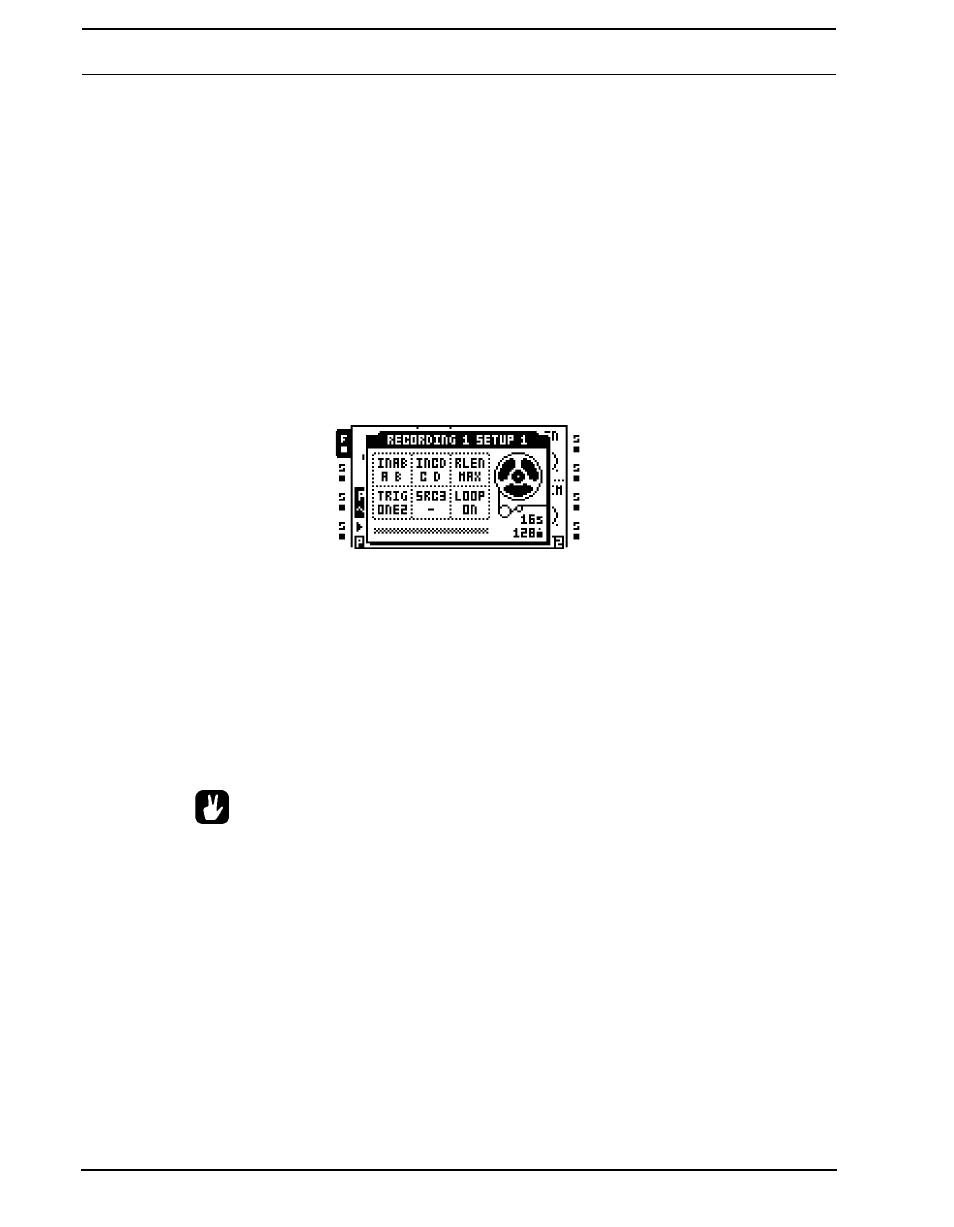
OCTATRACK TUTORIALS
132
SAMPLING USING RECORDER TRIGS
The use of recorder trigs offers a considerably more powerful method of sampling. They
offer automated sampling. To use recorder trigs when sampling, please follow these steps.
1.
If you are sampling from the external inputs, make sure audio from an external device is
being sent to the Octatrack inputs. The
2.
Select the track whose recorder you want to use by pressing the relevant [TRACK] but-
ton.
3.
Open up the RECORD SETUP 1 menu by pressing [FUNCTION] + [AUDIO RECORD
AB] buttons.
4.
Select from which source or sources the recorder should sample from by setting INAB,
INCD and SRC3 as needed. If needed, make RLEN and TRIG settings.
5.
Make sure GRID RECORDING mode is active. If not, press [REC] to activate it. Place
out a recorder trig by pressing a [TRIG] button. Note that the sequencer while in the
RECORD SETUP menus only reflects recorder trigs.
A recorder trig defaults to sampling from all input sources. When in the RECORDING
SETUP 1 menu, the source a recorder trig samples from can be seen by pressing the
[TRIG] key of the recorder trig. The activated sources are indicated by inverted graphics
in the LCD and by lit
6.
Press [PLAY] to start the playback of the sequencer. Once a record trig has been trigged
by the sequencer the track recorder will start to sample.
•
Recorder trigs can be turned into one shot recorder trigs. They trig sampling only
once, which can be very useful when for example sampling live and not wanting to
have to remove a recorder trig once it has initiated sampling. One shot recorder
trigs are entered by pressing [FUNCTION] + [TRIG] and are indicated by yellow
TRIG SAMPLING” on page 53.
PLAYBACK OF CAPTURED RECORDER SAMPLES
The samples captured by the track recorders are stored in the recorder buffers located in
the Flex sample slot list. A sample located in a recorder buffer functions just like a Flex
sample.
1.
To assign a recorder buffer to a track, follow the instructions how to assign a sample to a
machine covered in section “ASSIGNING FLEX AND STATIC SAMPLES TO
MACHINES” on page 66. The eight recorder buffers are located above the first Flex
sample in the Flex sample slot list. Press the [UP] arrow key to access them.
