Thru machines method – Elektron Octatrack User Manual
Page 132
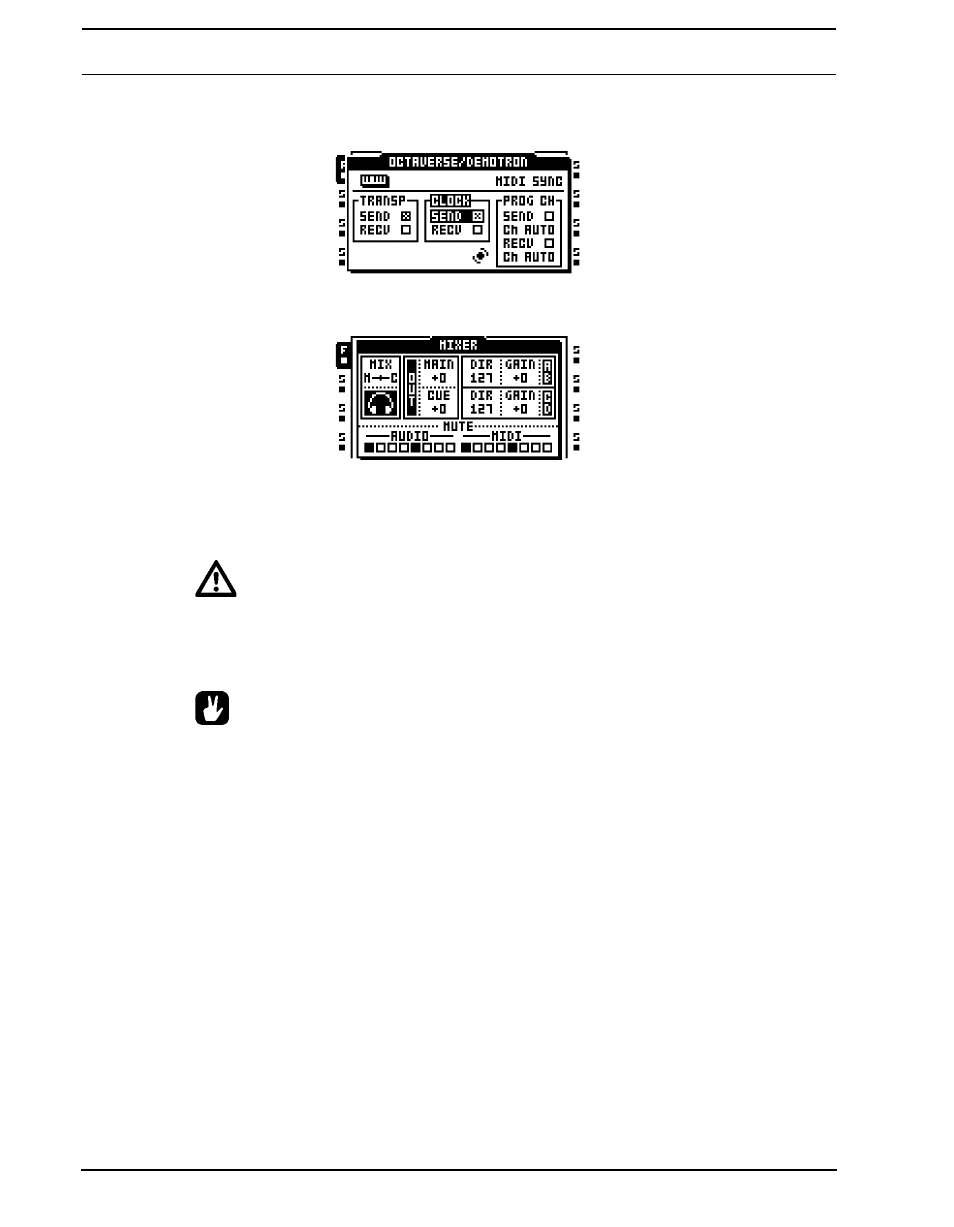
OCTATRACK SETUP EXAMPLES
120
Machinedrum and Monomachine will now be slaved to the BPM and the sequencer
transport controls of the Octatrack.
4.
Open the MIXER menu by pressing [MIXER]. Make sure DIR for both AB and CD is set
to 127. This will route the incoming sound to the Octatrack main outputs at full volume.
5.
Press [PLAY] on the Octatrack. The other Machines should start playing as well and
their audio will be heard through the Octatrack main outputs. Incoming sounds is indi-
cated by the
•
Make sure the MIDI channels assigned to the Octatrack audio tracks aren’t collid-
ing with the MIDI channels the Machinedrum and Monomachine listen to as this
could lead to unintentional trigging of sounds. MIDI channel assignments to the
audio tracks are made in the CHANNELS menu.
•
Turn track 8 into a master track to affect the incoming audio with the master track
effects.
THRU MACHINES METHOD
In the next example the Thru machines will be used instead of the DIR method. Thru
machines offer more possibilities when it comes to adding effects to the incoming audio,
but at the same time each Thru machine will occupy a track.
1.
Connect the outputs of the Machinedrum and Monomachine to the input pairs of the
Octatrack. We assume the Machinedrum is being connected to input AB and the
Monomachine to input CD.
2.
Connect a MIDI cable from MIDI OUT of the Octatrack to MIDI IN of the Machinedrum.
Connect a MIDI cable from MIDI THRU of the Machinedrum to the MIDI IN of the
Monomachine. Make sure the Machinedrum and Monomachine listen to external MIDI
clock and that they respond to external transport commands.
