Live recording mode, Trig types – Elektron Octatrack User Manual
Page 91
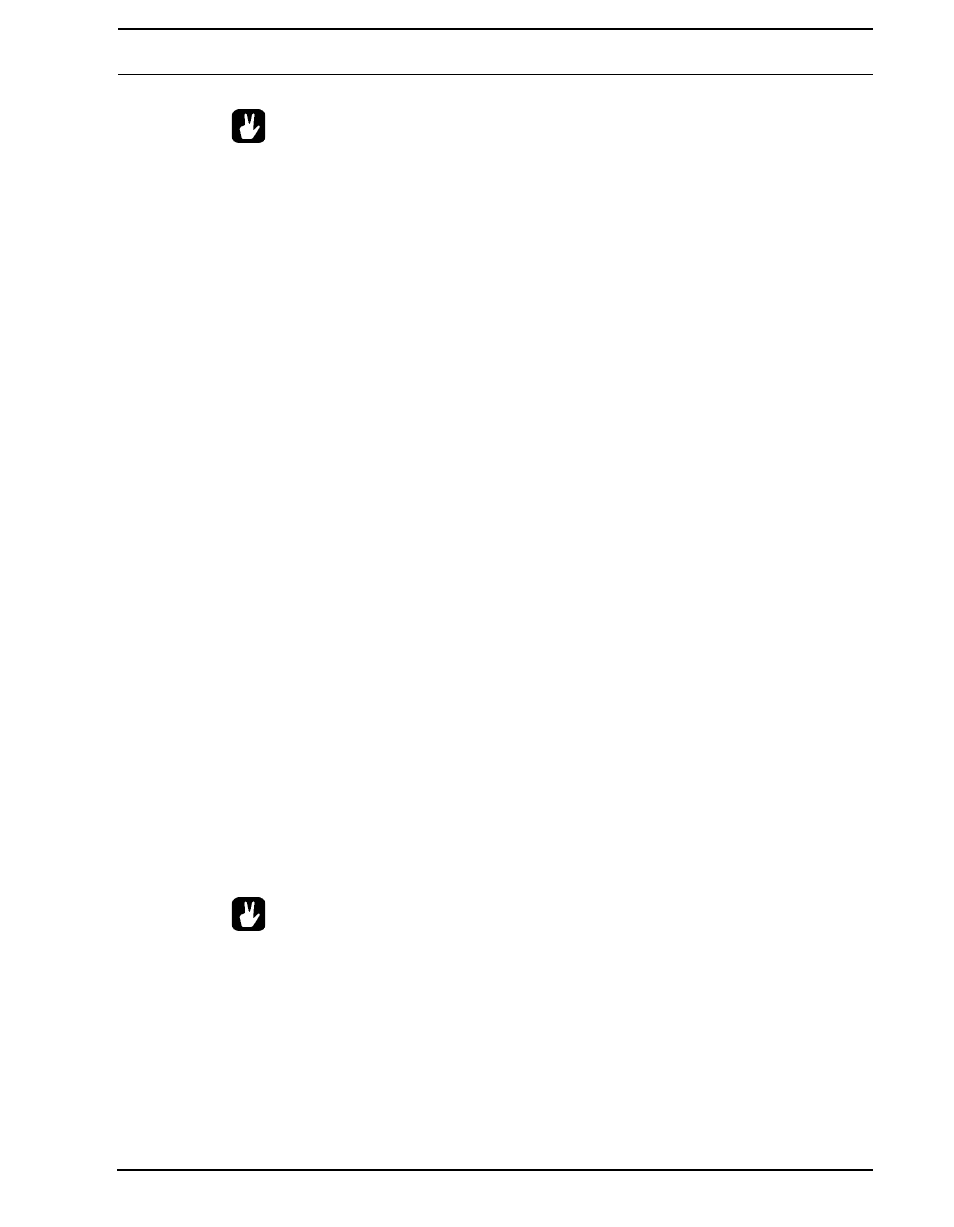
PATTERNS
79
•
All trigs of a track can be shifted forwards or backwards on the sequencer. While
in GRID RECORDING mode, hold down [FUNCTION] while pressing the [LEFT] or
[RIGHT] arrow keys to perform the trig shift.
LIVE RECORDING MODE
LIVE RECORDING mode is the second method of adding trigs to the tracks. In this record-
ing mode, the [TRIG] keys can be played in real time to input trigs. It is also possible to
enter parameter locks in real time. Trigs input in LIVE RECORDING mode will by default be
quantised to full sequencer steps, hence not micro timed. This behavior can be changed in
the PERSONALIZE menu. Read more on page 32.
Hold [RECORD] while pressing [PLAY] to enter LIVE RECORDING mode. The sequencer
will start to play and the
in real time by pressing [TRIG] keys 9-16. Pressing [TRIG] key 9 will input a sample trig on
track 1, pressing [TRIG] key 10 will input a sample trig on track 2 and so on. When in
TRACKS mode or CHROMATIC mode, trigless trigs, instead of sample trigs, can be
recorded if [FUNCTION] is held while pressing the [TRIG] keys. This is useful if you, for
instance, want to use the CHROMATIC mode to live record pitch changes to a sample, but
don’t want the sample to restart on every pitch change. Read more about the TRACKS and
CHROMATIC trig modes in the section “TRIG MODES” on page 81.
Turning a knob while in LIVE RECORDING mode will input parameter locks to the active
track. The parameter locks will be input as trigless locks when no sample trigs are present.
Sample trigs will be parameter locked accordingly.
To erase trigs in real time, press and hold [EXIT/NO] + the [TRACK] key of the track you
wish to erase trigs from. All trigs hit by the running LED of the sequencer will be erased
from the active track. The trigs of more than one track can be removed by pressing several
[TRACK] keys simultaneously.
To remove only parameter locks in real time, press and hold [FUNCTION] + [EXIT/NO]. All
trigs hit by the running LED of the sequencer will be erased from the active track. Sample
locks will however not be erased.
Remove sample locks in real time by pressing [EXIT/NO] while pressing the LEVEL knob.
Remove specific parameter locks in real time by pressing [EXIT/NO] while pressing the
DATA ENTRY knob corresponding to the parameter that should be removed.
•
To stop both the recording and the playback of the sequencer, press [STOP]. To
exit LIVE RECORDING mode and keep the sequencer playing the pattern, press
[PLAY].
TRIG TYPES
The Octatrack sequencer accomodates a number of different trig types. Trigs can be
entered while being in GRID or LIVE RECORDING mode and are, depending on the type
of trig, indicated by red, green or orange
