Pattern settings menu, Pattern – Elektron Octatrack User Manual
Page 102
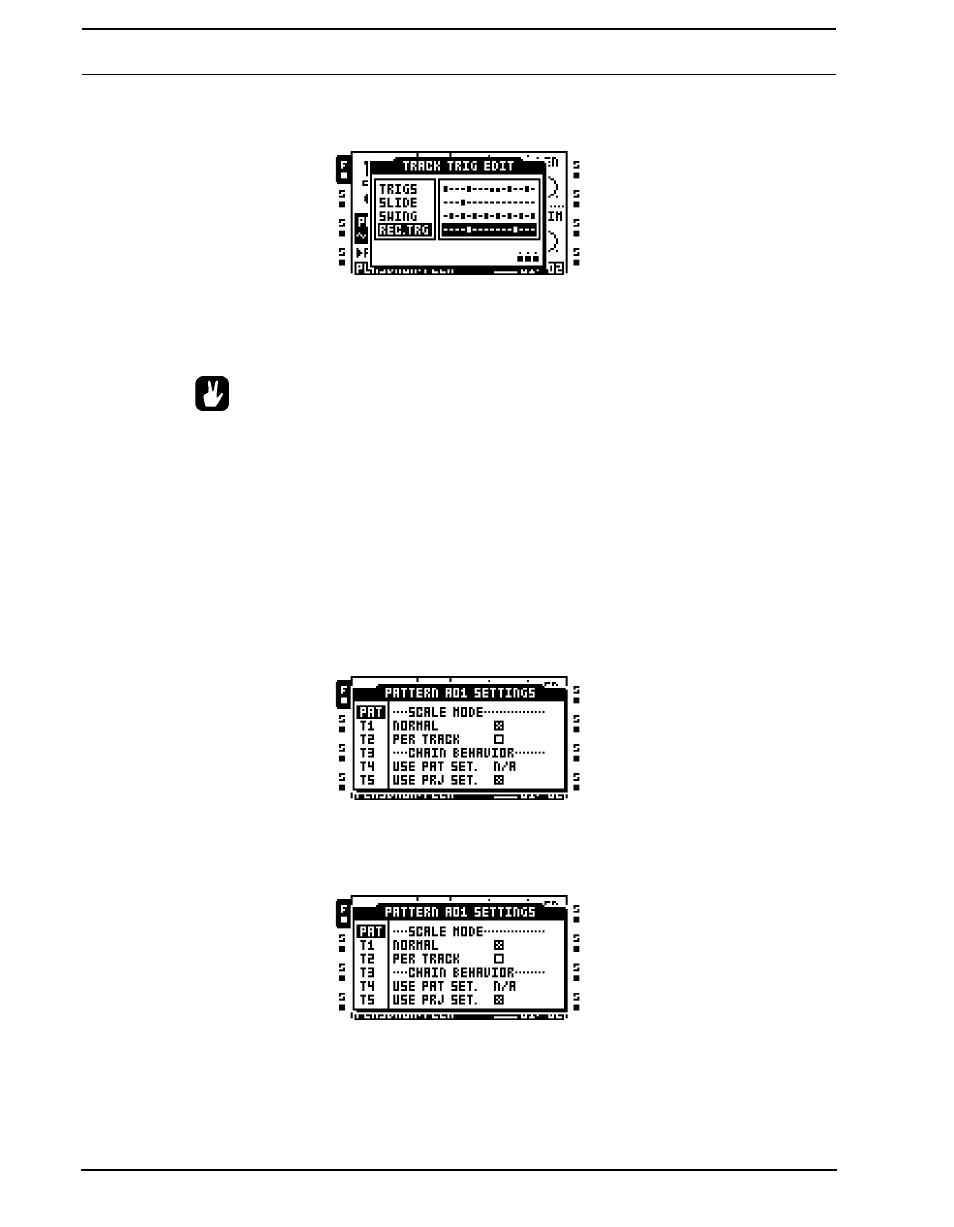
PATTERNS
90
the sequencer. When pressing and holding a recorder trig, the source or sources the
recorder trig samples from are indicated by lit
This is an alternative way of placing recorder trigs compared to the RECORDING SETUP
menu method. Read more about recorder trigs in section “RECORDER TRIG SAMPLING”
on page 53.
•
Just like in the RECORDING SETUP menus, recorder trigs can in the TRACK TRIG
EDIT menu be assigned to different sampling sources. Keep a [TRIG] key pressed
and depending on the source you wish to sample from either press [AUDIO REC
AB], [AUDIO REC CD] or [MIDI]. The different sampling sources are covered in
section “TRACK RECORDERS AND PICKUP MACHINES” on page 47.
PATTERN SETTINGS MENU
This menu is opened by pressing [FUNCTION] + [BANK] when GRID RECORDING mode
is not active. Here settings relating to how the tracks of the active pattern should behave
are found.
Each pattern can have unique settings and the active pattern is visible in the
header of the menu
.
The settings and choices of the main alternatives are accessed by
selecting a main alternative and pressing the [RIGHT] arrow key.
PATTERN
Contains settings related to the patterns.
Change the various settings by selecting them and
either pressing
[ENTER/YES]
or turning the LEVEL knob
.
SCALE MODE NORMAL is the default setting. In this mode all tracks of the pattern share
the same length and time signature. Step length and time signature settings are changed in
the SCALE SETUP menu, which is covered on page 92.
