Slide, Swing, Recorder trigs – Elektron Octatrack User Manual
Page 101: Slide swing recorder trigs
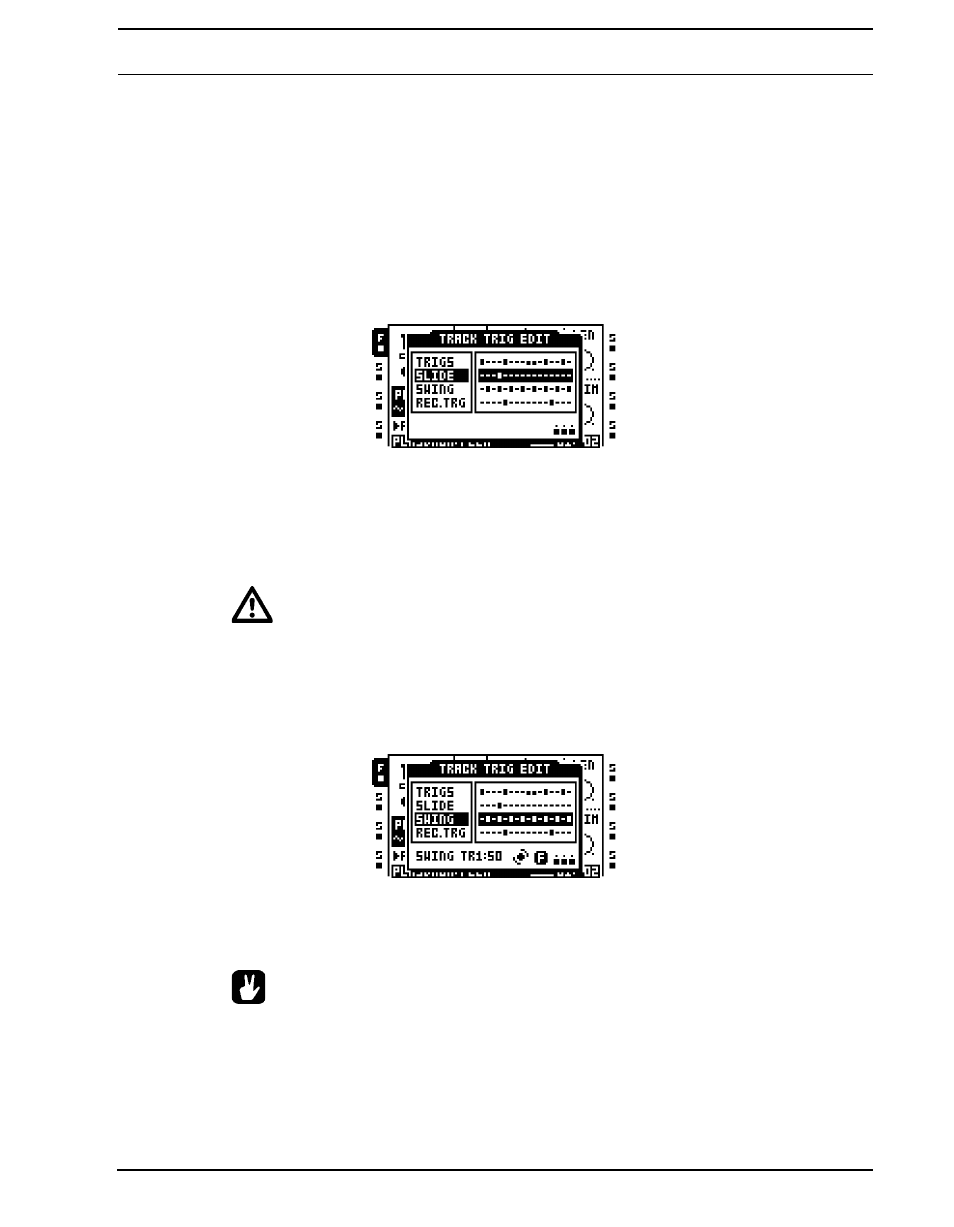
PATTERNS
89
Pressing [ENTER/YES] while in this menu can be used to quantize trigs to approximately
50 percent of their original micro timing value. Use this operation when you want to tighten
up a track where micro timing has been used, but not fully quantize it. Quickly perform the
operation 6 times in a row to have the micro timing cleared for all trigs. Read more about
micro timing in the section “MICRO TIMING” on page 91.
SLIDE
Shows the slide trigs of the active track and their location on the step sequencer. When this
alternative is selected and the [TRIG] keys are pressed, slide trigs will be placed on the
sequencer. A slide trig offers the possibility to make the parameter values of a trig to gradu-
ally slide to the parameter values of the subsequent trig.
For a parameter value to slide between two trigs, it needs to be locked on one of the trigs.
A locked parameter value will slide to the unlocked value and vice versa. To make the
parameter value slide, place a slide trig on the same sequencer step as trig you want to
slide from. The speed of the slide is relative to the current tempo and the slide is completed
when the next trig is reached. Several parameter values can slide at the same time.
•
Parameters cannot slide to or from unlocked trigless locks.
SWING
Shows the swing trigs of the active track and their location on the step sequencer. When
this alternative is selected and the [TRIG] keys are pressed, swing trigs will be placed on
the sequencer.
Swing will only affect trigs located on the same sequencer steps as the swing trigs. Select
the amount of swing that should be applied to the swing trigs by turning the LEVEL knob.
The higher the value, the more swing will be applied. A setting of 50 equals no swing.
•
By pressing [FUNCTION] and turning the LEVEL knob the swing amount for all
tracks will be changed.
RECORDER TRIGS
Shows the recorder trigs of the active track and their location on the step sequencer. When
this alternative is selected and the [TRIG] keys are pressed, recorder trigs will be placed on
