The midi sequencer, Accessing the midi sequencer, How midi is routed – Elektron Octatrack User Manual
Page 123: Accessing the midi sequencer how midi is routed
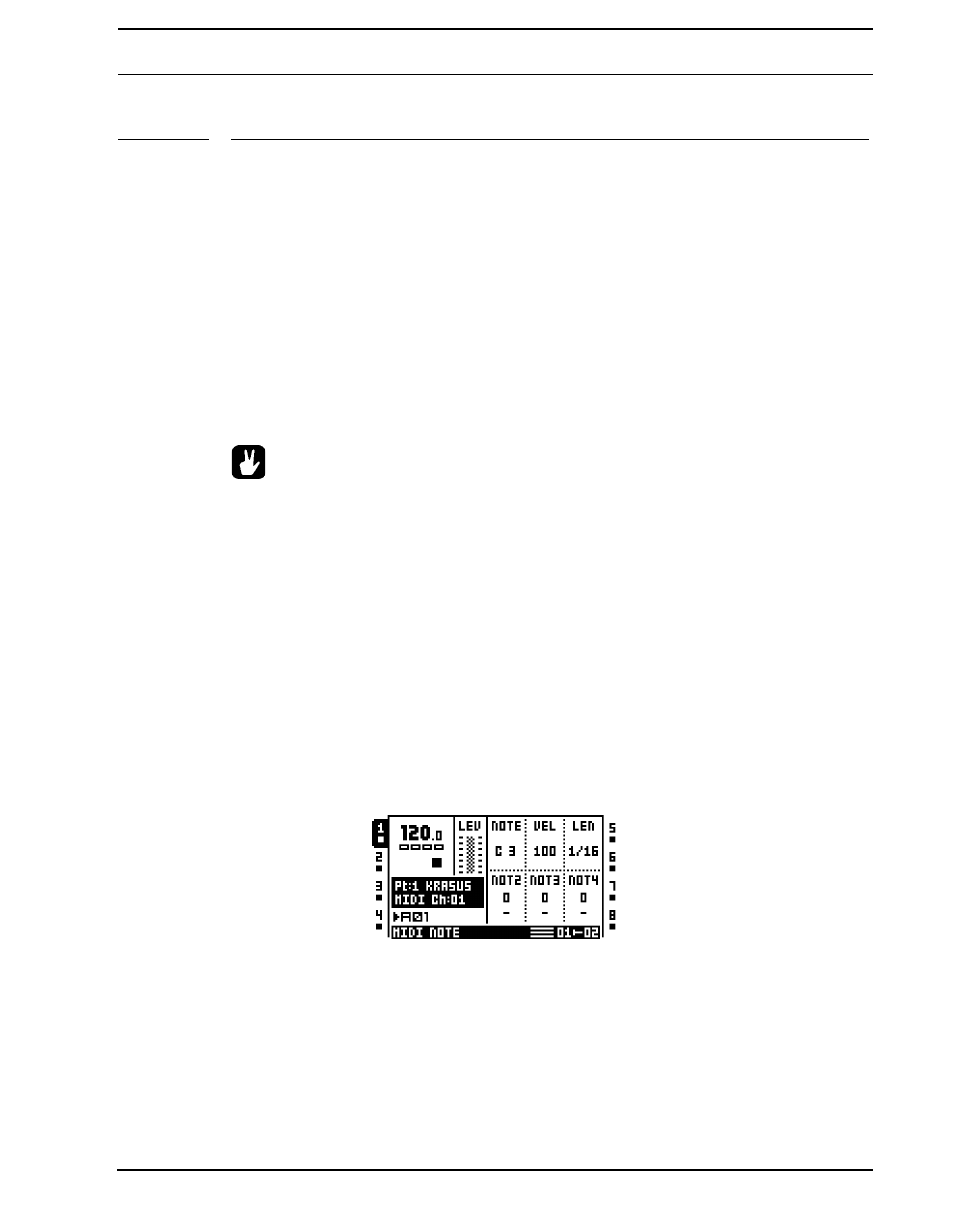
THE MIDI SEQUENCER
111
THE MIDI SEQUENCER
The Octatrack MIDI sequencer consists of 8 dedicated MIDI tracks. It is used to control
external, MIDI equipped, gear. Each MIDI track can trigger a chord of up to 4 notes with
adjustable velocity and length, control pitch bend and aftertouch as well as 10 freely
assignable control change parameters. Any MIDI channel can be assigned to the MIDI
tracks and several tracks can share the same channel. If several tracks are assigned to the
same MIDI channel the track with the lowest number has priority in regard to parameter
collisions.
The MIDI tracks function almost exactly the same way as the audio tracks. Parameter
locks, LFO modulation, copy and paste commands are available. Each MIDI track also fea-
tures micro timing, individual track length and time signature settings. The main difference
is that no sound is being generated by the MIDI tracks, data is only transmitted through the
MIDI OUT port. MIDI track parameters cannot be assigned to scenes.
•
When in MIDI mode and neither GRID RECORDING or LIVE RECORDING mode is
active, the [TRIG] keys can be used to trig tracks that are disconnected from the
sequencer. [TRIG] keys 1-8 trig the audio tracks and [TRIG] keys 9-16 trig the MIDI
tracks.
•
When pressing [STOP] a note off command will be sent for any MIDI notes still
playing. If the sequencer is stopped, quickly pressing [STOP] + [STOP] will send
an all notes off command, resend CC parameter values as well as any program
change values for all tracks to which a MIDI channel has been assigned.
•
Two pixels in the upper left corner of the LCD indicates MIDI port activity. The left
pixel blinks when MIDI data is received, the right pixel blinks when MIDI data is
being sent out.
ACCESSING THE MIDI SEQUENCER
Access the MIDI mode by pressing the [MIDI] key. The
tracks will now reflect the MIDI tracks and the sequencer data belonging to them.
Under the name of the active part, the MIDI channel the active track sends out MIDI data to
is visible. The track icons to the left and right also indicate the assigned MIDI channels for
each track. An “X” means the track doesn’t send data to any MIDI channel.
HOW MIDI IS ROUTED
If an audio track and a MIDI track share the same MIDI channel, the MIDI track will block
the audio track from sending out data while the audio track will block the MIDI track from
