Elektron Octatrack User Manual
Page 48
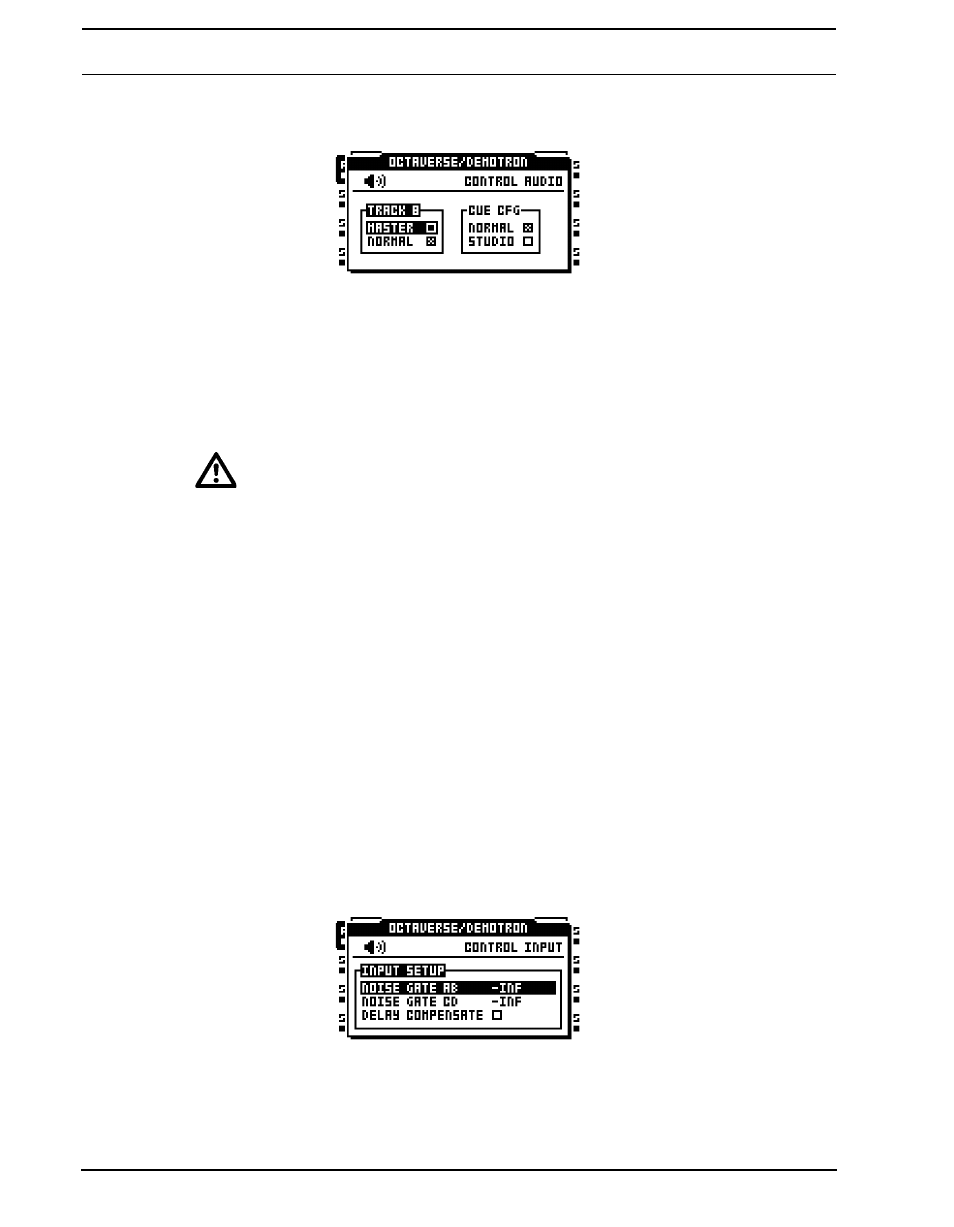
PROJECTS
36
AUDIO controls the behavior of the outputs and selects whether track 8 should be used as
a master track or not. Activate and deactivate settings by pressing [ENTER/YES]
TRACK 8 offers two settings. Only one setting can be activated at a time.
• MASTER will when active turn track 8 into a master track. The track effects
of track 8 will then affect all the other tracks as well as any audio coming from
the external inputs.
• NORMAL will make track 8 function like all the other tracks.
•
AMP SETUP, LFO MAIN/SETUP and EFFECT 1 and EFFECT 2 MAIN/SETUP are the
only TRACK PARAMETER pages available to a master track.
CUE CFG offers settings which can make the cue outputs function as an assignable
pair of outputs. Two settings are available. Only one setting can be activated at a
time. Read more about the cue outputs in section “MAIN AND CUE OUTPUTS
ROUTING” on page 74.
• NORMAL will make the cue outputs function normally, meaning a track will
be routed to the cue outputs when [CUE] + [TRACK] is pressed.
• STUDIO will disable the normal cue functionality. Audio tracks can now be
routed to the cue outputs as if they were a standard pair of assignable outputs.
Each audio track gets two independent LEV settings, one for the main outs
and one for the cue outs. Adjust the LEV setting for the main outputs by turn-
ing the LEVEL knob. Adjust the LEV setting for the cue outputs by pressing
[CUE] and turning the LEVEL knob. Muting a track while STUDIO mode is
enabled will mute the sound from both the main and cue outputs.
INPUT controls the noise gates and the delay compensation of the audio inputs.
NOISE GATE AB sets the dB level of the noise gate for input pair AB. The threshold
is set with the LEVEL knob. Any signal below the threshold will be cut. An -INF set-
ting deactivates the noise gate.
