Flex machine, Flex main, Flex setup – Elektron Octatrack User Manual
Page 161
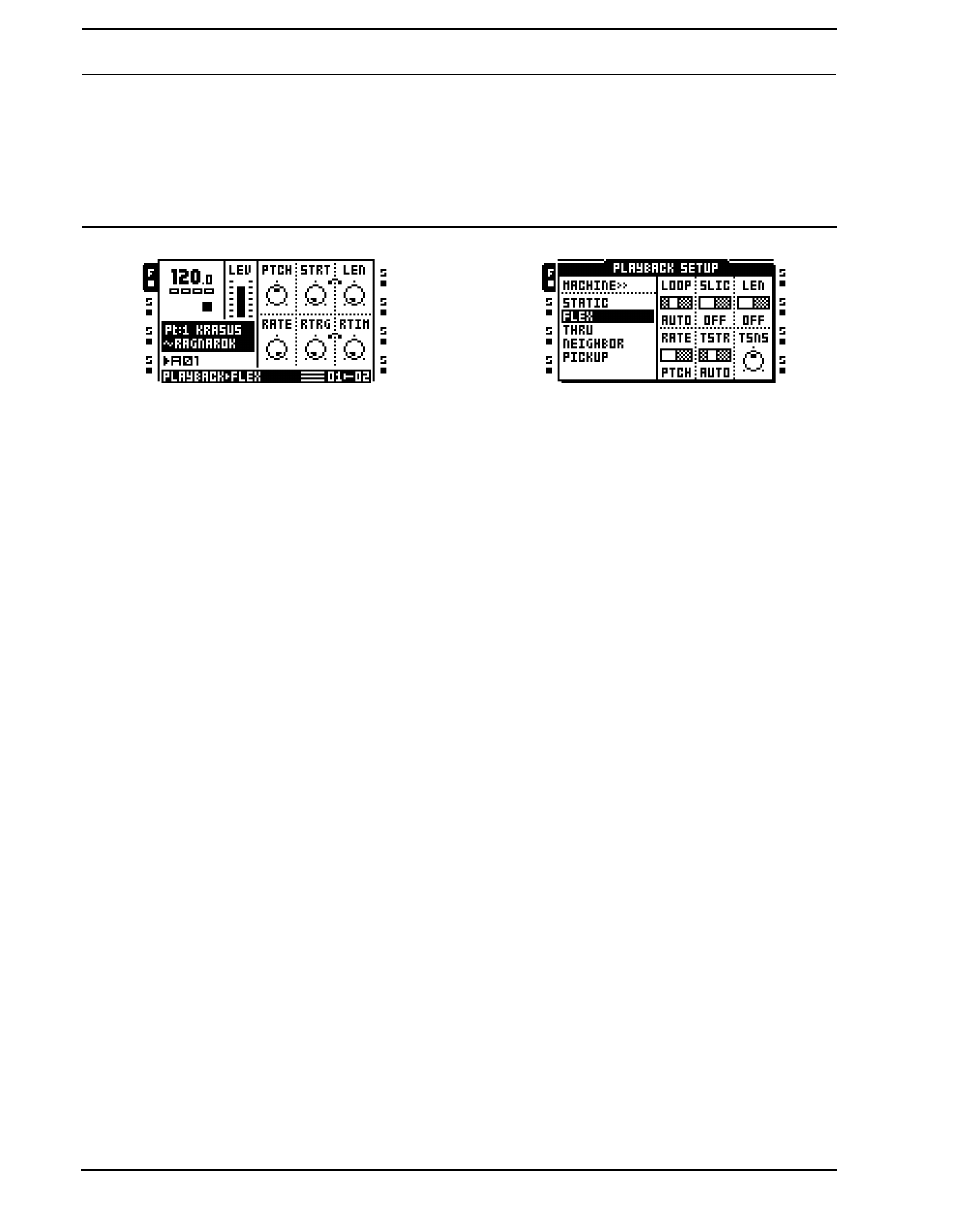
A-2
Appendix A: MACHINE REFERENCE
FLEX MACHINE
Flex machines offer the most extensive sound manipulation possibilities. A sample used by a Flex
machine is loaded to the RAM memory of the Octatrack. From there it can be twisted, stretched and
reassembled in multiple ways. Flex machines are unbeatable sound processors.
FLEX MAIN
PTCH adjusts the pitch of the sample. The
max setting pitches the sample up an octave, a
min setting pitches the sample down an
octave. Integer changes are equivalent to sem-
itones.
STRT controls the start point of the sample in a
linear fashion. If the sample contains slices,
and the SLIC parameter in the FLEX SETUP
menu is set to ON, this parameter selects
between the slices. STRT values exceeding
the number of actual sample slices will select
the last sample slice.
LEN controls the length of the sample or slice.
The behavior is controlled by the LEN parame-
ter found in the FLEX SETUP menu.
RATE adjusts the playback speed. It shifts
behavior depending on the RATE setting found
in the FLEX SETUP page. When set to 0 the
sample won’t be played back at all. Negative
values make the sample play backwards.
RTRG sets the number of retrigs that should
occur when a note is trigged.
RTIM sets the time between each retrig. The
time is relative to the tempo and is expressed
in values relating to the amount of steps of the
sequencer.
FLEX SETUP
LOOP sets the master loop mode setting of the
track. When set to AUTO the individual loop
settings made in the audio editor will apply.
Each sample of the track can then have its
own loop setting.
SLIC selects whether slices will be selected or
not by the STRT parameter found in the FLEX
MAIN page.
LEN offers different settings depending on if
SLIC is active or not. If SLIC is set to ON LEN
can be set to either SLIC or TIME. SLIC will
make the LEN parameter of the FLEX MAIN
page control how many slices, starting from
the STRT slice, that will play. TIME means that
LEN controls the length of a particular slice. If
SLIC is set to OFF LEN can be set to either
OFF or TIME. OFF renders the FLEX MAIN
LEN parameter inactive. TIME means that
LEN will linearly control the length of the sam-
ple that will be played, starting from the set
STRT value.
RATE selects if the RATE parameter found in
the main menu will affect the timestretch or
pitch of the sample.
TSTR sets the master timestretch setting of
the track. When set to AUTO the individual
timestretch settings made in the audio editor
will apply. Each sample of the track can then
have its own timestretch setting.
TSNS adjusts the transient detection when the
timestretch algorithm is set to BEAT. The
higher the setting, the more transient sensitive
the algorithm will be.
