Master and slave pickup machines, Controlling the pickup machines – Elektron Octatrack User Manual
Page 68
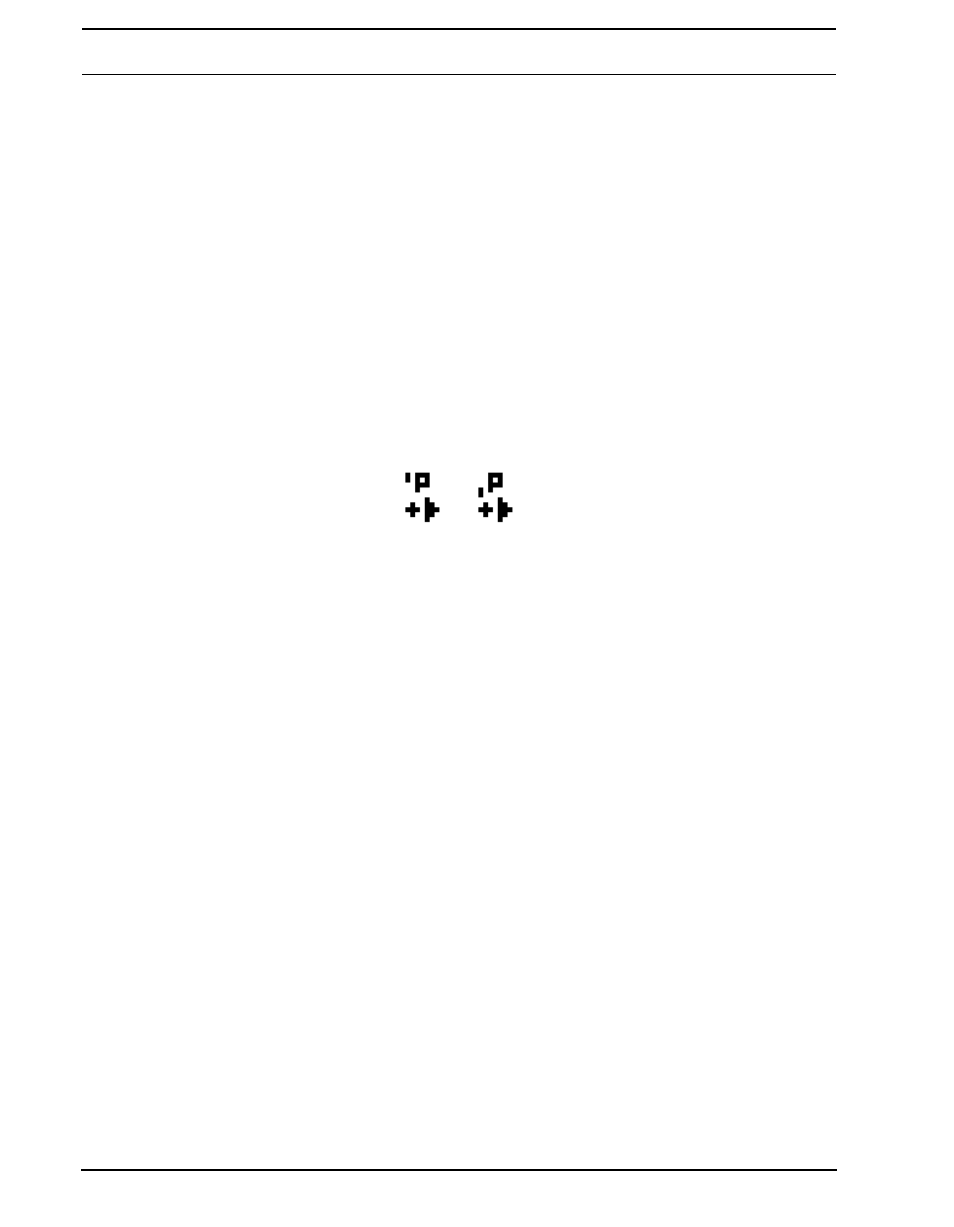
TRACK RECORDERS AND PICKUP MACHINES
56
loop length, expressed in sequencer steps, are shown instead. To the right of the loop
length, information about which trig mode that has been chosen for the Pickup machine is
shown. One block equals ONE, two blocks equal ONE2, a standing block equals HOLD.
MASTER AND SLAVE PICKUP MACHINES
The first Pickup machine that records a loop acts as the master. The BPM of the Octatrack
will automatically change according to the calculated BPM of the recorded loop. If Pickup
machines are assigned to other tracks, the loops they record will be slave loops. The length
of these loops can be dependent of the length of the master loop. If the LEN parameter of a
slave Pickup machine is set to X1, the loop that machine will record will have the same
length as the master loop. It will also force the slave loop to be in phase with the master
loop. If set to X2, the slave loop will be double the length of the master loop. If playback of
all Pickup machines is stopped, the first Pickup machine that records a new loop will be the
new master.
The master/slave relation is visualized by the track icons. Two pixels located at the top left
side of the “P” indicate a master Pickup machine. Two pixels to the bottom left indicate a
slave Pickup machine.
In the illustration above, the leftmost track icon depicts a master Pickup machine while the
right icon shows a slave Pickup machine.
CONTROLLING THE PICKUP MACHINES
To suit a more looper oriented workflow, the function of the [AUDIO RECORD] keys is
altered for tracks containing Pickup machines. They no longer correspond to the external
inputs, but rather function as record and play keys. In general [AUDIO REC AB] controls
the record function of the Pickup machine, while [AUDIO REC CD] controls the play func-
tion. However, how they work in more detail depends on the TRIG setting found in
RECORDING SETUP 1 menu. A detailed diagram of Pickup machine states is found in the
end of this chapter.
If ONE is selected, recording of a new loop will begin when pressing [AUDIO REC AB],
given that the track is currently stopped. The loop length is decided by the RLEN parame-
ter of the RECORDING SETUP 1 menu. If [AUDIO REC AB] is pressed again, while still
recording, the recording will restart, just like it does when sampling using a track recorder
whose TRIG option is set to ONE. When the loop has been recorded the Pickup machine
will automatically enter overdubbing mode, unless [AUDIO REC CD] was pressed during
sampling, in which case it will start playing the loop without overdubbing. Toggle between
overdubbing and replacing using the [AUDIO REC AB] key. To stop overdubbing, or
replacing, press [AUDIO REC CD]. This will not stop the playback of the loop, only the
sampling process. Toggle between stop and play using [AUDIO REC CD]. To overdub
again, just press [AUDIO REC AB] while the loop is playing.
ONE2 works very similar to the ONE mode. The difference is that the the loop length may
be actively defined by pressing [AUDIO REC AB] or [AUDIO REC CD] after sampling has
started. If [AUDIO REC AB] is pressed overdubbing begins, if [AUDIO REC CD] is
pressed playback begins. If none of the keys are pressed, the loop length will be defined by
the RLEN setting and the Pickup machine will automatically start overdubbing when the set
length has been recorded.
