Appendix a: machine reference, Thru machine, Thru main – Elektron Octatrack User Manual
Page 160: Thru setup, Thru main thru setup
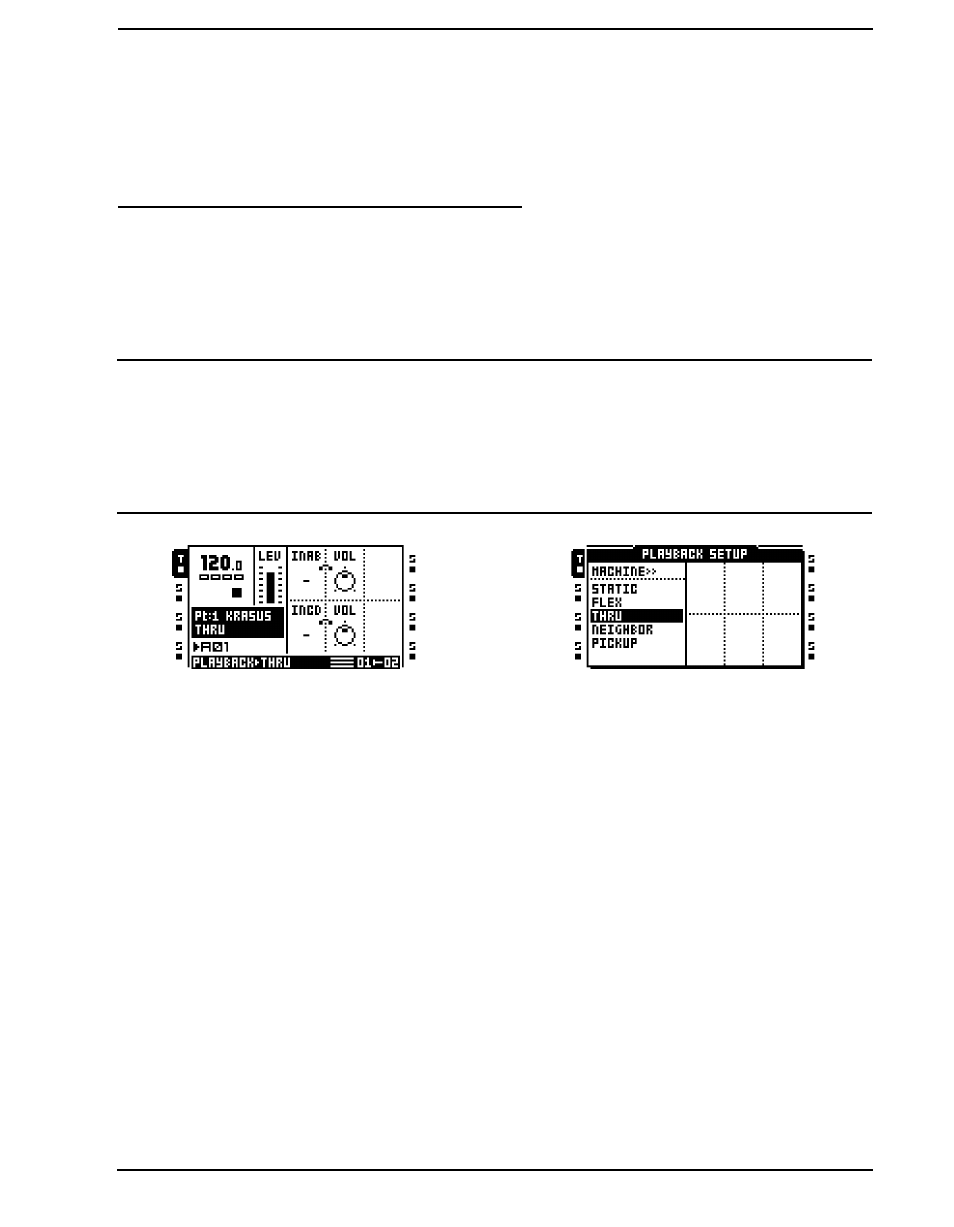
A-1
Appendix A: MACHINE
REFERENCE
In this appendix, the Octatrack machines are explained. The individual machine parameters are pre-
sented for reference.
THRU MACHINE
Thru machines are utility machines, very handy in live setups when using the Octatrack to re-route and
affect external audio signals. Thru tracks need to be trigged for them to start passing through sound.
Thru machine playback can be stopped by pressing [TRACK] + [STOP].
THRU MAIN
INAB sets how input pair AB should be lis-
tened to.
VOL sets the volume of the signal coming from
the input or inputs chosen by the INAB setting.
The max setting will boost it by +12 dB. The
min setting will mute it.
INCD sets how input pair CD should be lis-
tened to.
VOL sets the volume of the signal coming from
the input or inputs chosen by the INCD setting.
The max setting will boost it by +12 dB. The
min setting will mute it.
THRU SETUP
No setup parameters are available.
