Mixer menu – Elektron Octatrack User Manual
Page 56
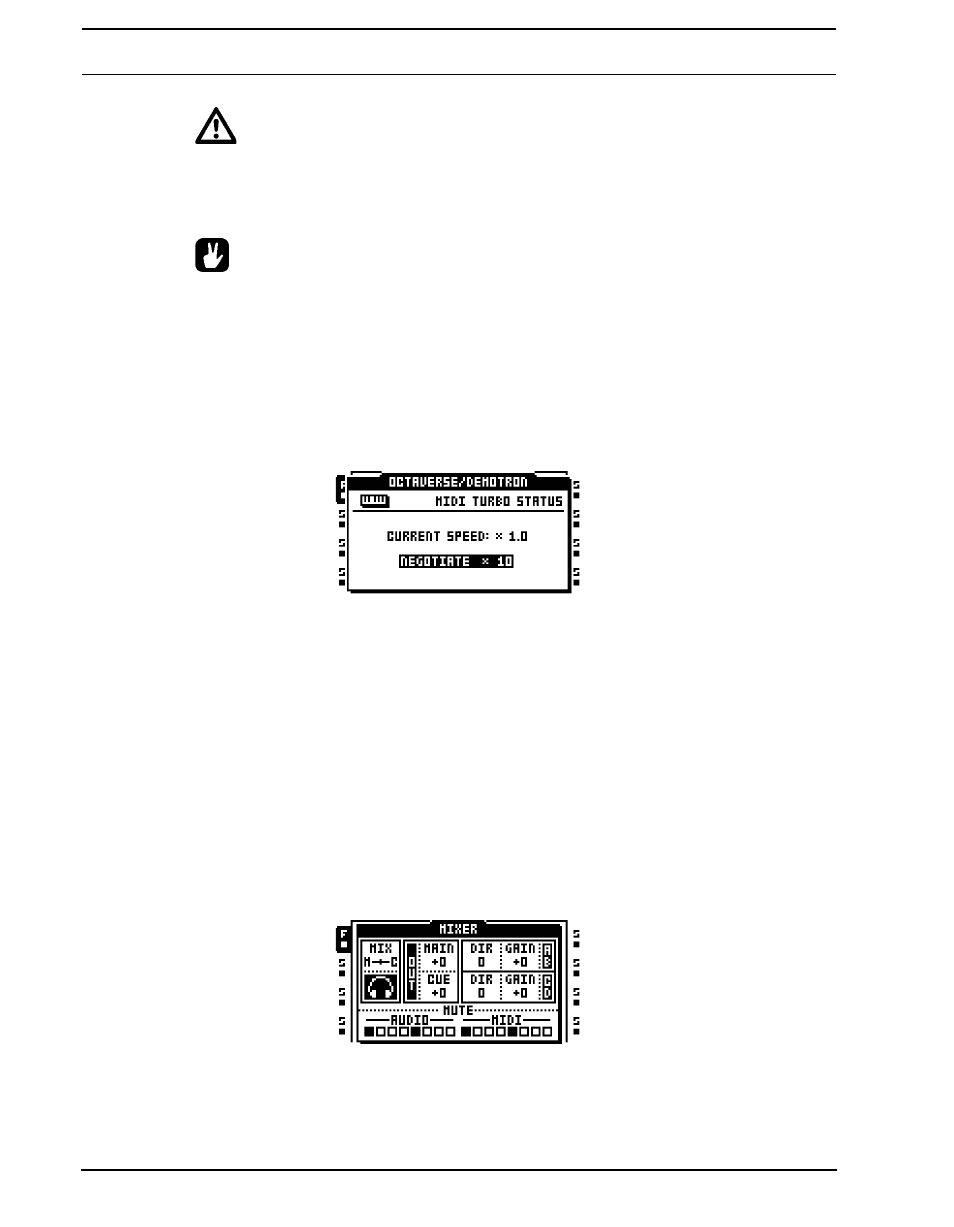
PROJECTS
44
•
To avoid unwanted MIDI conflicts when controlling external instruments with the
Octatrack MIDI sequencer, the MIDI channels assigned to the audio tracks should
preferably not be the same as those assigned to the MIDI tracks. Read more about
this matter in section “HOW MIDI IS ROUTED” on page 110.
•
Parameter locks and scene locks can be entered via the auto channel. This is
done by holding down a [TRIG] key or a [SCENE] key and sending the correspond-
ing CC message. MIDI CC mappings are covered in “Appendix C: MIDI CONTROL
REFERENCE“.
TURBO STATUS allows Turbo mode negotiation between Elektron gear. Connecting the
Octatrack to other Turbo protocol compatible gear, like the Machinedrum and the Monoma-
chine, makes it possible to increase the normal MIDI bandwidth by up to 10x. This
increases the accuracy of MIDI clock signals as well as the timing of CC messages.
CURRENT SPEED shows the current multiplier of the MIDI transfer rate. When the
Octatrack is not connected to a MIDI device using Turbo protocol compatible soft-
ware, the speed will be x 1.0.
NEGOTIATE selects the multiplier of the MIDI transfer rate that should be used. The
[LEFT]/[RIGHT] arrow keys are used. Press [ENTER/YES] to start the negotiation.
Note that Octatrack MIDI IN/OUT must be connected to the MIDI OUT/IN of the
turbo protocol compatible device for this to function.
MIXER MENU
In the MIXER menu settings for the headphones output and inputs AB and CD are made.
The LEVEL knob is used to change settings. While this menu is active, tracks can also be
muted and soloed by pressing the [TRIG] keys. The MIXER menu settings are common for
all banks and patterns of a project.
MIX determines what will be heard from the headphones output. If the indicator is set to the
leftmost position, the headphones output will be a mirror of the main outputs. If set to the
rightmost position only audio from cued tracks will be routed to the headphones output.
