Octatrack accessories, Rack mount kit, Carrying bag and protective lid – Elektron Octatrack User Manual
Page 19: The compact flash card reader, Compact flash card specifications, Connecting the unit, Rack mount kit carrying bag and protective lid
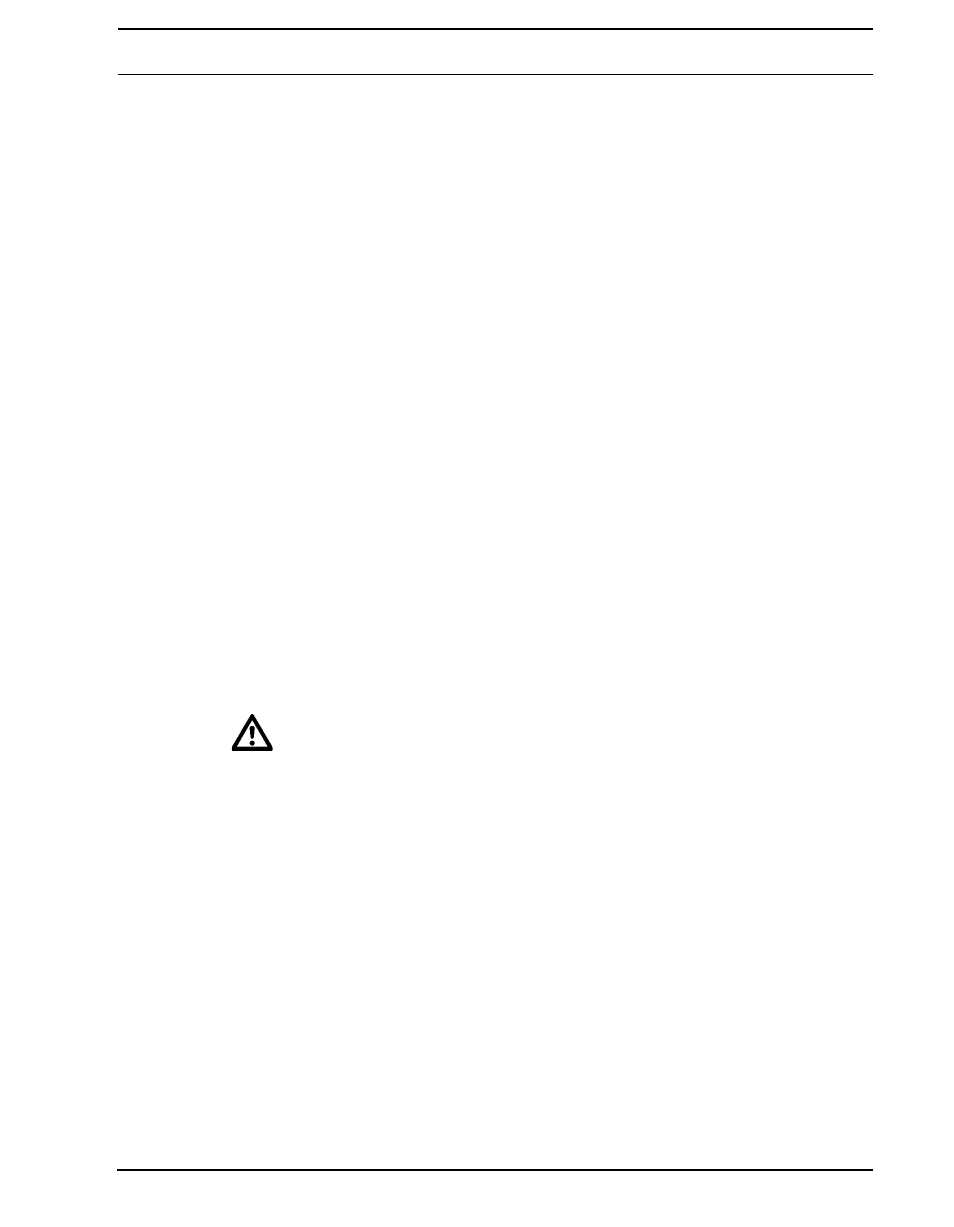
PANEL LAYOUT AND CONNECTORS
7
OCTATRACK ACCESSORIES
RACK MOUNT KIT
The Octatrack can be rack mounted in a standard 19” rack, using the Octatrack rack mount
kit which can be ordered separately. When rack mounted, the Octatrack occupies four
standard height units plus additional space, usually about 1 HE, which is needed to accom-
modate cables plugged into the unit.
When assembling the rack mount kit,
make sure that you have a Philips screwdriver of the right
size. Use the included M3x6mm size screws to secure the rack mount consoles on each
side of the Octatrack. Make sure all screws are fastened for secure operation of the unit.
CARRYING BAG AND PROTECTIVE LID
The carrying bag accomodates one Octatrack. The protective plastic lid is put on top of the
Octatrack panel and protects the crossfader and the knobs. The protective lid is by default
included with the bag.
THE COMPACT FLASH CARD READER
The
bright green LED light means the card is being read, a red LED light means the card is
being written to. Sometimes data cannot be written until [STOP] is pressed. The
Eject the Compact Flash card by pressing the button located to the right of the reader. After
being pressed the button will protrude a few millimeters. Press it again to eject the Com-
pact Flash card.
COMPACT FLASH CARD SPECIFICATIONS
Cards supporting UDMA and at least 133x (~20MB/s) for both reads and writes are com-
patible with the Octatrack. Cards must be FAT16 or FAT32 formatted, preferably FAT32. Up
to 64 GB Compact Flash cards are supported.
•
Never remove the card while data is being read or written to the it. Doing so might
corrupt files and data. Only when the
and steady light the card might be removed.
CONNECTING THE UNIT
Before you start connecting the Octatrack to other units, make sure all units are switched
off.
1.
Plug the supplied DC adapter to a power outlet and connect the small plug to the 6 V DC
connector of the Octatrack unit.
2.
Connect the main out L/R from the Octatrack to your mixer or amplifier.
3.
If MIDI control is desired, connect MIDI OUT from the Octatrack to the MIDI IN of the
device you wish to send data to. Connect the MIDI IN of the Octatrack to the MIDI OUT
of the device you wish to receive data from. The MIDI THRU port “echoes” the data arriv-
ing at the MIDI IN port, so it can be used for chaining MIDI units together.
4.
Switch on all units.
