Introduction, Conventions in this manual – Elektron Octatrack User Manual
Page 13
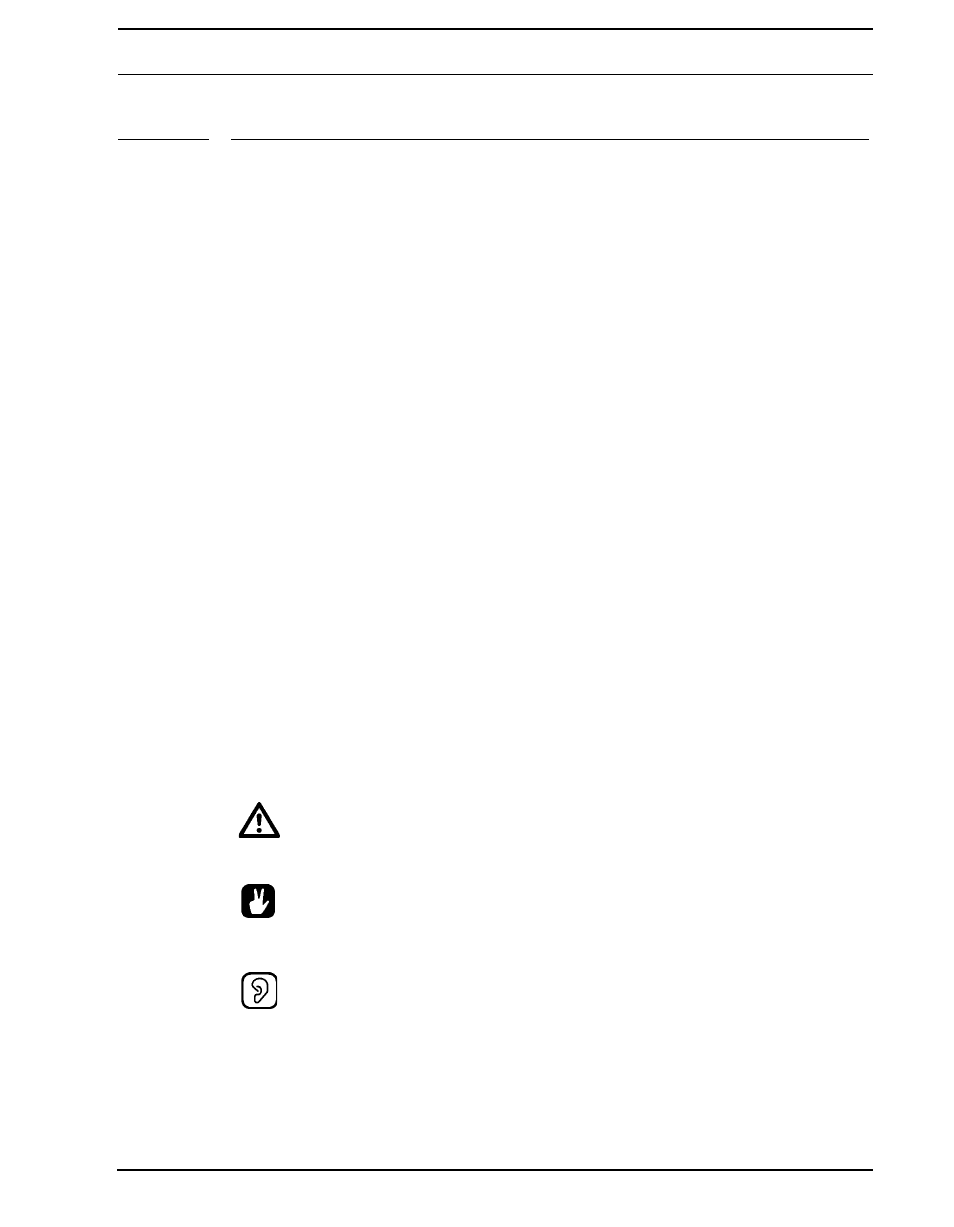
INTRODUCTION
1
INTRODUCTION
Thank you for choosing the Octatrack DPS-1. The Octatrack is a dynamic performance
sampler ideal for real-time sampling, remixing and audio manipulation. It features the
improved Elektron step sequencer which makes it easy to bend and process samples in
new and unique ways. To make the most of the machine, we would recommend you to
carefully read this manual. Tutorial videos, found on the Elektron website, are also availa-
ble. They cover the basics of the Octatrack and are a great complement to this document.
CONVENTIONS IN THIS MANUAL
In this manual we have used certain conventions. They are listed below:
Buttons are written in upper case, bold style, enclosed in brackets. For instance, the button
labeled “function” on the main panel is written [FUNCTION].
Menu names are written in upper case. The PLAYBACK SETUP menu is an example of
that.
Parameter names and certain menu options where settings can be made or actions per-
formed are written in bold, upper case, style. HEADPHONES MIX for example.
Upper case style is used for parameter setting alternatives, for example ONE, and for cer-
tain menu settings, like EXTERNAL.
Messages visible on the screen are written in upper case with quotation marks. Like this,
“CHOOSE BANK”.
Knobs are written in upper case, bold, italic style. For instance, the knob “level” is written
LEVEL.
LED indicators like the record light are written
The following symbols are used throughout the manual:
This symbol indicates information that you need to pay attention to.
This symbol indicates a tip that might make it easier interacting with the Octatrack.
This symbol is not used, but it shows a nice ear.
