Track main level, Track cue level, Playback main – Elektron Octatrack User Manual
Page 80: Playback setup
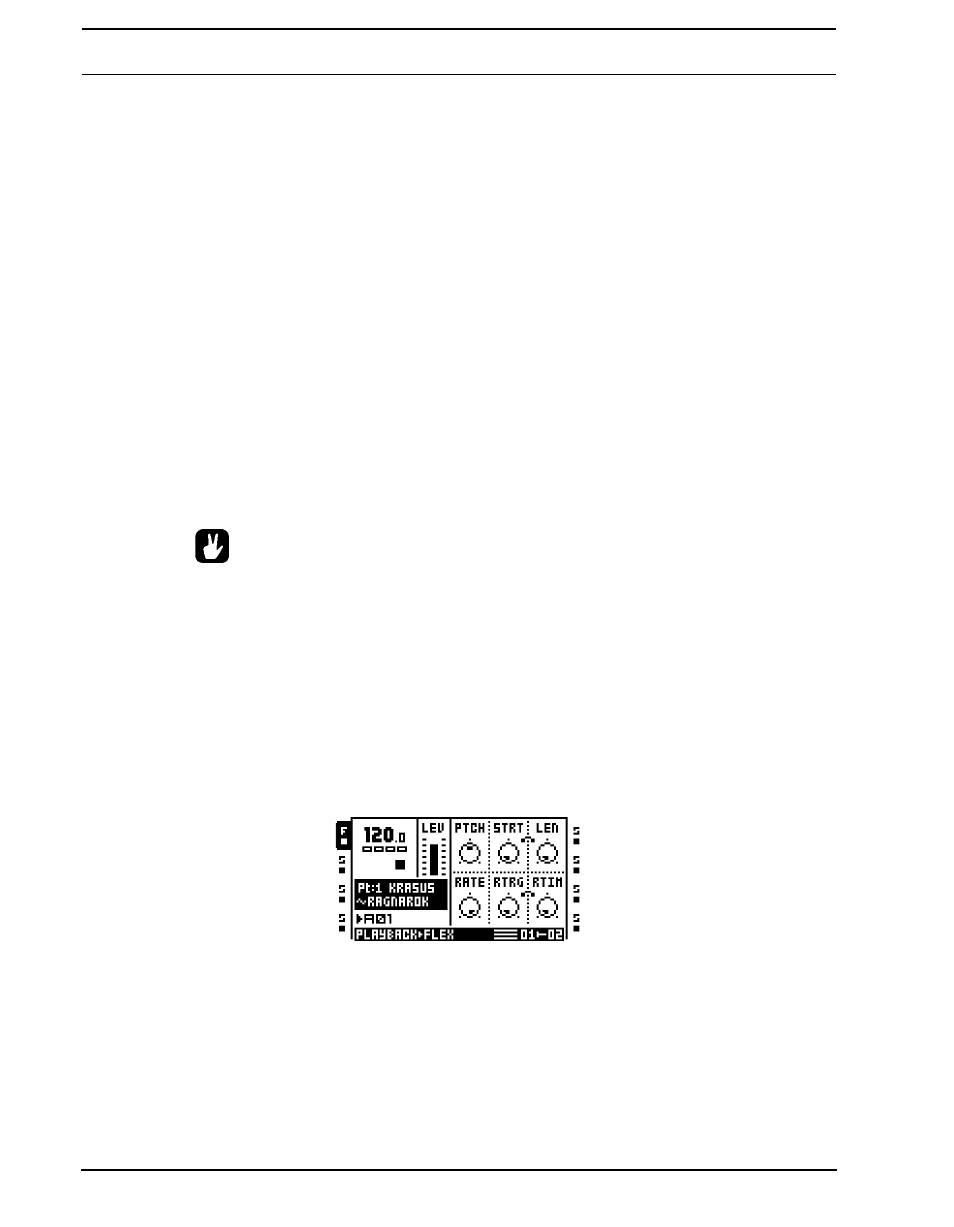
TRACKS
68
TRACK PARAMETER PAGES
The five TRACK PARAMETER pages contain parameters that affect the assigned machine
and effects. Each TRACK PARAMETER page is divided in two sub-pages. MAIN pages are
accessed by simply pressing the [TRACK PARAMETER] keys and offer parameters that
are possible to parameter lock, assign to scenes and modulate with the LFOs. Parameters
located in the SETUP menus are accessed by either pressing [FUNCTION] + [TRACK
PARAMETER] or by quickly double tapping a [TRACK PARAMETER] button. Setup
parameters cannot be parameter locked, assigned to scenes or affected by the LFOs. They
usually affect the behavior of the main parameters. All TRACK PARAMETER pages con-
tain a shared LEVEL and CUE parameter.
TRACK MAIN LEVEL
All TRACK PARAMETER pages feature a LEVEL setting. It is adjusted by the LEVEL knob
and controls the overall volume of the track, post effects. This setting only affects the level
of signals routed to the main outputs. Signals routed to the cue outputs are not affected.
TRACK CUE LEVEL
When pressing [CUE] and turning the LEVEL knob the cue level for the track is set. Just
like the main level it adjusts the volume of the track post effects. This setting only affects
the level of signals routed to the cue outputs. Signals routed to the main outputs are not
affected.
•
Pressing [FUNCTION] and turning the LEVEL knob will affect the MAIN parameter
of the MIXER menu. This parameter controls the volume of the main outputs. Use
this button and knob combination to quickly adjust the main volume of the Octa-
track.
•
When STUDIO mode is activated, LEVEL and [CUE] + LEVEL control the sound
sent to the two output pairs. This mode of routing overrides the default routing
mode. Read about STUDIO mode on page 36.
PLAYBACK MAIN
Open the PLAYBACK MAIN menu by pressing the [PLAYBACK] key. This menu will differ
depending on the type of machine assigned to the track. Read more about the various
machine types and their parameters in “Appendix A: MACHINE REFERENCE“.
PLAYBACK SETUP
Open the PLAYBACK SETUP menu by either pressing [FUNCTION] + [PLAYBACK] or
quickly double tapping [PLAYBACK]. Machines and samples can be assigned in this
menu. Setup parameters of the chosen machine are controlled here as well. On page 26
