Elektron Octatrack User Manual
Page 49
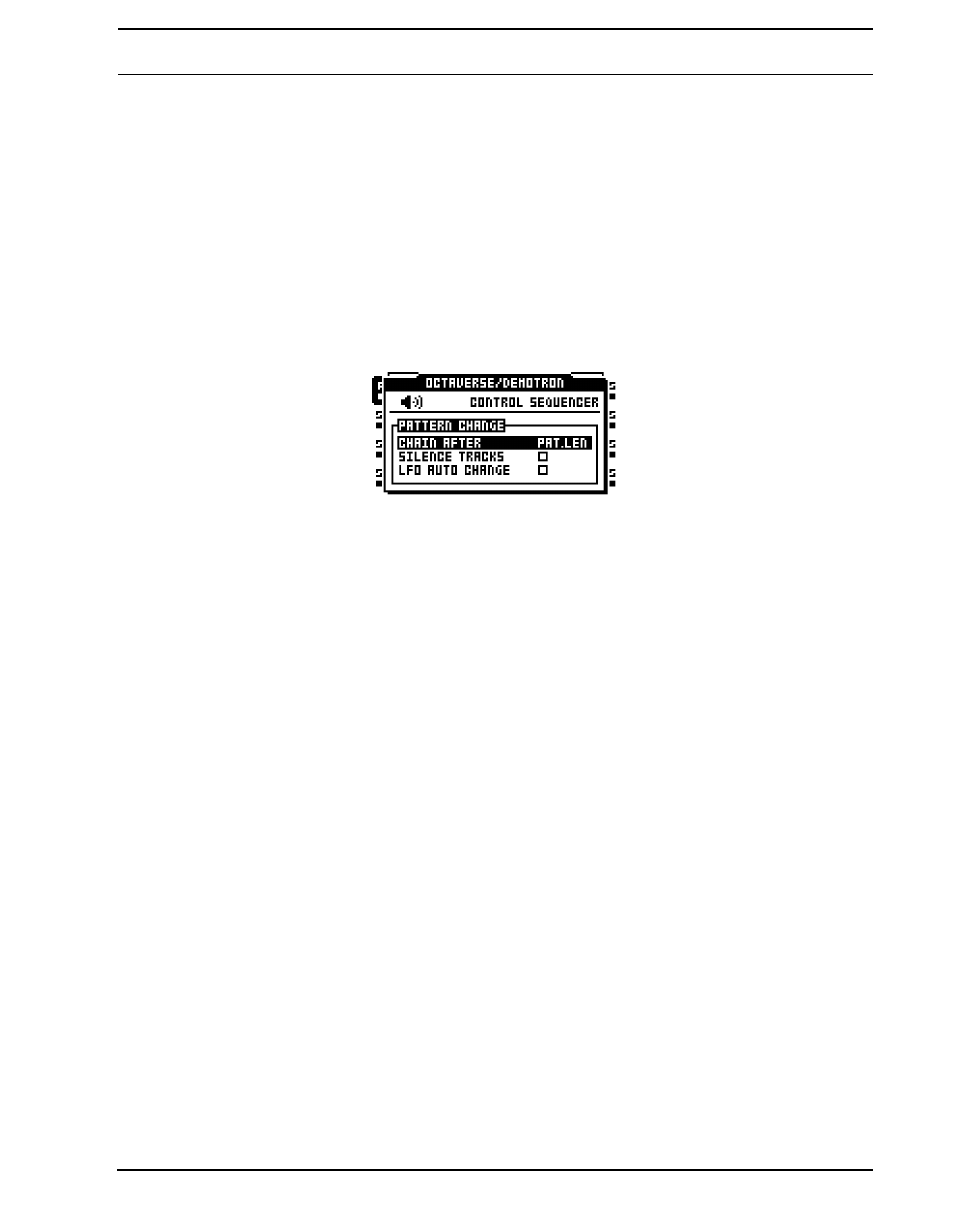
PROJECTS
37
NOISE GATE CD sets the dB level of the noise gate for input pair CD. The threshold
is set with the LEVEL knob. Any signal below the threshold will be cut. An -INF set-
ting deactivates the noise gate.
DELAY COMPENSATE will when activated introduce a very short delay to the audio
signal listened to via the DIR setting. If for example an audio signal is listened to
through both the DIR input and a Thru machine/Pickup machine, both signals will
then be in sync. If DELAY COMPENSATE would have been deactivated in the
above scenario, the delay caused by the internal processing would make the audio
signal routed to the Thru/Pickup machine play a few milliseconds later than the DIR
signal. The combined DIR and Thru/Pickup signal would then exhibit a slightly
phased sound.
SEQUENCER is a menu where default behavior of the sequencer can be made.
CHAIN AFTER controls when chained patterns will start to play. The default mode is
PAT.LEN. When a pattern is playing and a new pattern is selected, the pattern cur-
rently playing will play to its end before the new pattern starts playing. If PER TRACK
scale mode is active and a very long, or infinite, master length setting is used it might
be more convenient to initiate a new pattern after the active pattern has played a cer-
tain amount of steps. Set the amount of steps using the LEVEL encoder. This setting
affects all patterns in a project, but can be overridden on a per pattern basis in the
PATTERN SETTINGS menu. There the USE PRJ SET. setting can be unchecked,
allowing for a unique chaining behavior for the chosen pattern. Read more about the
PER TRACK mode and the master length setting in section “SCALE SETUP” on
page 92. Read more about the PATTERN SETTINGS menu on page 89.
SILENCE TRACKS will, when checked, silence all tracks when changing to a pat-
tern linked to a different part. The samples of the tracks will then enter their release
phase as set in the AMP menu. When unchecked, samples from the previous pat-
tern/part will continue to play until trigs occur on the tracks of the new pattern. Acti-
vate and deactivate this setting by pressing [ENTER/YES]. This setting affects all
pattern in the project, but can be overridden on a per track basis. See “PATTERN
SETTINGS MENU” on page 89 for more info.
LFO AUTO CHANGE will when checked make all LFOs automatically restart with
any new LFO settings activated when changing to a pattern containing another part.
If unchecked, the settings of the LFOs of the previous pattern/part will not be
changed until trigs occur on the tracks of the new pattern. Activate and deactivate
this setting by pressing [ENTER/YES].
