View by backup id, View by disk label id – Storix Software SBAdmin User Guide User Manual
Page 98
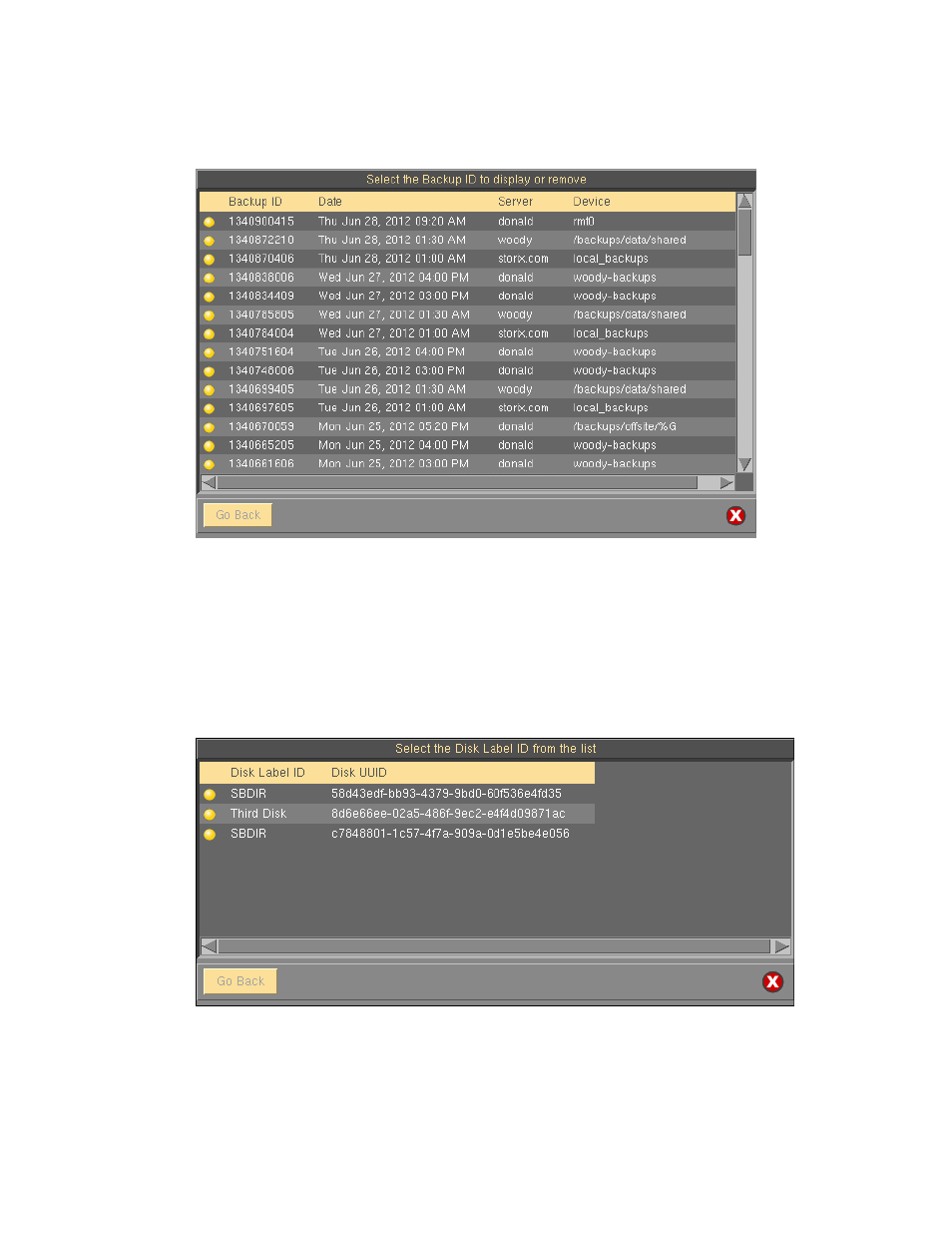
View by Backup ID
Select
View
!Backup Labels!By Backup ID
from the menu bar. A list of all labels will be displayed as
shown below:
This list could become very lengthy if there are a lot of labels on file. To display the detailed label
information, click on the button to the left of the desired Backup ID.
View by Disk Label ID
To display a backup label in which a Local system backup disk was used, select
View
!Backup Labels!By
Disk Label ID
from the menu bar. A list of disk labels currently associated with backup labels is displayed.
Multiple disks may have the same backup label and can be distinguished by unique identifier as shown in
the following example:
Select the Disk Label by selecting the button to the left. After doing so a list of backups on the device will
be displayed as shown in the image below:
Storix System Backup Administrator
98
Version 8.2 User Guide
