Additional options, Customize a profile for a specific job – Storix Software SBAdmin User Guide User Manual
Page 76
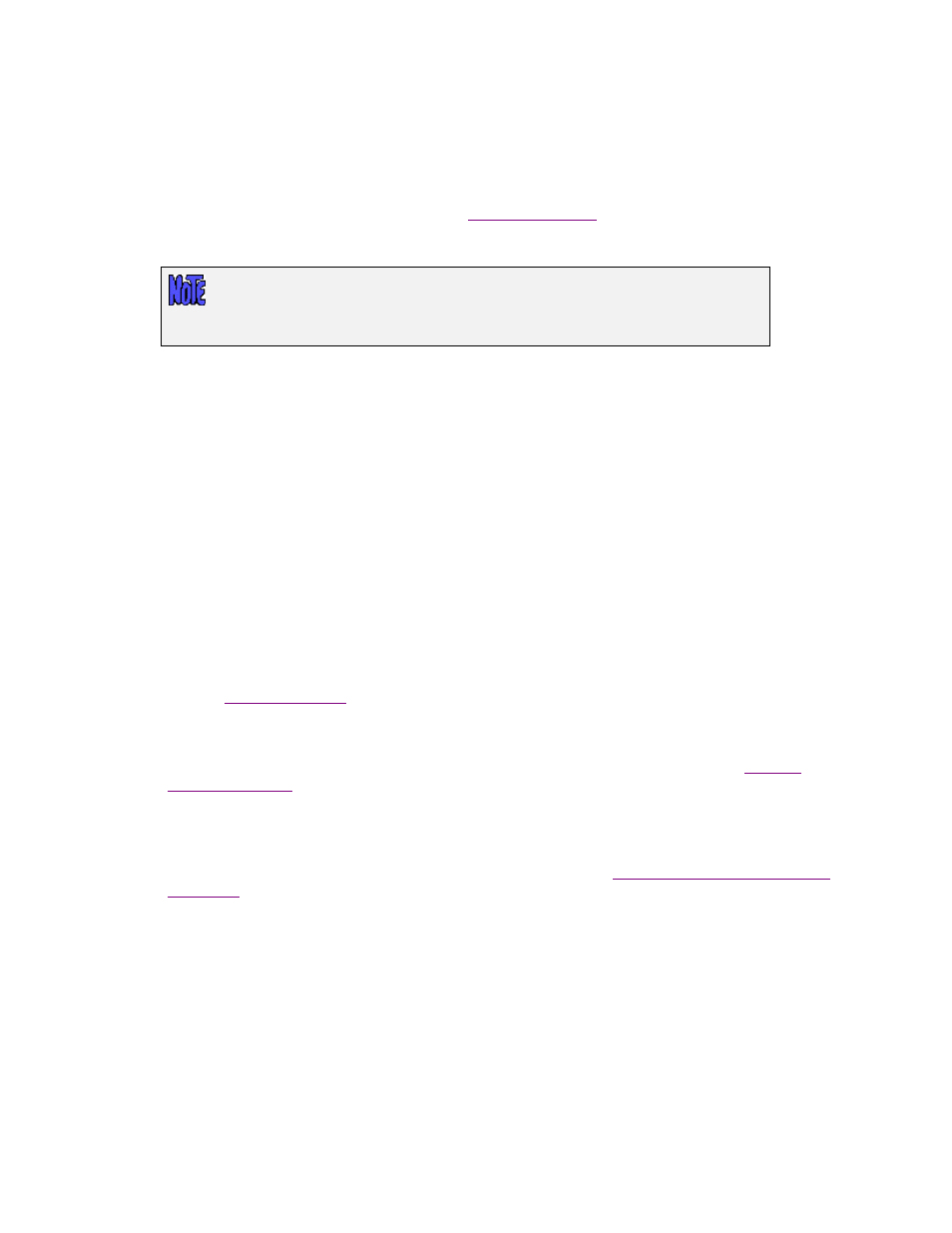
Additional Options
Answers to the following question buttons may be used to override the default actions taken during a
backup:
•
Use alternate server network: This option only appears for Network Edition, and is only enabled if
one or more alternate IPs/hostnames were configured for the backup server. To set the alternate IP
address or hostname for a server, refer to the
. If an alternate network is available,
select the check button to enable the field, then the arrow to the right to select from an available
network.
If you select an alternate network to use for the job, all clients must be able to
contact the server using the IP address or hostname used to configure the alternate
network. If one or more clients cannot contact the server on this network, the backup
will automatically default to the primary network instead.
By default, the client will use its default network to reach the server based on the server’s hostname
and routing information configured on the client. It may at times be desirable for the client to send
backup data to the server using a different network than the default. For instance, there may be
multiple networks available for reaching the server from the client, or you may want to offload the
heavy backup data traffic onto a different network than other applications are using. The alternate
network may use a different network adapter on the client, or may route through a different gateway to
reach the server.
•
Delete job after running: This option is only available when a backup job has been configured to run
“Later”, or once-only. If so, you may also select, using this check button, to have the job configuration
removed from the system upon completion of the backup job. This is useful if you are creating
temporary backup jobs that are never to be used again.
•
Perform snapshot backups: This option is only available if snapshot backups have been configured
for one or more of the selected clients. By default, all backups are performed using the active (online)
copy of a filesystem or logical volume (even when snapshot backups have been configured). To create
snapshots of each logical volume before backing it up, check this button.
Refer to
for details on the configuring filesystems and logical volumes to be backed
up using offline mirror copies.
•
Encrypt data: This option is only available if a Backup Data Encryption Feature license is installed
and encryption support is enabled for at least one of the clients selected above. Refer to
in the client configuration to add encryption support for a client. After selecting this
button, the entry field to the right will become available. In this field, you must enter the encryption key
ID which has been configured on the client. You may not save the job information with this option
selected until you have entered the valid name of an encryption key for each selected client.
For information on configuring encryption keys on the client, refer to
Enabling Backup Data Encryption
and the stkeys command.
•
Use exclude list: This option is only available if there is at least one exclude list configured, which
applies to at least one of the selected clients. If you select this button, indicating that you wish to use
an exclude list, the arrow button to the right will be enabled. You may press the arrow button to select
one or more exclude list name(s) to use, which will be shown in the box. Click outside the list to
complete the selections. To perform the backup without excluding any data, simply un-check this
button.
Note that exclude lists are cumulative, meaning that you can select multiple lists, and the entries in all
lists will be combined into a single list when the backup job is performed. Any entries (files, directories,
or devices) that do not exist on one or more of the selected clients. If this is the case, that exclude list
item will simply be ignored.
Storix System Backup Administrator
76
Version 8.2 User Guide
