Tsm server name, Tsm admin user id/password, Passwordaccess – Storix Software SBAdmin User Guide User Manual
Page 43
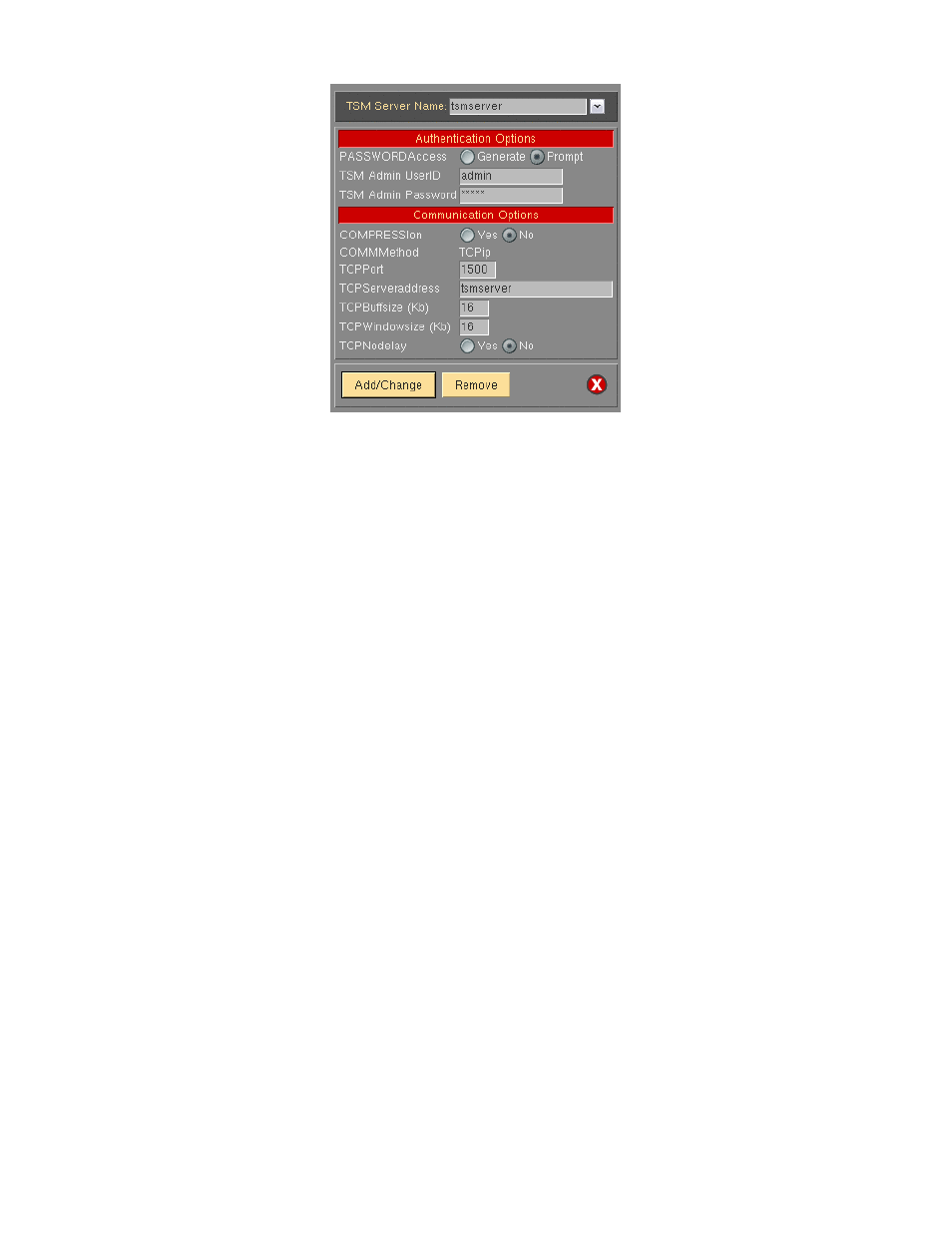
Storix System Backup Administrator
43
Version 8.2 User Guide
You should refer to your TSM documentation for information on the additional fields which are normally
specified in your TSM system user options (dsm.sys) file. You may use the right-click button over any field to
show the QuickHelp information on each field, so information is not detailed here. However, there are some
special considerations:
TSM Server Name
You can call the server anything you like, since it is the entry in the TCPServeraddress field, not the server
name, which determines how the server will be contacted. You can also configure multiple servers, each
with a different name, that use the same TCPServeraddress entry.
TSM Admin User ID/Password
You must enter the name and password of a TSM administrative user already configured on the TSM
server. This administrative user must have been configured with either System or Policy authority. The
administrative user ID entered will be used only by this Administrator application to perform backup
management tasks on behalf of the clients. This information is never sent to or saved on the TSM client
systems.
PASSWORDAccess
If this field is set to “generate”, it is assumed that you have already set the password on the client using
another TSM application (or have run another type of TSM backup from this client), and the server used
had this option set to “generate”. In doing so, an encrypted password file was created on the TSM client,
and will be used by this application also. In this case, you do not need to enter a Current PASSWORD
when configuring the TSM clients.
If this field is set to “prompt”, the client password must be provided each time contact is made with the
TSM server. The password is stored on this TSM Admin System for future use, and is also sent to the client
and stored in an encrypted and protected file for use by SBAdmin commands. Normally, the password is
contained in the client user options file (dsm.opt). However, SBAdmin does not use this file but supplies
the password to the TSM server with each command. When using this option, you will need to enter a
Current PASSWORD for each TSM client you configure.
