Source media, Destination media, Stacking backups to tape – Storix Software SBAdmin User Guide User Manual
Page 130: Status report screen
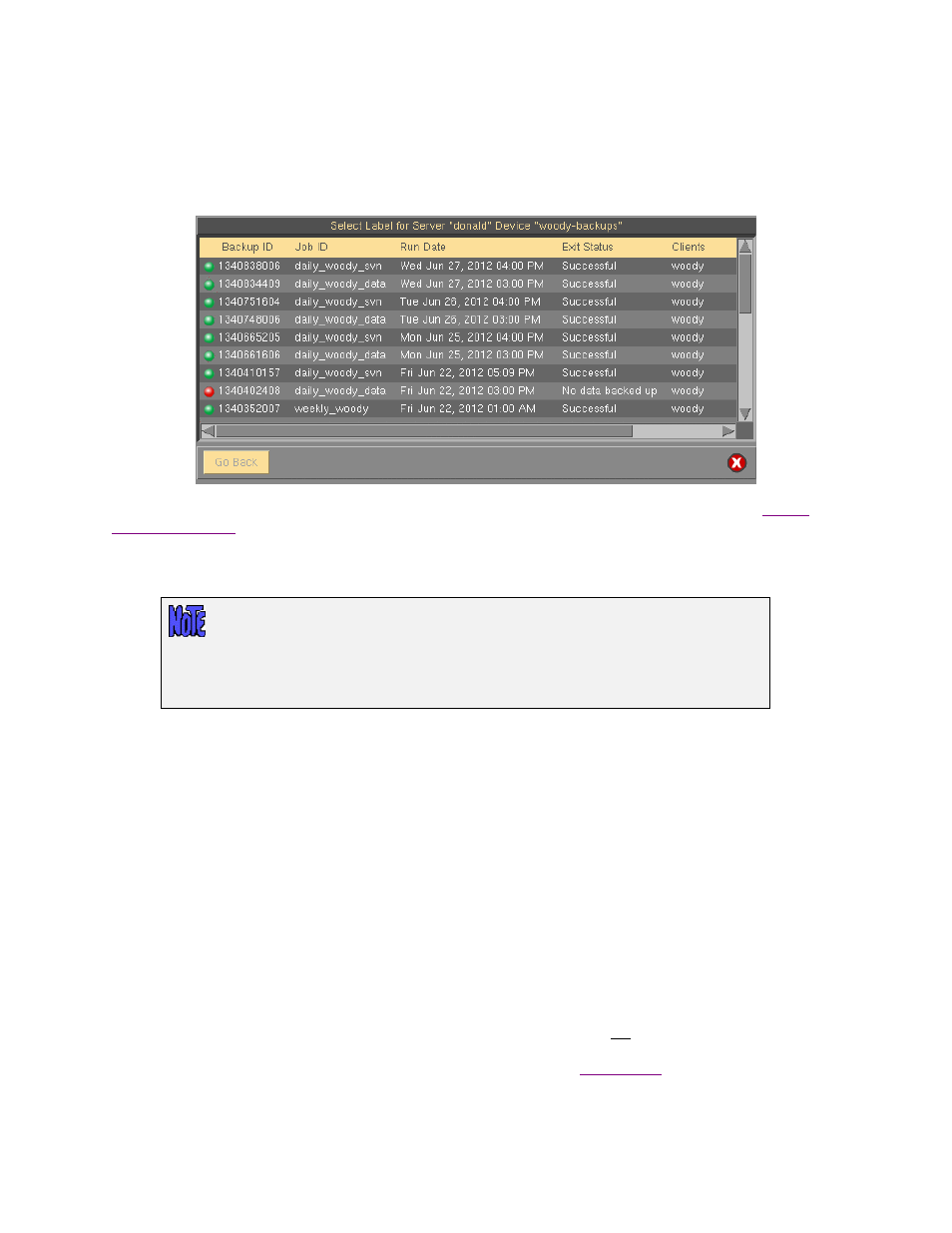
Source Media
The source media may be any tape or directory device. Use the arrow to the right of the Device entry field to
select a device to copy from. Only directory-based devices containing current backups will be shown. If you
select a directory device from the list, the backup labels which exist in that directory will be displayed such as in
the following example:
If the backup contained multiple backup sequence numbers, you may select the starting and ending
to copy in the Starting backup number and Ending backup number fields. This is useful
if, for instance, you created a backup of multiple clients but want to copy only one client backup in the list to
tape. Another example would be if you appended a daily backup to the same tape each day, but want to create
new backup media which only contains one or more days from the tape.
You will not be able to use a device configured as a
random tape library
as a source
device. This is because SBAdmin is only capable of tracking volume changes to one
random tape library at a time, and tape libraries are more likely to be used for
destination devices. If you want to use a tape drive in a random tape library as a
source device, use a tape device not configured as a library and you will be
prompted to change tapes, if required.
If copying from tape, you may also indicate whether the source tape should be rewound before starting the
backup and/or rewound and ejected at the end of the backup. If you select to copy a backup number which is
prior to the current position of the tape, the tape will be automatically rewound and forwarded, if necessary, to
the start of the backup number to copy.
Destination Media
Any backup may be copied from a tape device to a directory device, from one tape device to another, from
directory to tape device, or from one directory device to another. If using Network Edition, the selected backup
may be copied from any server to any other server.
Stacking backups to tape
If copying to a tape device, you may indicate if you want to rewind before starting the backup and if the
tape should be rewound and ejected at the end of the backup. If you do not rewind at the start of the
backup, you may append the source backup to the end of the destination media (if the destination media is
currently at the end of the last backup written to it). The destination
will be appended with the
selected source backup(s).
Storix System Backup Administrator
130
Version 8.2 User Guide
