Buffer size – Storix Software SBAdmin User Guide User Manual
Page 81
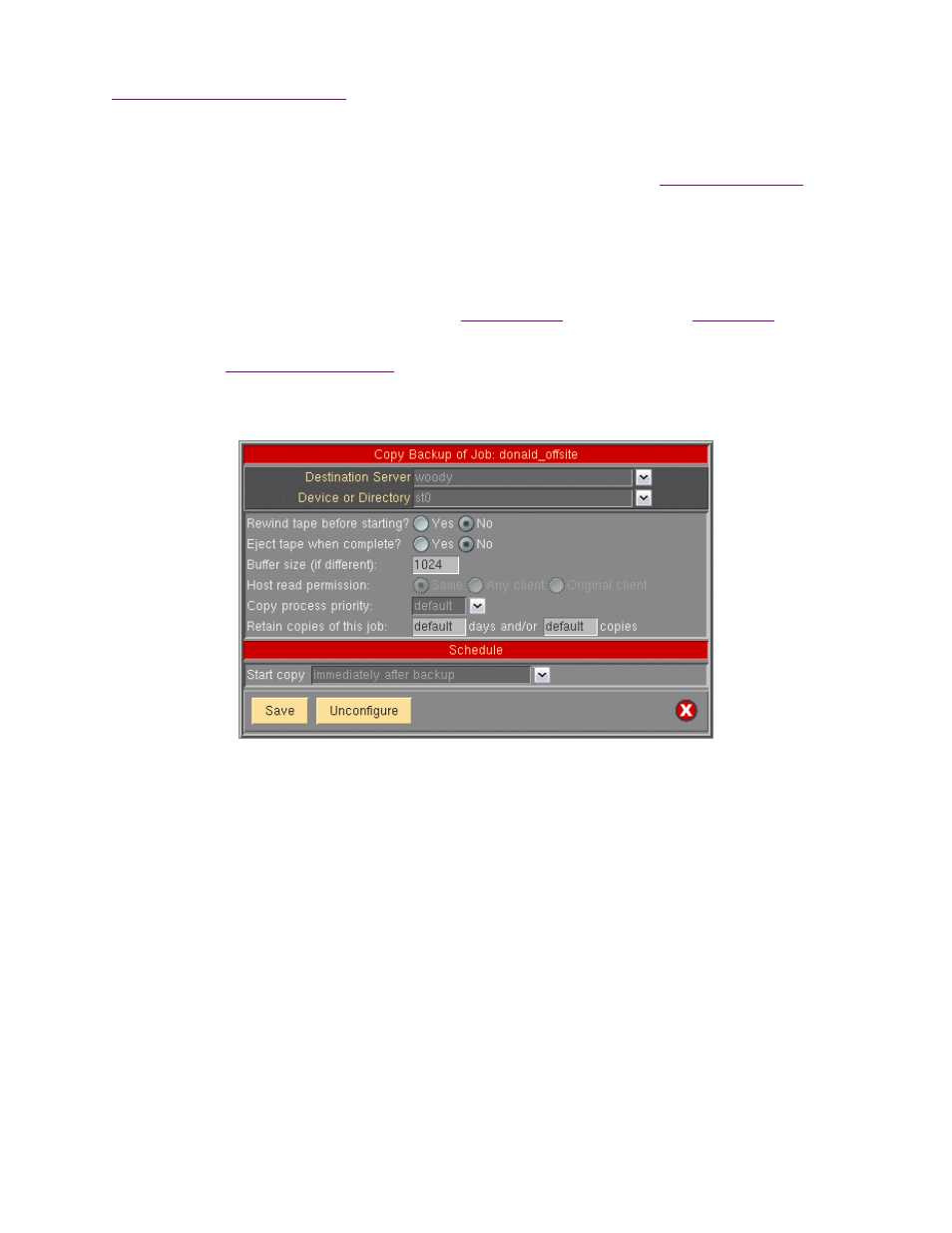
Copying Backups to Different Media
, but this requires you to manually select a backup that was previously
created.
If configured, a new copy backup job is created after the backup job completes. This job is treated the same as
other backup jobs and may be rescheduled or run on demand. However, once run, this copy job is permanently
deleted, but will be re-created each time the original backup job completes. Refer to
below for more information.
To configure a job for creating an automatic copy:
1. Create a new job or select to change an existing job using the option
Configure
!Backup Jobs
or
Actions
!Run a Backup Job
from the menu bar.
2. You can also select an existing job when the
is displayed on the
and
press the
Change
button at the bottom of the screen.
3. With
the
, select the checkbox for Copy backup when complete, then press
the
Configure
button to enter or change the copy backup settings.
The following screen will appear:
Select the Destination Server and Device or Directory at the top of the screen. The backup created by the job
will be copied from the server and device defined in the job settings to the server and device selected here.
Additional options are explained below:
Buffer Size
The buffer size represents the amount of data to accumulate in memory before writing that “buffer” to the
destination device. In actuality, SBAdmin uses many buffers for best performance, but the amount of data
written to any device at one time is set using the Buffer Size option. The buffer size setting has no affect
on the source device, as the backup will be read using the buffer size at which it was written,
Using a buffer size larger than the physical device can handle will result in an I/O error writing to the device,
which generally varies by operating system or device driver. The default of 128K is adequate for most
devices without exceeding their hardware limit. However, for best performance, especially when using high-
speed tape drives, disk drives and RAID devices, you can increase this number. A value of 512K or 1024K
is often best.
Storix System Backup Administrator
81
Version 8.2 User Guide
