Enabling backup data encryption for a client – Storix Software SBAdmin User Guide User Manual
Page 34
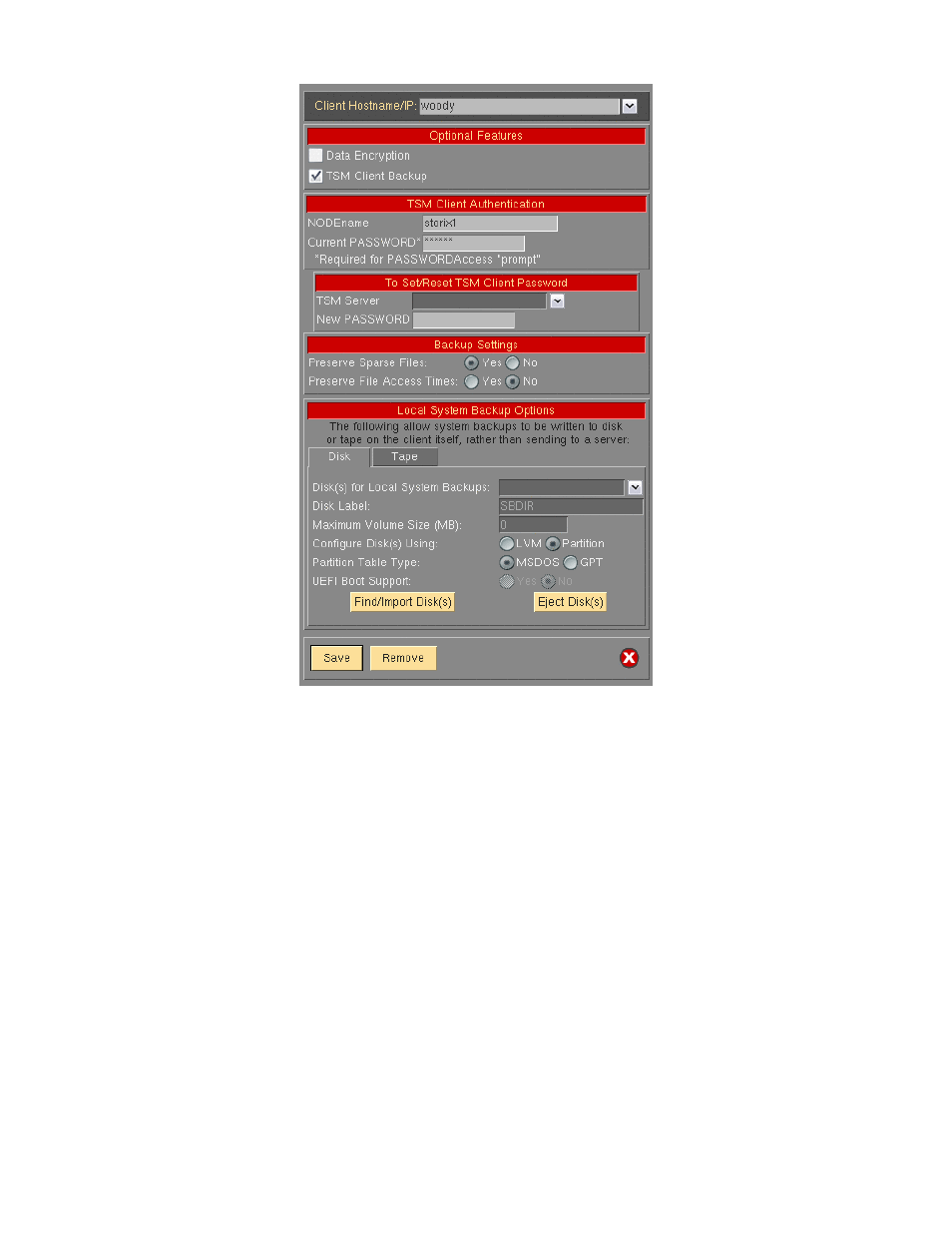
For most options, you can simply use the defaults shown. Other options are TSM-specific and described in
detail in the TSM documentation. However, you can also use the right mouse button over any option to
display the QuickHelp containing more information
•
TSM Node Name and Password
You must enter the nodename of the client in the NODEname field. This is the name of the client
system as registered with the TSM server. The password of the client will be require if the
PasswordAccess option of the TSM server is set to “prompt”, since the password must be provided with
each command executed between the client and server. This password will be stored on the client, in a
protected file and in non-textual form, for use by SBAdmin commands.
•
Set or Reset the Node’s Password
This screen can also be used to set or reset the password of the node on the TSM server by selecting
the TSM server in the drop-down list, and entering a new password in the New PASSWORD field. In
this case, you must also enter the Current PASSWORD, regardless of the PasswordAccess option of
the server.
Enabling Backup Data Encryption for a Client
The Data Encryption option will be enabled only if the Backup Data Encryption Feature is installed. If so,
you may select this button to indicate that data may be encrypted when backing up this client. Any type of
Storix System Backup Administrator
34
Version 8.2 User Guide
