Restore data from a backup, Selecting the backup to restore from – Storix Software SBAdmin User Guide User Manual
Page 119
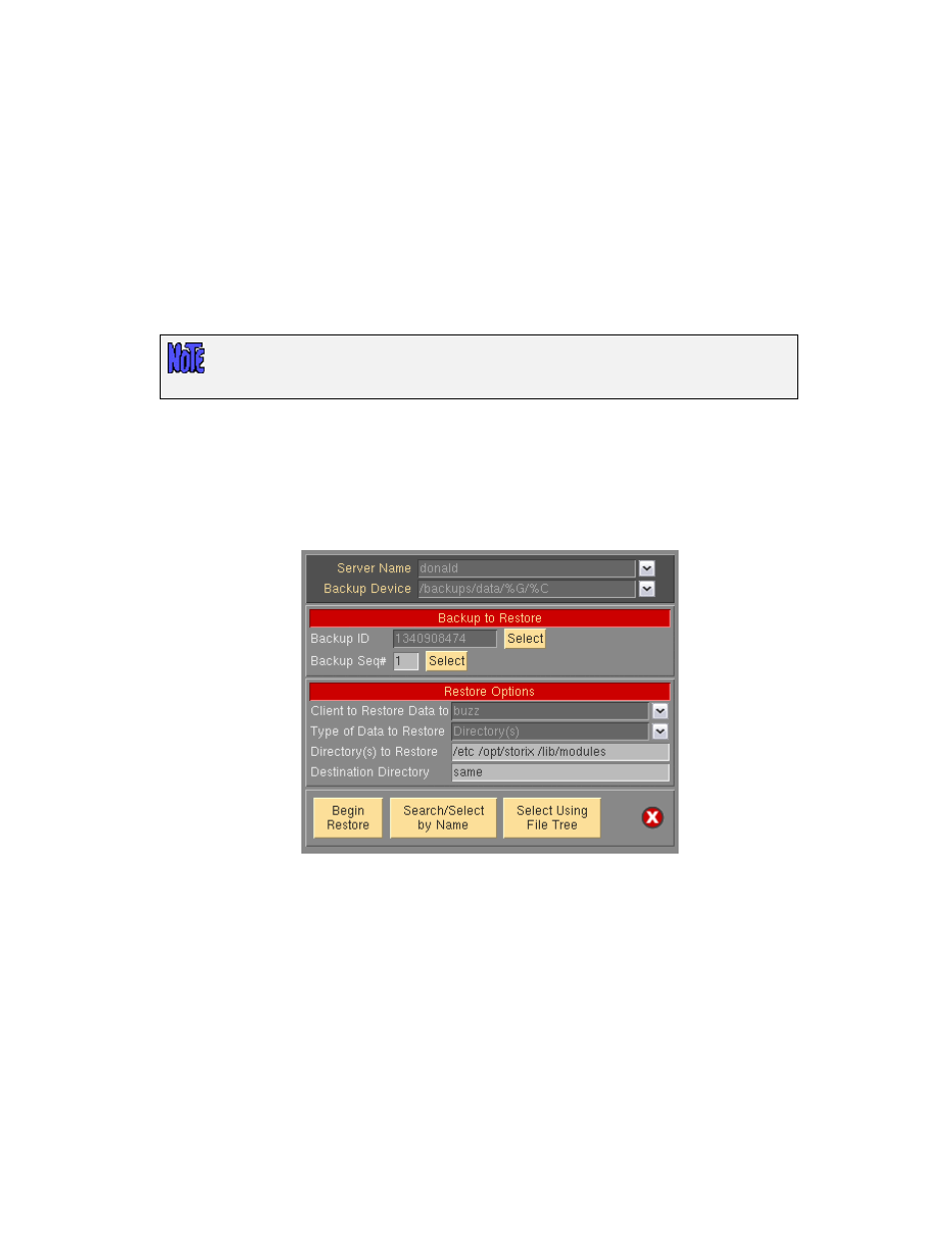
21. Restore Data from a Backup
Data may be restored from any backup server to any client using SBAdmin. Using a Network Edition license, a
backup taken from one client may also be restored to another client, unless it is a disk backup and, for security
reasons, you chose (in the backup profile) not to allow a client to read a backup on the backup server's disk that
belonged to a different client.
Any type of data contained on a backup may be restored. A
System Backup
, for instance, may contain multiple
volume groups or Solaris ZFS pools, each of which may contain raw volumes and filesystems, each of which
may contain various directories, which each contain multiple files. It is therefore possible to restore one or more
files, directories, logical volumes, filesystems, volume groups, or the entire system from a System Backup!
Restoring data from a backup is not the same as reinstalling a client from a System
Backup. This is a different process which is described in detail in the section Installing
from a System Backup in the
SBAdmin System Recovery Guide
.
Selecting the Backup to Restore From
To restore data from a backup, perform the following steps:
1. Select
Actions
"Restore Data from a Backup
from the menu bar. A window similar to the following will
appear:
2. If
using
a
Network Edition license, select the Server Name. When using Network Edition, you can also
choose “local (client tape/disk)” for the Server. By selecting this option, you indicate that you want to
read the backup information from a disk (directory) or a tape drive attached to a client system, rather
than a device configured on a server.
3. If you selected a
Backup Media Server
, select the Backup Device.
or
4. If you selected “local (client tape/disk)” for the server, a new Client Name field will appear, where you
must select the client where the backup exists.
or
Storix System Backup Administrator
119
Version 8.2 User Guide
